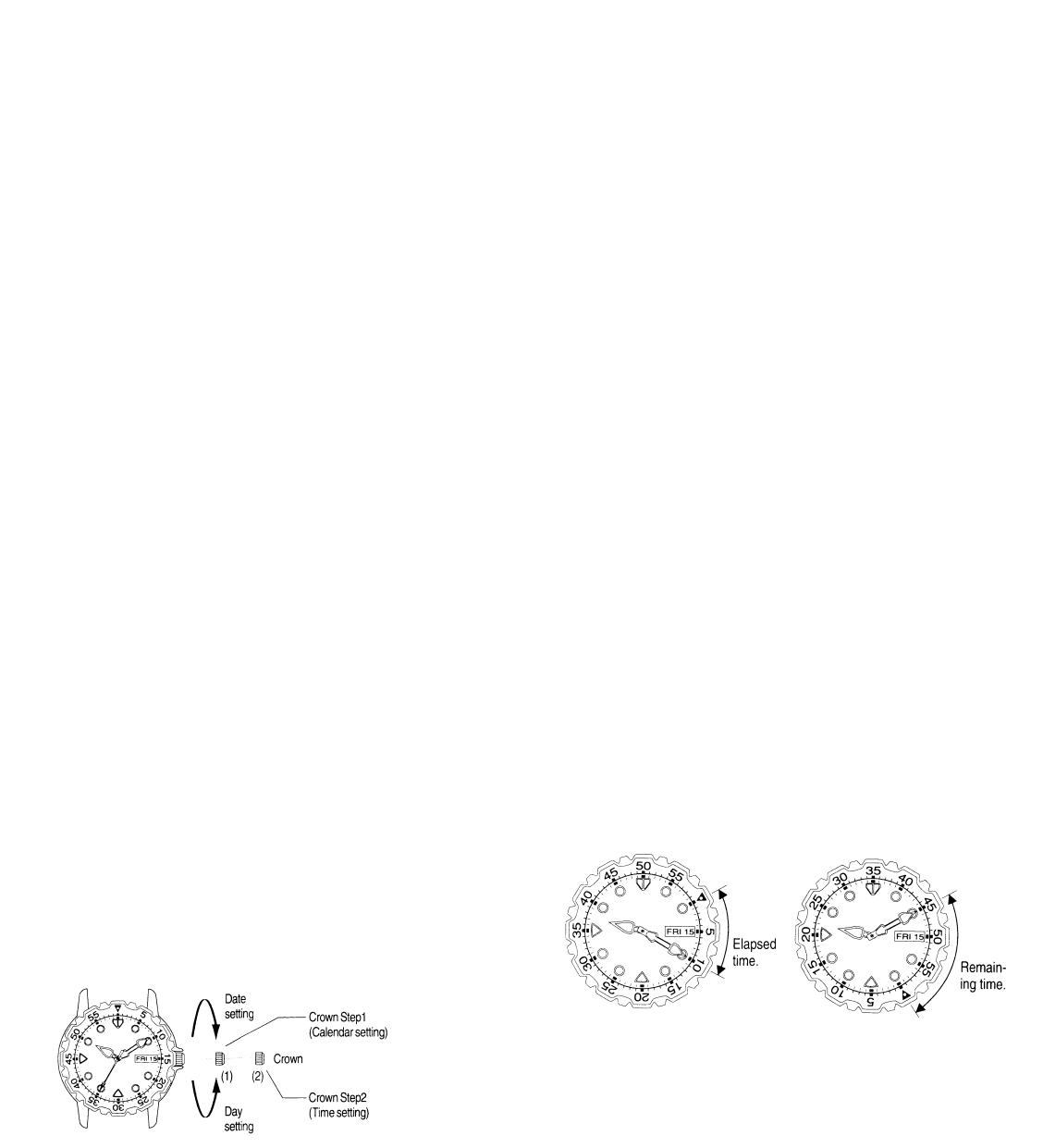INSTRUCTIONS FOR
CITIZEN DIVER’S WATCH
AUTOMATIC DAY/DATE
MODEL No. NYO XXX
Cal. No. 8203
CTZ-6748
Ⅵ CITIZEN DIVER’S WATCH (200m) features
• Register-ring with malfunctioning preventive
locking mechanism.
This is a diver’s watch designed to be useful under
200 metres deep. It has features as follows.
• Screw lock type crown with double O-ring
The watch has a double O-ring type screw lock crown
with waterproof packings, to improve airtightness and
water resistance.
• The “No decompression limits table’’ imprinted
on the wrist band.
The “No decompression limits table” is printed on the
wrist band to enable divers to dive safely. (Their are
some models without this table.)
Ⅵ Specifications
1. Type Automatic-mechanical watch
(with a centre second)
2. Caliber No. 8203
3. Calendar Date (with quick setting device)
4. Water resistance 200m water resistant watch
Ⅵ Setting the watch
According to the model, the crown may be positioned
differently from the illustrations shown, however the
operation is the same.
1. STARTING THE WATCH
*This watch has an excellent self-winding mechanism
that winds the mainspring with a light motion of your
wrist. However, to obtain best performance, it is
recommended that the crown be wound manually 5 to
10 times further or give a shock slightly to the watch.
2. SETTING THE WATCH
The crown of this watch is screwlock type and must
first be turned counterclockwise to loosen it.
*Do not operate the crown in water or while the watch
is wet
<Setting the time>
1. Pull out the crown to the position (2) and then
advance the hands.
The date will change at about 12 o’clock.
This 12 o’clock indicates “midnight”
2. Adjust hour/minute hand by turning the crown in
consideration of a.m. and p.m.
<Setting the calendar>
a. Pull out the crown to position (1)
b. Turn the crown clockwise until the desired day of
the week appears.
Turn the crown counter clockwise until the desired
date appears.
*Do not set the date and day between 9.00PM and
4.00AM otherwise the date and day may not
change properly.
After the time and calendar have been set, be sure to
push the crown to the position (0) and lock it by
screwing.
Ⅵ How to use Register Ring
The register ring is a convenient way to keep track of
diving time, permitting the indication of the elapsed
and remaining times.
*Turn the register ring counter clockwise while pushing
it. It is locked under normal conditions to prevent free
rotation, and cannot be turned in the reverse direction
for safety reasons.
*Determination of elapsed time: Preset the mark on
the register ring to the minute hand, and the elapsed
time can be shown by the register ring scale.
*Determination of remaining time: Preset the mark on
the register ring to a certain required time, and the
remaining time can be read with the ring scale.
Ⅵ No Decompression limits table
If you have purchased a watch with the “No
decompression limits table” on the band please follow
the next instructions.
• The no decompression limits table which is based on
the U.S. Navy Diving Manual is imprinted on the wrist
band of some models.
• The table indicates the permitted time limit without
decompression according to the depth.
Elapsed time: shows that
10 minutes have passed
since 9:10
Remaining time: shows that
15 minutes remain until 9:25,
the settled time.