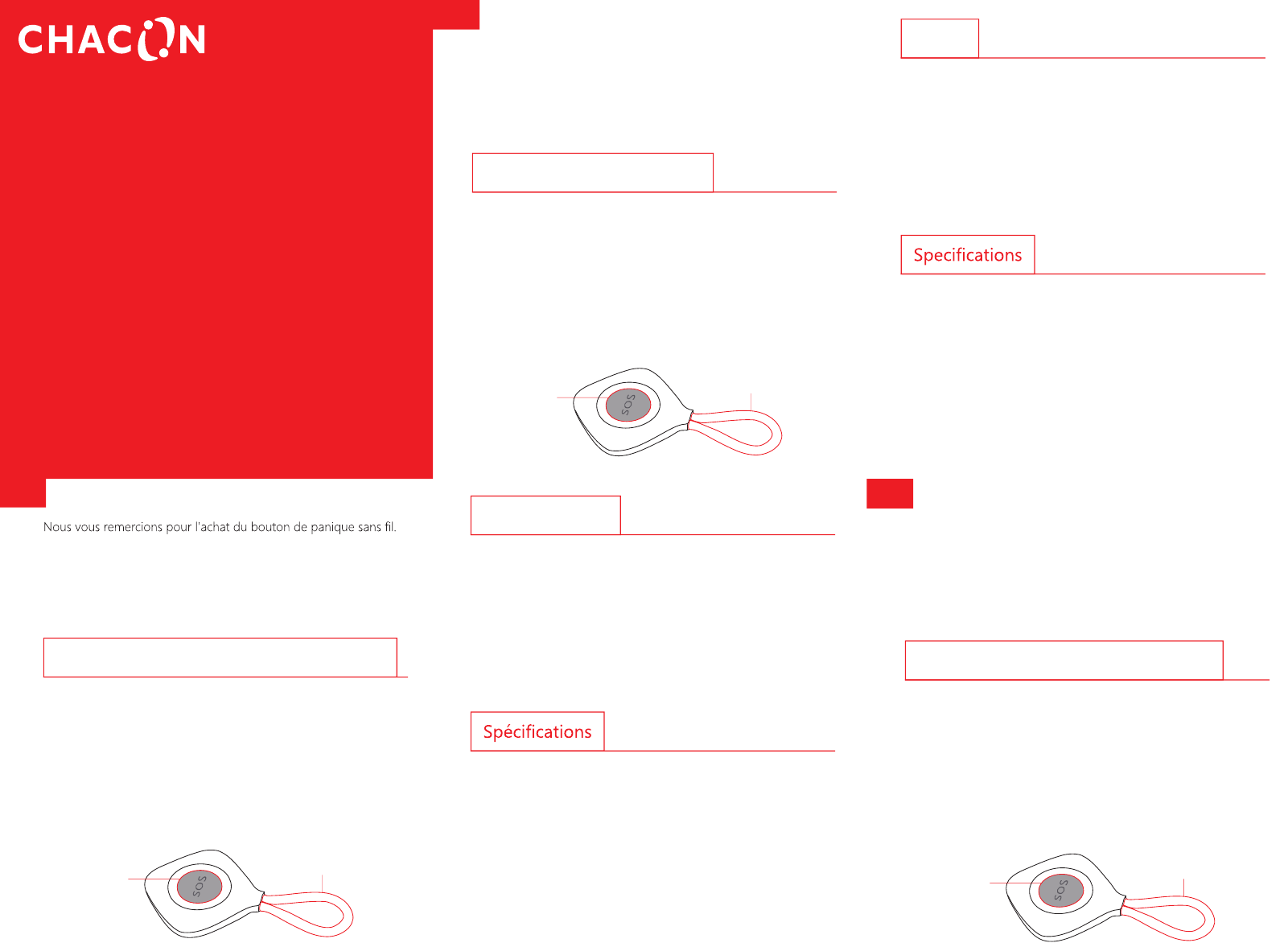USER GUIDE
For 34960
ww.chacon.be
Thank you for purchasing Wireless Panic Button. With cutting-edge
design and elegant appearance, it is easy to carry and use. This
button can only be used together with our alarm systems. In case of
emergency, the panel will alarm and you will be alerted by SMS or
calls.
Connect with Control Panel
This button should be used together with our control panels. It can
only work after being connected with the control panel.
1. The control panel should be under the connecting state (please
refer to the instructions of each panel)
2. Press the SOS button, the panel beeps once. The connection is
successful.
Note: The control panel will beep twice if the panic button has been connected before.
SOS Button
Key Ring
Usage
Press the SOS button when there is an emergency. The alert SMS
for emergency will be sent or you will get a phone call from the
control panel regardless of the panel state. Then you are able to
take actions immediately.
Note: The alarm numbers should be pre-stored in the control panel to get alert SMS or
phone call from panel when there is an alarm.
For how to store phone numbers, please refer to the manual of each control panel.
Power Supply: DC 3 V (one CR2032 button cell battery)
Alarm Current: < 9.5 mA
Transmitting Distance: < 80 m (in open area)
Radio Frequency: 868 MHz
Housing Material: PC+ABS plastic
Operating Condition:
Temperature 0°C ~ + 55°C
Relative Humidity: < 80% (non-condensing)
Main Body Dimensions (L x W x H): 52 x 54.5 x 10 mm
EN
Ce bouton, doté d'une conception à la pointe de la technologie et
d’une grande élégance, est facile à emporter et utiliser. Ce bouton
peut uniquement être utilisé avec nos systèmes d'alarme. En cas
d'urgence, le tableau de commande déclenchera l’alarme, vous
enverra un message SMS ou vous appellera.
Connexion avec un tableau de commande
Ce bouton doit uniquement être utilisé avec nos tableaux de
commande. Il ne fonctionnera qu'après l'avoir connecté avec le
tableau de commande.
1. Le tableau de commande doit être en mode de connexion (veuillez
vous reporter aux instructions du tableau correspondant)
2. Appuyez sur le bouton SOS, le tableau de commande émet un bip
sonore. La connexion a été établie avec succès.
Remarque : Le tableau de commande émettra deux bips sonores si le bouton de panique
a été connecté précédemment.
Bouton SOS
Anneau de clé
Mode d'emploi
Appuyez sur le bouton SOS en cas d'urgence. Le message SMS
d'alerte en cas d'urgence sera envoyé ou vous recevrez un appel
téléphonique du tableau de commande quel que soit l'état du
tableau. Vous êtes en mesure alors d'intervenir immédiatement.
Remarque : Les numéros téléphoniques d'alarme doivent être mémorisés préalablement
dans le tableau de commande pour recevoir le message SMS d'alerte ou l'appel
téléphonique en cas d'alarme.
Pour savoir comment mémoriser les numéros de téléphone, veuillez vous reporter au
manuel du tableau de commande correspondant.
Alimentation : 3 V CC (une pile-bouton de type CR2032)
Intensité en cas d’alarme : < 9,5 mA
Distance de transmission : < 80 m (en zone dégagée)
Fréquence radio : 868 MHz
Matériau du boîtier : Plastique PC + ABS
Condition de fonctionnement :
Température de 0 °C à 55 °C
Humidité relative : < 80 % (sans condensation)
Dimensions du corps principal (L x l x H)
:
52 x 54,5 x 10 mm
FR
NL
Dank u voor de aanschaf van deze draadloze paniekknop. Door
het goed gevormde ontwerp en de elegante verschijning, is deze
makkelijk mee te nemen en te gebruiken. Deze knop kan alleen in
combinatie met onze alarmsystemen worden gebruikt. In geval van
nood, zal het paneel alarm slaan en wordt u gewaarschuwd via SMS
of oproepen.
Verbinden met het bedieningspaneel
Deze knop dient in combinatie met onze bedieningspanelen te
worden gebruikt. Het kan alleen werken, nadat het is verbonden
met het bedieningspaneel.
1. Het bedieningspaneel moet in de verbindingsstatus zijn (raadpleeg
hiervoor de instructies van het desbetreffende paneel)
2. Druk op de SOS-knop, vervolgens piept het paneel één keer. De
verbinding is succesvol.
Let op: Het bedieningspaneel zal twee keer piepen als de paniekknop al eerder is
aangesloten.
SOS-knop
Sleutelhanger