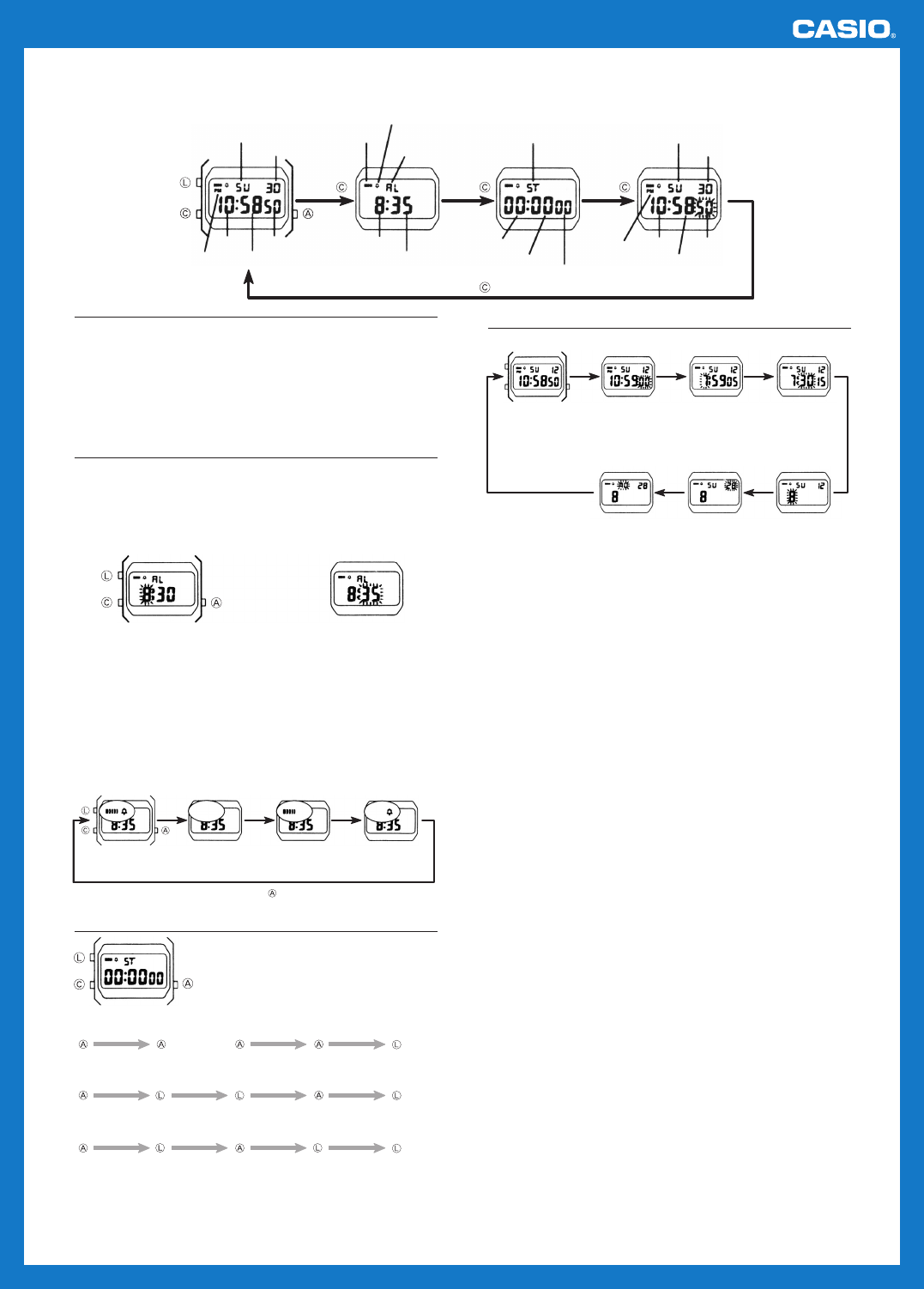Gebruiksaanwijzing 587 / 590 / 593 / 596 / 1271
1
Het diplay aflezen
SS UU
: zondag
MM OO
: maandag
TT UU
: dinsdag
WW EE
: woensdag
TT HH
: donderdag
FF RR
: vrijdag
SS AA
: zaterdag
Elke keer als u in de tijdfunctie op
Ꭽ
drukt, wisselt het display tussen 12-uur en
24-uur weergave.
Het dagelijks alarm instellen
Als het dagelijks alarm is ingesteld, klinkt het alarmsignaal elke dag gedurende 20
seconden op de ingestelde tijd, totdat het alarm uitgeschakeld wordt. Om het sig-
naal uit te schakelen, druk op
ൻ
. Als het uursignaal is ingesteld, klinkt elk heel uur
een signaal.
Druk in de alarmfunctie op
Ꭽ
en houd deze knop ingedrukt om het alarm te
laten klinken.
Als knop
Ꭿ
ingedrukt is, gaat het horloge naar de normale tijdfunctie.
Als u knop
Ꭽ
meer dan 2 seconden ingedrukt houdt, wijzigt de instelling
versneld. Als u
Ꭽ
loslaat, stopt de vernelde wijziging.
Aan/uit-instelling van dagelijks alarm en uursignaal
Stopwatchfunctie
Een signaal bevestigt de start/stop-bediening. Het
bereik van de stopwatch is 59 minuten en 59,99
seconden. Herstart bij langere tijden de stopwatch.
De tijd en datum instellen
De exacte tijd kan worden gehandhaafd door de elke maand de seconden in te
stellen gebaseerd op een tijdsignaal van een radio, TV, telefoon, etc.
(Snel instellen) Als u knop
Ꭽ
meer dan 2 seconden ingedrukt houdt, wijzigt de
instelling versneld. Als u
Ꭽ
loslaat, stopt de vernelde wijziging.
De aanpassing van een instelling kan, indien niet benodigd, worden overgeslagen
door
ൻ
herhaaldelijk in te drukken.
Als u gedurende twee tot drie minuten terwijl een instelling knippert geen
knopbediening uitvoert, stopt het knipperen en gaat het horloge automatisch
naar de tijdfunctie.
Belangrijk:
de instelvolgorde dient te worden gevolgd bij het maken van een instelling.
Druk op . Druk op .
Druk op .
Druk op .
de uurinstelling een uur vooruit.
te stellen. Elke keer als u op
minuut vooruit. Druk op
instelling te verlaten.
Druk op .
finisht.
renner op display.
finisht.
renner op display.
instelfunctie te gaan.
gaan. Druk op
verhogen.
te gaan. Druk op
verhogen.
te gaan. Druk op
te verhogen.
te gaan. Druk op
te verhogen.
gaan. Druk op
te gaan. Druk op
ronden.