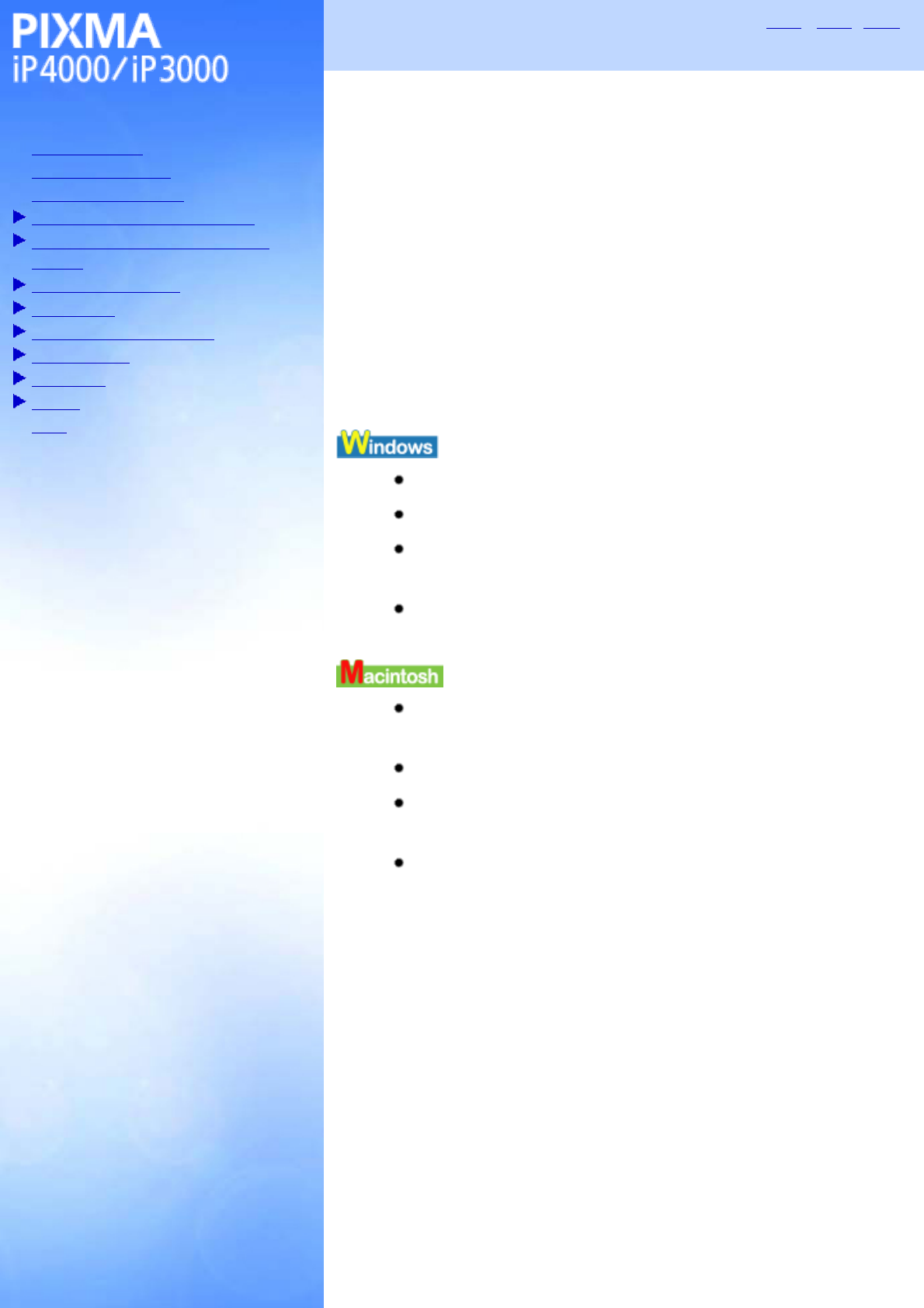Verwendungshinweise
Dieses Handbuch wurde in HTML (Hyper Text Markup Language),
der Sprache zum Anzeigen von Texten und Bildern auf Seiten im
Worldwide Web, verfasst.
Zur Anzeige von HTML-Dateien stehen verschiedene Webbrowser
zur Verfügung, daher kann der gleiche Text oder das gleiche Bild je
nach verwendetem Browser unterschiedlich angezeigt werden. Bei
der Erarbeitung dieses Handbuchs wurde davon ausgegangen, dass
sein Inhalt wie folgt angezeigt und gelesen wird:
Webbrowser: Microsoft® Internet Explorer 5.0 oder höher
Webbrowser-Fenster: Vollbild
Bildschirmauflösung (Desktop): 800 x 600 Pixel oder
höher
Farbtiefe: 16 Bit oder höher
Webbrowser: Microsoft® Internet Explorer 5.0 oder höher,
Safari 1.0 oder höher
Webbrowser-Fenster: Vollbild
Bildschirmauflösung (Desktop): 800 x 600 Pixel oder
höher
Farbtiefe: 32.000 Farben oder mehr
Anweisungen zur Verwendung des Browsers finden Sie im
Benutzerhandbuch oder in den Hilfethemen des verwendeten
Browsers.
Dieses Handbuch bezieht sich auf Windows XP und Mac OS X
V. 10.3.x.
Die Vorgehensweise kann je nach verwendetem Betriebssystem
geringfügig von dieser Beschreibung abweichen.
Benutzer von Mac OS 9.x: Anweisungen finden Sie in der
Anleitung zum Druckertreiber für Mac OS 9.
Die in diesem Handbuch aufgeführten Abbildungen und
Bildschirme beziehen sich auf den iP4000-Drucker. Die
Vorgehensweise für den iP3000-Drucker ist identisch. Beachten
Sie, dass der iP4000-Drucker nicht in allen Ländern im Handel