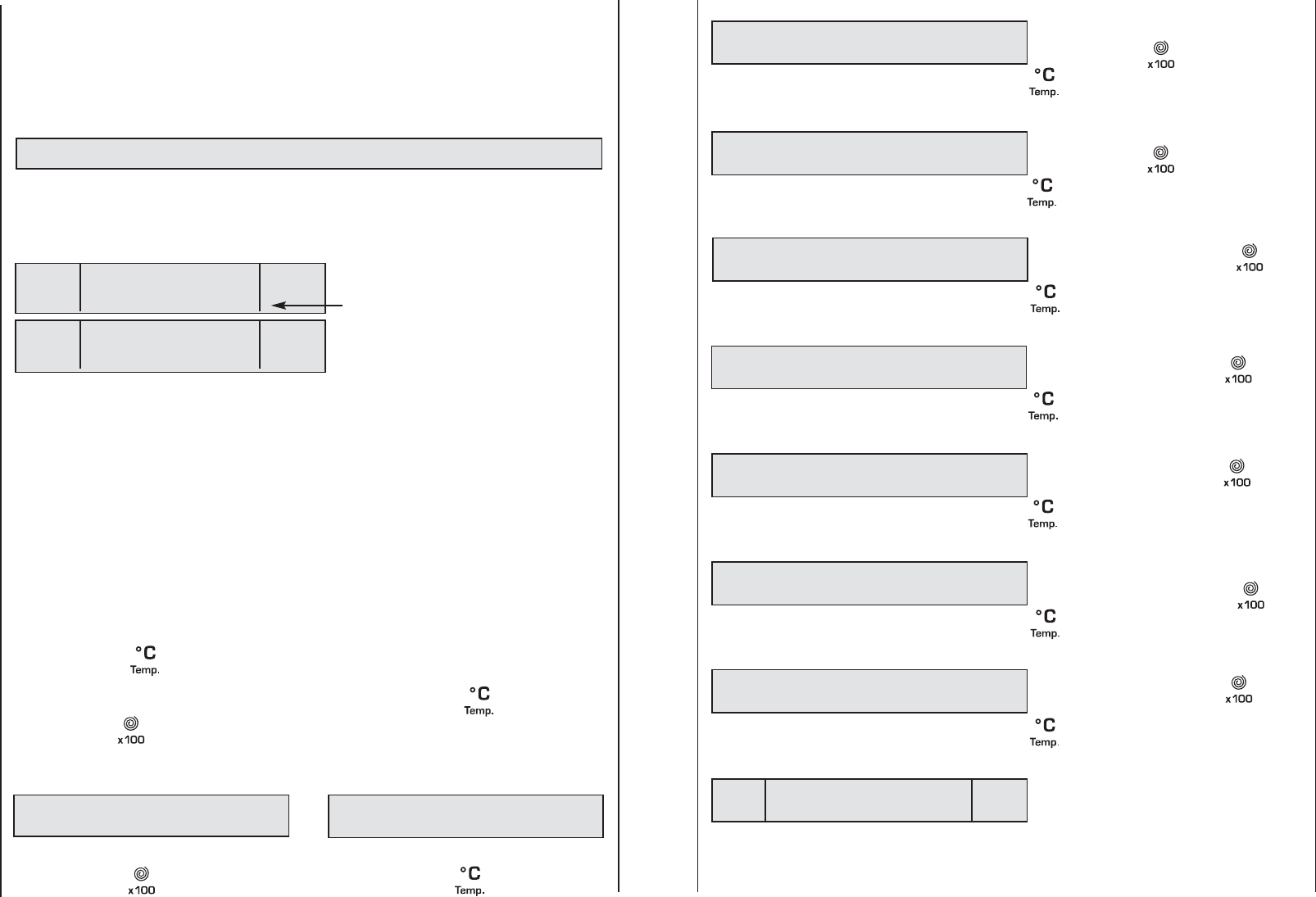Utilizzo di Infotext per la prima volta
La macchina funziona anche senza la programmazione delle opzioni Infotext Tuttavia, la
macchina presenta la funzione “PARTENZA DIFFERITA”, che funziona correttamente solo se
vengono impostate le funzioni Infotext .
Si tratta di un’operazione semplice, dal momento che nella fabbricazione della macchina si è
prestata particolare attenzione a rendere semplice ed efficace il suo funzionamento.
GUIDA RAPIDA AL MENÙ
Collegare il prodotto all’alimentazione elettrica ed idrica come descritto da pag. 36-37.
Selezionare con la manopola un programma qualsiasi e dopo un breve periodo di attesa, sul
display viene visualizzato:
Schermata iniziale
Prima di accedere al menù, è bene ricordare che si hanno a disposizione 30 secondi
per ogni operazione di selezione.
Nel caso trascorresse tale periodo di tempo, il display tornerà alla schermata iniziale e
si dovrà accedere nuovamente al menù Infotext per continuare a programmare.
Contenuto del menù Infotext
Punto 1 : “SCEGLI LINGUA”
Punto 2-3: “SELEZIONE ORA” hh:mm
Punto 4: “SELEZIONE MODO ORA”
Punto 5: “SUONERIA”
Nota: il menù è ad accesso progressivo; ogni punto del menù può essere raggiunto
transitando attraverso i punti precedenti.
Esempio: se si vuole accedere al punto 5 (SUONERIA) per abilitare la suoneria, è
necessario passare attraverso i punti 1-2-3 e 4 tramite pressione del tasto “SELEZIONE
TEMPERATURA”( ).
Accesso al menù
Premere contemporaneamente i tasti “SELEZIONE TEMPERATURA”( ) e “SELEZIONE
CENTRIFUGA”( ) per 5 secondi finché non si avverte il segnale di conferma.
PUNTO 1
Selezione della lingua
6
WELCOME!
0:00
l’ora esatta potrà essere regolata più tardi
COTTON WHITE
HEAVY SOIL
solo se è stato selezionato il programma 1
16
90
7
SELEZ. ORA
hh:
premere il tasto “SELEZIONE
CENTRIFUGA” ( ) per regolare l’ora
SELEZ. ORA
mm:
premere il tasto “SELEZIONE
CENTRIFUGA” ( ) per regolare i
minuti
Premere il tasto “SELEZIONE TEMPERATURA” ( ) per confermare
Premere il tasto “SELEZIONE TEMPERATURA” ( ) per confermare
SELEZ. MEMORIA?
SI
se visualizzato NO premere il tasto
“SELEZIONE CENTRIFUGA”
( )
per
passare a SI
Premere il tasto “SELEZIONE TEMPERATURA” ( ) per confermare
SELEZ. DEMO?
NO
mantenere NO se SI premere il tasto
“SELEZIONE CENTRIFUGA” ( )
Premere il tasto “SELEZIONE TEMPERATURA” ( ) per confermare
USCITA MENU?
SI
se visualizzato NO premere il tasto
“SELEZIONE CENTRIFUGA”
( )
per
passare a SI
Premere il tasto “SELEZIONE TEMPERATURA” ( ) per confermare
COTONE
RESISTENTI
si ritorna al programma selezionato in
precedenza
A questo punto è possibile selezionare un qualsiasi programma di lavaggio e volendo
utilizzare anche la partenza differita.
Per informazioni più dettagliate continuare la lettura di questo libretto.
PUNTO 2
PUNTO 3
PUNTO 6
PUNTO 7
PUNTO 8
SUONERIA
SI
se visualizzato NO premere il tasto
“SELEZIONE CENTRIFUGA”
( )
per
passare a SI
Premere il tasto “SELEZIONE TEMPERATURA” ( ) per confermare
SELEZ. MODO ORA
ASSOLUTO
se visualizzato RELATIVO premere il tasto
“SELEZIONE CENTRIFUGA” ( ) per
passare ad ASSOLUTO
Premere il tasto “SELEZIONE TEMPERATURA” ( ) per confermare
PUNTO 5
PUNTO 4
16
90
Punto 6: “SELEZIONA MEMORIA”
Punto 7: “SELEZIONE DEMO”
Punto 8: “USCITA DAL MENÙ”
ADOPT LANGUAGE
ENGLISH
Premere il tasto “SELEZIONE
CENTRIFUGA” ( ) per scegliere la
lingua
SCEGLI LINGUA
ITALIANO
Premere il tasto “SELEZIONE
TEMPERATURA” ( ) per confermare