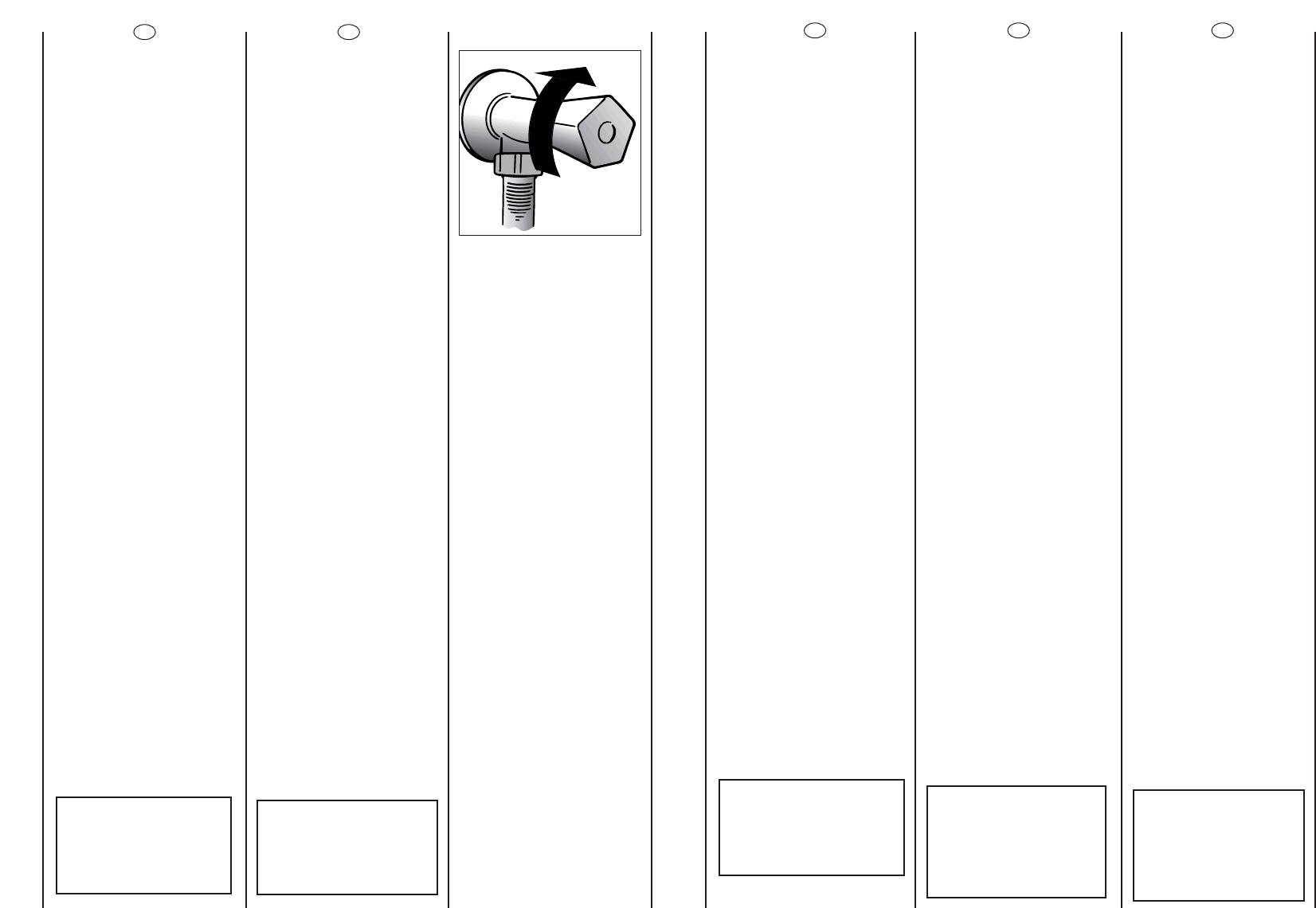64 65
HR
● Provjerite da li je slavina za
dotok vode otvorena.
● Budite sigurni da je
odvodna cijev na mjestu.
ODABIR PROGRAMA PRANJA
Upuçujemo na tebelarni
pregled programa kako bi
izabrali najprikladniji program
pranja. Okrenite gumb
programatora na Ïeljeni
program da ga aktivirate.
Priãekajte da svjetlosni
pokazatelj STOP poãne
treptati. Kada pritisnete tipku
START perilica çe pode‰avati
tijek rada u hodu. Pri
izvodjenju programa pranja
gumb programatora
nepomiãno stoji na
odabranom programu sve
do kraja ciklusa pranja.
UPOZORENJE:
Ako dodje do bilo kojeg
prekida elektriãne energije
tijekom rada perilice,
posebna memorija pohranit
çe postavke odabranog
programa i kada se
elektriãna energija vrati,
perilica çe zapoãeti sa
radom od mjesta gdje je
stala.
● Na kraju programa pranja
zasvjetlit çe svjetlosni
pokazatelj "kraj programa".
● Nakon zavr‰etka
programa pranja proãekajte
oko 2 minute da sigurnosni
uredjaj "otkljuãa" vrata.
● Iskljuãite perilicu
okretanjem gumba
programatora na poloÏaj
OFF (iskljuãeno).
● Otvorite vrata i izvadite
rublje.
ZA SVE VRSTE PRANJA
POTRAÎITE UPUTE U
TABELARNOM PRIKAZU
PROGRAMA, SLJEDITE
POSTUPKE PRIKAZANIM
REDOM
HU
●
Nyissa ki a vízcsapot.
●
EllenŒrizze, hogy az
ürítŒcsŒ a helyén van-e.
PROGRAMVÁLASZTÁS
A legmegfelelŒbb program
kiválasztásához olvassa el a
programtájékoztatót.
Akívánt program a
választógomb elfordításával
aktiválható. Várja meg a
„STOP” jelzŒlámpa villogását.
Ezután nyomja le a START
gombot. A START gomb
lenyomásakor a készülék
beállítja a mıveleti sorrendet.
A program úgy zajlik le, hogy a
ciklus befejezŒdéséig a
programválasztó gomb a
kiválasztott programon marad.
FIGYELMEZTETÉS: Ha a gép
mıködése közben áramszünet
következik be, a készülék
speciális programja eltárolja a
kiválasztott programot, és
az áramszolgáltatás
helyreállítása után ott folytatja
a mosást, ahol abbahagyta.
●
A program végén felgy
ullad a „ciklus vége”
jelzŒlámpa.
●
A program befejezŒdésekor
Várja meg az ajtózár kioldását
(körülbelül 2 perc a program
befejezése után).
●
Kapcsolja ki a gépet a
programválasztó „KI”
helyzetbe fordításával.
●
Nyissa ki az ajtót, és vegye
ki a ruhákat.
MINDEN MOSÁSNÁL
VEGYE FIGYELEMBE
A PROGRAMTÁBLÁ-
ZATOT, ÉS KÖVESSE
AZ OTT MEGADOTT
MÙVELETI
SORRENDET.
RO
● Asigurati-va ca robinetul
de apa e deschis.
● Asigurati-va ca furtunul
de evacuare este la locul
lui.
SELECTAREA PROGRAMULUI
Rotiti butonul de selectie
programe la programul
dorit.
Asteptati pana cand
lumina indicatorul STOP se
aprinde.
Apasati butonul START.
Masina incepe programul
selectat.
Butonul de selectie
programe nu se
deplaseaza pe toata
durata programului,pana
la final.
ATENTIE: Daca apare o
intrerupere a alimentarii cu
energie electrica, masina
memoreaza programul si
cand curentul este repornit,
continua de unde a ramas.
● La sfarsitul programului,
indicatorul luminos "sfarsit
ciclu" se aprinde.
● Cand se termina
programul asteptati ca usa
sa se deblocheze
(aproximativ 2 minute de
cand se termina
programul).
● Opriti masini rotind
butonul de selectie a
programelor pe pozitia OFF.
● Deschideti usa si scoateti
rufele.
ATENTIE: PENTRU
ORICE TIP DE SPALARE
CONSULTATI TABELUL
DE PROGRAME SI
URMATI SECVENTA DE
OPERATII DUPA CUM
ESTE INDICAT ACOLO.
EN
● Ensure that the water inlet
tap is turned on.
● And that the discharge
tube is in place.
PROGRAMME SELECTION
Refer to the programme
guide to select the most
suitable programme.
Turning the selector knob
required programme is
activate.
Wait for the “STOP”indicator
light to flash.
Then press the START button.
When the START button is
pressed the machine sets
the working sequence in
motion.
The programme carries out
with the programme
selector stationary on the
selected programme till
cycle ends.
Warning: If there is any break
in the power supply while
the machine is operating, a
special memory stores the
selected programme
and,when the power is
restored, it continues where
it left off.
● At the end of the
programme the indicator
light “end cycle”will go on.
● Wait for the door lock to
be released (about 2
minutes after the
programme has finished).
● Switch off the machine by
turning the programme
selector to the “OFF”
position.
● Open the door and
remove the laundry.
FOR ALL TYPES OF
WASH CONSULT THE
PROGRAMME TABLE
AND FOLLOW THE
OPERATIONS IN THE
ORDER INDICATED.
● Upewnij sië, ãe kran
doprowadzajåcy wodë jest
odkrëcony.
● oraz, ãe wåã
odprowadzajåcy jest na
swoim miejscu.
WYBÓR PROGRAMU
Aby wybraç najlepszy
program prania prosz´
przejrzeç tabel´ programów.
Ustawiç pokr´t∏o
programatora na wybrany
program.
Poczekaç, a˝ kontrolka STOP
zacznie migaç.
Nast´pnie wcisnàç przycisk
START.
Po wciÊni´ciu przycisku START
pralka rozpocznie pranie.
Cykl prania b´dzie si´
odbywa∏ z pokr´t∏em
programatora ustawionym na
wybranym programie a˝ do
koƒca prania.
UWAGA: Je˝eli nastàpi
przerwa w dostawie pràdu w
trakcie prania, specjalna
pami´ç pralki zapami´ta
ustawienia i po w∏àczeniu
pràdu pralka rozpocznie
pranie w tym momencie, w
którym zosta∏o przerwane.
● Po zakoƒczeniu programu
zapala si´ kontrolka koƒca
cyklu.
● Poczakaç a˝ zgaÊnie
kontrolka blokady drzwiczek
(2 min po koƒcu programu)
● Wy∏àczyç pralk´
przekr´cajàç pokr´t∏o
programów na pozycje OFF.
● Otworzyç drzwiczki i wyjàç
pranie.
DDLLAA KKAAÃÃDDEEGGOO RROODDZZAAJJUU
PPRRAANNIIAA SSPPRRAAWWDDÃÃ
TTAABBEELLËË PPRROOGGRRAAMMÓÓWW II
PPOOSSTTËËPPUUJJ WWEE
WWSSKKAAZZAANNYY SSPPOOSSÓÓBB..
PL