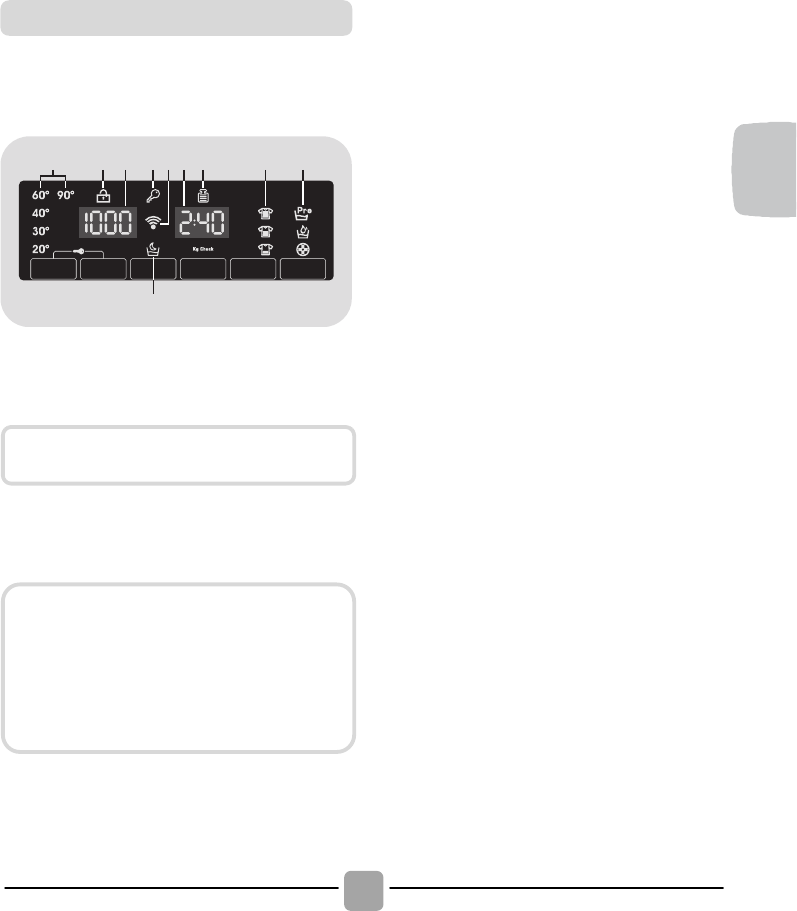bloquear las teclas. De esta forma, si
pulsas accidentalmente alguna de las
teclas en el display durante un ciclo,
podrás evitar que se cambie el programa
accidentalmente.
! El bloqueo de tecla se desactiva
sencillamente pulsando ambas teclas de
nuevo, o desconectando el electrodoméstico.
El Display digital le permite estar
constantemente informado sobre el estado
de la lavadora.
1) INDICADOR SEGURIDAD PUERTA
! El icono indica que la puerta está cerrada.
! Cuando INICIO/PAUSA se presiona
con la puerta cerrada, el indicador se
parpadeará y luego de manera fija.
! Esperar hasta que la luz SEGURIDAD
PUERTA se haya apagado antes de abrir
la puerta.
2) VELOCIDAD CENTRIFUGADO
Muestra la velocidad de centrifugado del
programa seleccionado que se puede
cambiar o eliminar por la opción
correspondiente.
3) INDICADORES SELECCIÓN
TEMPERATURA
Los indicadores muestran la temperatura
de lavado del programa seleccionado que
puede cambiarse (si está permitido) con la
tecla correspondiente.
Si deseas lavar con un programa frío, todos
los indicadores deben estar desconectados.
4) DURACIÓN CICLO
! Cuando se selecciona un programa, el
display muestra automáticamente la
duración del ciclo, que puede variar,
dependiendo de las opciones seleccionadas.
! Una vez que el programa ha comenzado se
le mantiene informado constantemente del
tiempo restante hasta el final del lavado.
! La lavadora calcula el tiempo hasta el
final del programa seleccionado sobre la
base de una carga estándar, durante el
ciclo, el aparato corrige el tiempo al que
se aplica según tamaño y la composición
de la carga.
5) INDICADORES NIVEL DE SUCIEDAD
! Una vez que el programa ha sido
seleccionado, el indicador mostrará
automáticamente el ajuste de nivel de
manchas de ese programa.
! Con la selección de un nivel de suciedad
diferente el indicador correspondiente se
encenderá.
6) INDICADORES OPCIONES
Los indicadores muestran la opción que se
puede seleccionar mediante el botón
correspondiente.
7) INDICADOR BLOQUEO DE TECLA
El indicador muestra que las teclas están
bloqueadas.
Si la puerta no está bien cerrada, la
luz seguirá parpadeando durante unos
7 segundos, después de lo cual
la orden de marcha se elimina
automáticamente. En este caso, cierre
la puerta de la manera adecuada y
pulse la tecla INICIO/PAUSA.