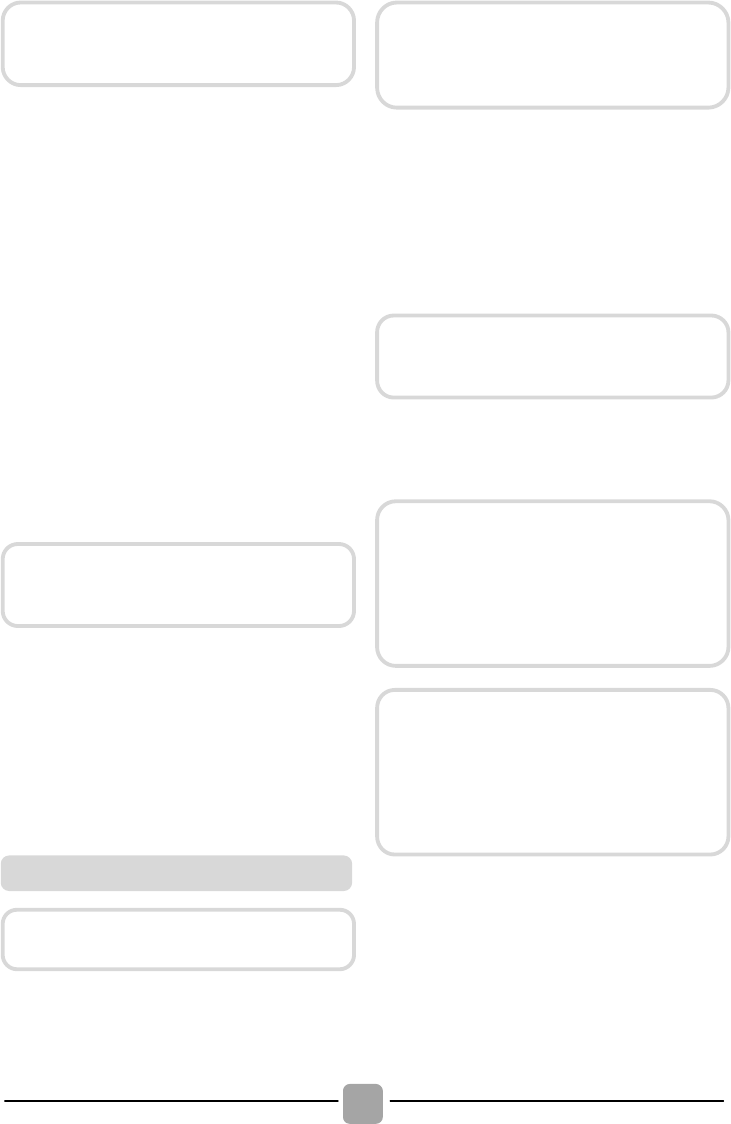CYCLE DURATION
! When a programme is selected the
display automatically shows the cycl
e
dur
ation, which can vary, depending
on
th
e options selected.
! Once the programme has started you will
be kept informed constantly of the tim
e
re
maining to the end of the wash.
! The appliance calculates the time to the
end
of the selected programme bas
ed
upon
a standard loading, during the cycle,
the appliance corrects the time to that
applicable to the size and composition of
the load.
ADD OR REMOVE ITEMS AFTER THE
PR
OGRAMME HAS STARTED (PAUSE)
! Press START/PAUSE (the display shows
PAUSE).
! After adding or removing items, close the
porthole and press START/PAUSE (the
programme will resume from when it was
interrupted)
.
CANCELLING THE SET PROGRAMME
! To cancel the programme, press the
ON/
OFF button for about 2 seconds until
the display switches o
ff.
- TEMPERATURE SELECTION
! By this option you can change the
temperature of the washing cycles
.
- SPIN SELECTION
! By this option you can reduce the
maximum spin speed for the set
programme, until it is completely excluded.
! If the label does not show any
instructions, you can spin to the
maximum speed set for the programme.
! It is possible to modify the spin speed at
any
time, without shifting the machine t
o
PA
USE.
- DE
LAY START
! By this option you can programme the
start of the washing cycle.
! Selecting the dedicated icon by the
"SET" button you can set a delay from
1
hour to
max. 24 hours
.
! Confirm pressing the "SET" button.
An over dosing of detergent can
cause excessive foaming. If the
appliance detects the presence of
excessive foam, it may exclude the
spinning phase or extend the duration
of the programme and increase water
consumption.