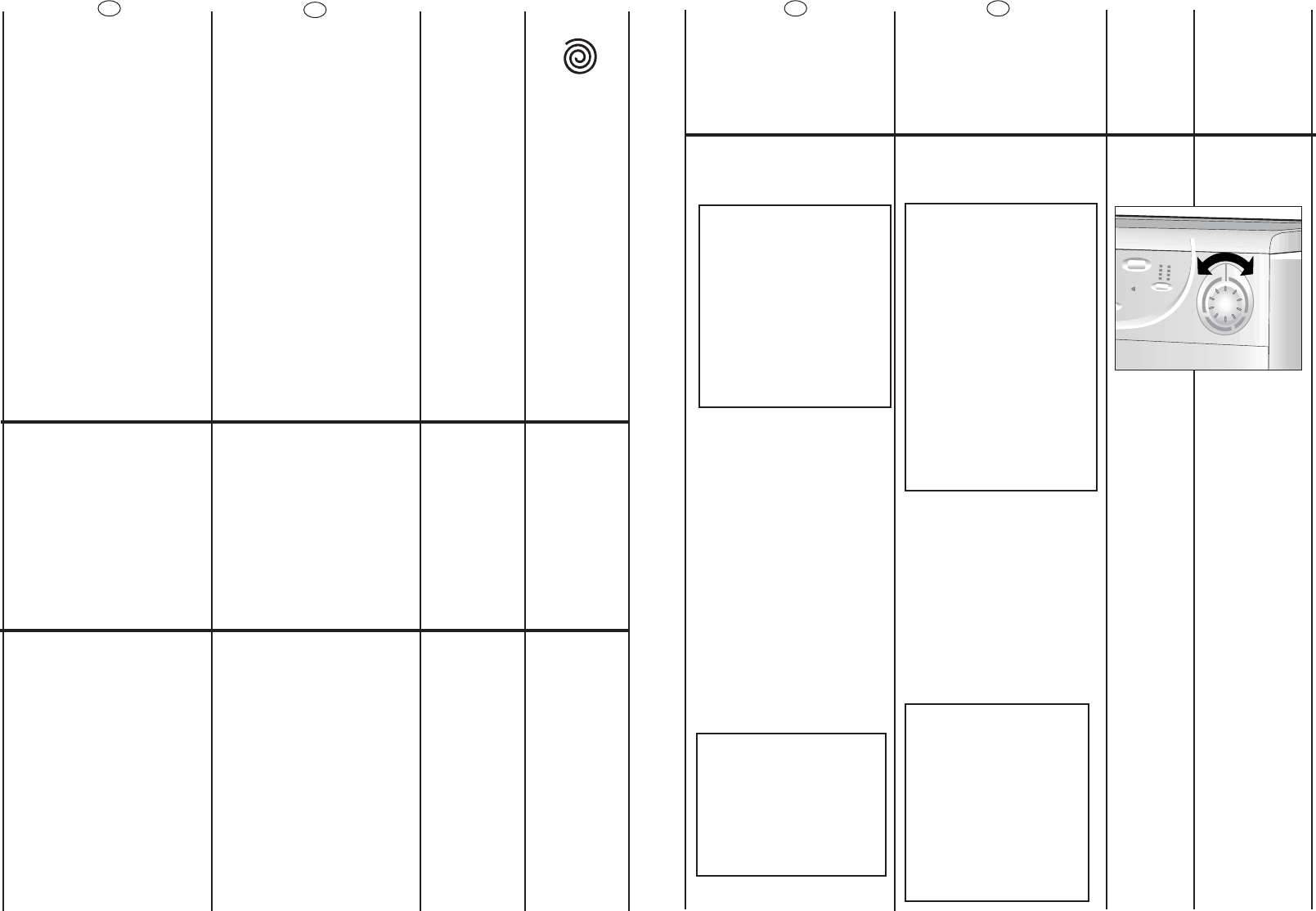19
M
N
EN
BUTTONS INDICATOR LIGHT
The indicator light around
the option buttons will light
when specific options
are selected
PROGRAMME SELECTOR WITH
OFF POSITION
ROTATES IN BOTH
DIRECTIONS.
THE MACHINE IS
TURNED ON BY
SELECTING A
PROGRAMME VIA THE
PROGRAMME
SELECTOR.
THIS STATUS WILL BE
INDICATED BY THE STOP
INDICATOR LIGHT
FLASHING, THIS LIGHT
WILL CONTINUE TO
FLASH UNTIL THE
MACHINE HAS STARTED
OR THE MACHINE IS
RETURNED TO THE OFF
POSITION.
Press the "Start/Pause"
button to start the selected
cycle.
The programme carries out
with the programme
selector stationary on the
selected programme till
cycle ends.
Switch off the washing
machine by turning the
selector to OFF.
NOTE:
THE PROGRAMME
SELECTOR MUST BE
RETURN TO THE OFF
POSITION AT THE END
OF EACH CYCLE OR
WHEN STARTING A
SUBSEQUENT WASH
CYCLE PRIOR TO THE
NEXT PROGRAMME
BEING SELECTED AND
STARTED.
SL
KONTROLNE LUâKE ZA
POSAMEZNE OPCIJE
âe izberete opcijo, se osvetli
ustrezna kontrolna luãka.
GUMB PROGRAMATORJA ZA
IZBIRANJE PROGRAMOV IN
OZNAKO OFF (IZKLOPLJENO)
GUMB SE VRTI V OBE
SMERI. STROJ VKLOPITE
TAKO, DA OBRNETE GUMB
NA ÎELENI PROGRAM.
UTRIPATI ZAâNE
KONTROLNA LUâKA STOP,
KI UTRIPA, DOKLER STROJ
NE ZAâNE DELOVATI OZ.
DOKLER NE OBRNETE
GUMBA NAZAJ V
IZKLOPLJENI POLOÎAJ
(OFF).
Stroj zaÏenete s pritiskom na
tipko Start/pavza.
Med potekom programa
gumb programatorja miruje
(se ne obraãa).
Stroj izklopite tako, da obrnete
gumb programatorja na OFF.
OPOMBA:
GUMB PROGRAMATORJA
MORATE OBRNITI NA OFF
PO ZAKLJUâENEM
PROGRAMU PRANJA OZ.
âE ÎELITE IZBRATI IN
ZAGNATI NOVI
PROGRAM.
18
H
I
L
EN
SPIN SPEED BUTTON
The spin cycle is very
important to remove as
much water as possible from
the laundry without
damaging the fabrics.You
can adjust the spin speed of
the machine to suit your
needs.
By pressing this button, it is
possible to reduce the
maximum speed,and if you
wish, the spin cycle can be
cancelled.
To reactivate the spin cycle
is enough to press the
button until you reach the
spin speed you would like to
set.
For not damage the fabrics,
it is not possible to increase
the speed over that
automatically suitable
during the selection of the
program.
It is possible to modify the
spin speed in any moment,
also without to pause the
machine.
SPIN SPEED INDICATOR LIGHT
When you set a program,
the maximum possible spin
speed will be automatically
shown by the relevant
indicator light.
Choosing a smaller spin
speed by the appropriate
button, the relevant
indicator light will go on.
TIME COUNTDOWN SYSTEM
INDICATOR LIGHTS
In order to better manage
your time,this washing
machine features an
indicator light system that
keeps you constantly
informed on the remaining
cycle time.
Indicator light 90: Remaining
time above 60 minutes
Indicator light 60: Remaining
time less than 60 minutes
Indicator light 30: Remaining
time less than 30 minutes
Indicator light 15: Remaining
time less than 15 minutes
Indicator light Stop: End of
the programme.
SL
GUMB ZA NASTAVITEV HITROSTI
CENTRIFUGIRANJA
Faza centrifugiranja je zelo
pomembna, saj naj bi iz perila
odstranila ãimveã vlage, ne
da bi ga pri tem
po‰kodovala.
Hitrost centrifuge lahko
prilagodite svojim potrebam.
Z nastavitvijo niÏjih vrednosti
lahko zniÏate maksimalno
hitrost centrifuge na minuto.
Centrifugo lahko tudi
izkljuãite. âe Ïelite ponovno
aktivirati fazo centrifugiranja,
preprosto pritisnete na tipko,
dokler ni nastavljena Ïelena
hitrost centrifugiranja.
Da bi prepreãili po‰kodbe
perila, ni mogoãe nastaviti
vi‰je hitrosti centrifugiranja od
najvi‰je predvidene za
posamezne programe.
Hitrost centrifugiranja lahko
nastavite kadarkoli, ne da bi
morali prej preklopiti stroj v
naãin pavze.
INDIKATORJI HITROSTI
CENTRIFUGIRANJA
Ko izberete Ïeleni program, se
osvetli luãka skladno z najvi‰jo
moÏno hitrostjo centrifugiranja
za izbrani program. Ob
nastavljanju niÏje hitrosti
centrifugiranja se osvetli
ustrezen indikator.
PRIKAZ âASA DO KONCA
PROGRAMA
Da bi vam omogoãili bolj‰e
razpolaganje s ãasom, smo ta
pralni stroj opremili s sistemom
za prikaz ãasa, ki mora ‰e
preteãi do konca programa.
Tako ste sproti obve‰ãeni, kdaj
bo perilo oprano.
Indikator 90 minut: do konca
programa je veã kot 60 minut
Indikator 60 minut: do konca
programa je manj kot 60 minut
Indikator 30 minut: do konca
programa je manj kot 30 minut
Indikator 15 minut: do konca
programa je manj kot 15 minut
Osvetljen indikator STOP:
Program je zakljuãen.