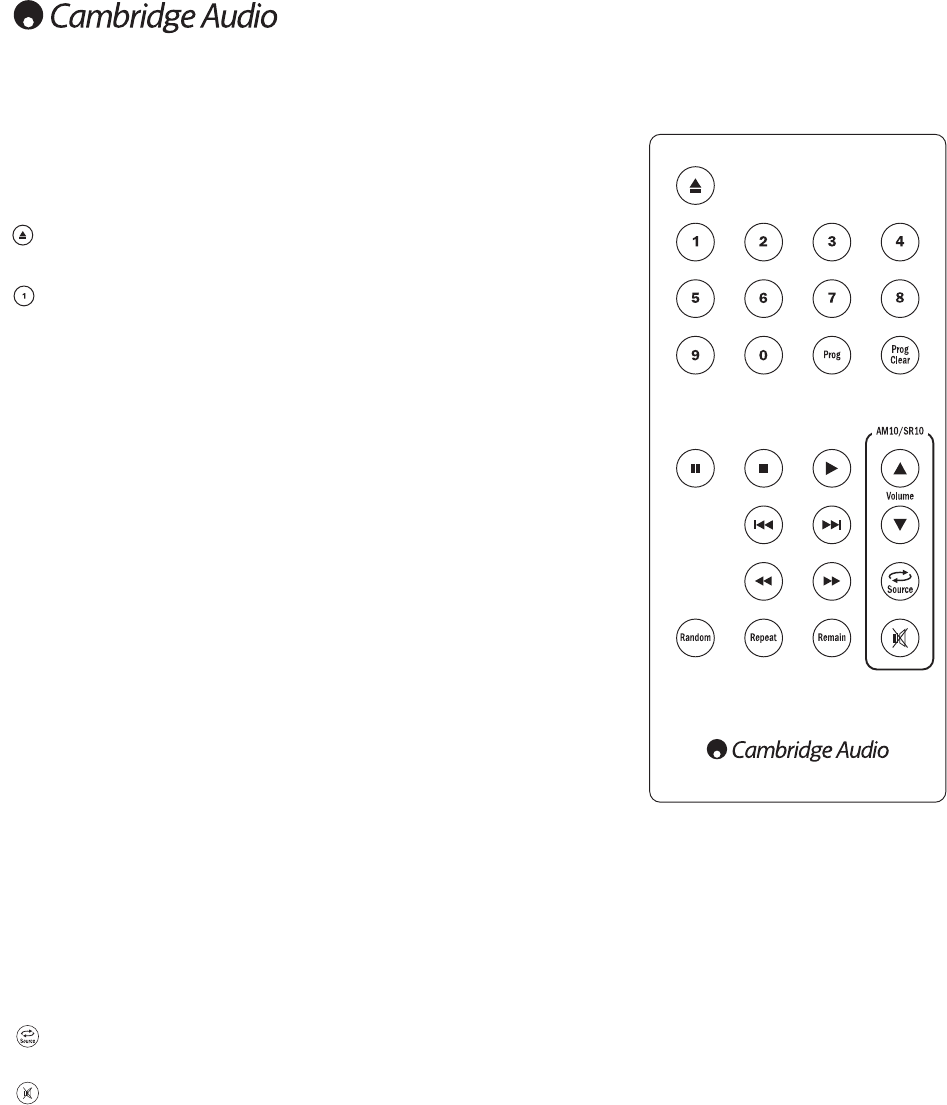38
Telecomando
I dispositivi Topaz CD5 e CD10 sono dotati di un telecomando che ne consente
l’utilizzo. I pulsanti di colore blu possono inoltre far funzionare un amplificatore
Topaz AM10 o un ricevitore stereo SR10 corrispondenti.
Utilizzare sempre una batteria al litio di tipo a moneta CR2025.
Open/Close (apertura/chiusura)
Apre e chiude il cassetto portadischi.
Numerical track select (Selezione del brano
numerico)
Premere il numero corrispondente al brano selezionato. Il brano
selezionato verrà quindi riprodotto dall’inizio.
Prog (Programma)
Consente di programmare una sequenza univoca di max. 20 brani. Per
maggiori informazioni, fare riferimento alla sezione “Istruzioni di
funzionamento” del presente manuale.
Prog Clear (Cancellazione programma)
Cancella una sequenza programmata. Vedere più avanti nel presente manuale.
Pause/ Stop/ Play
(Pausa/Arresto/Riproduzione)
Premere il pulsante corrispondente per mettere in pausa, interrompere o
riprodurre il CD.
Skip (Salta)
Right Skip (salto a destra) – Premere questo pulsante per saltare in avanti di un
singolo brano del CD.
Left Skip (salto a sinistra) – Premere questo pulsante per saltare indietro di un
singolo brano del CD.
Scan (Scansione)
Premere e tenere premuto per eseguire una scansione nel brano selezionato.
Premere il tasto destro per l’avanzamento veloce e il pulsante sinistro per il
riavvolgimento.
Random, Repeat, Remain (Causale, Ripeti, Restante)
Per informazioni sulle funzioni di questi pulsanti, fare riferimento alla sezione
“Istruzioni di funzionamento” del presente manuale.
AM10/SR10 (Icone di colore blu)
Da utilizzarsi esclusivamente per far funzionare i dispositivi Topaz AM10 o SR10.
Consente di regolare il volume su un dispositivo SR10/AM10.
Consente di modificare la sorgente su un dispositivo SR10/AM10.
Silenzia l’uscita di un dispositivo SR10/AM10.
Nota: questi comandi sono disponibili solo sul Topaz SR10/AM10 e non sono
compatibili con gli amplificatori/ricevitori Azur di Cambridge Audio o con dispositivi
prodotti da altri produttori.