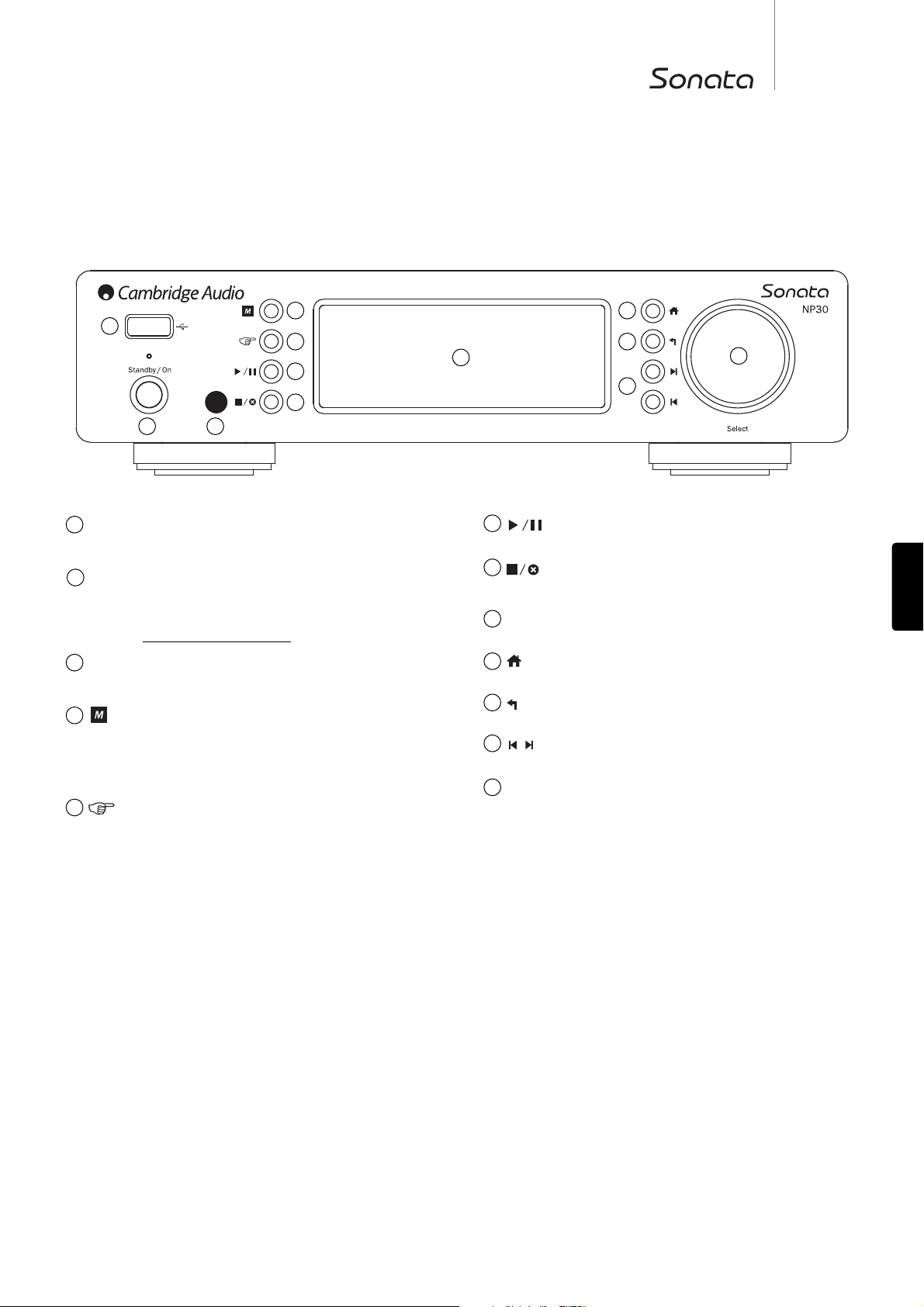ESPAÑOL
USB
Se utiliza para conectar un dispositivo de almacenamiento USB u otro dispositivo
portátil que contenga archivos de música. Consumo de corriente máxima 500mA.
Standby/On (reposo/encendido)
Cuando encienda el aparato desde el modo Reposo, el LED Standby/On
(reposo/encendido) parpadeará aproximadamente una vez por segundo mientras
la unidad se enciende. Inicialmente la pantalla estará en blanco antes de que
aparezca “Starting...” (Iniciando...). Tenga en cuenta que la secuencia de inicio
puede necesitar aproximadamente 30 segundos para su finalización.
Sensor de infrarrojos
Recibe comandos IR desde el mando a distancia suministrado. Es necesaria una
línea de visión sin obstáculos entre el mando a distancia y el sensor.
(Memory) ((Memoria))
Pulse para acceder a las propiedades de memoria para la recuperación y
almacenamiento de emisoras presintonizadas.
El Sonata NP30 puede almacenar hasta 20 emisoras presintonizadas que pueden
ser estaciones de radio de Internet, Difusiones procedentes de Servicios de Difusión
o su elección de un URL de radio de Internet. Consulte un apartado posterior.
(Reply) ((Respuesta))
Este es el botón reply/interactive (respuesta/interactiva). Púlselo cuando esté
escuchando una estación de radio de Internet o un Servicio de Difusión que permite
algún tipo de interacción con el usuario. Esta función presentará un menú
interactivo (siempre que esté disponible). Esta propiedad se suele utilizar para
indicar si le gusta o no la difusión actual, y que el servicio pueda ajustar a su medida
la música en función de sus gustos.
Para la reproducción de medios (UPnP o locales) este botón alterna entre la pantalla
“Now Playing” (“Reproducción en curso”) y la pantalla de búsqueda de medios.
Play/Pause (reproducir/pausa)
Inicia o pone en pausa la reproducción.
Stop/Delete (Parar/Eliminar)
Pulsar durante la reproducción para pararla o pulsar en varios menús para borrar
el elemento presente.
Display (Pantalla)
Muestra el estado de la unidad.
Home (Inicio)
Dirige directamente al Menú de Inicio superior.
Return (volver)
Presionar para volver a menú anterior.
Skip (saltar)
Pulsar una vez para avanzar o retroceder una pista.
Navigation/Select (Navegar/Seleccionar) (dial rotativo)
Rotar para navegar por los menús. Si se pulsa el dial rotativo, se activará la función
“Select” (Seleccionar) para aceptar el elemento/la función que se muestra en la
pantalla.
23
4
1
5
6
7
8
9
10
11
12
1
2
3
4
6
5
7
10
11
12
8
9
Controles del panel frontal