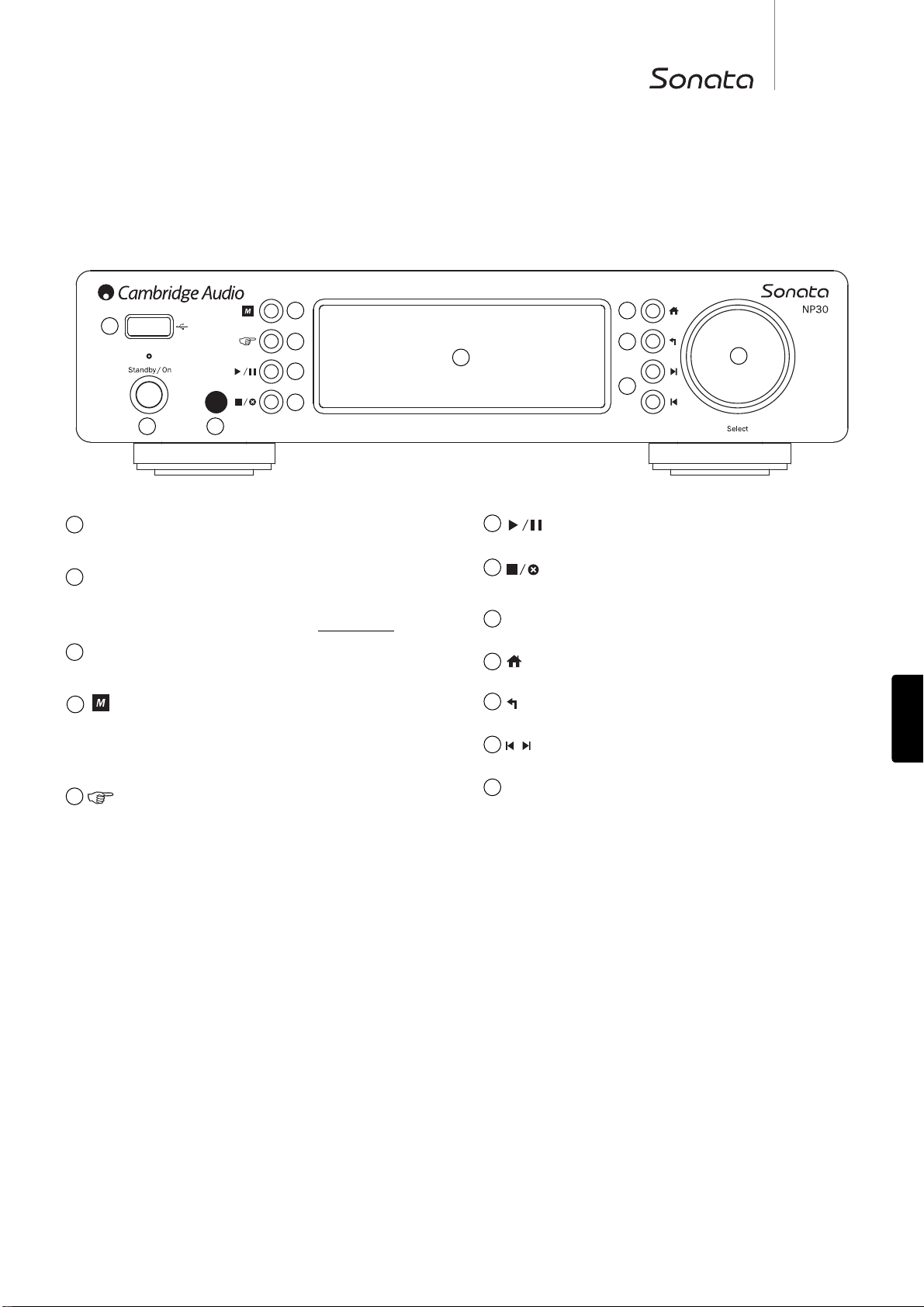ITALIANO
USB
Permette di collegare un dispositivo di storage USB o un altro dispositivo portatile
contenente file musicali. Consumo massimo di corrente 500 mA.
Standby/On (Standby/Accensione)
In caso di accensione dalla modalità stand-by il LED Standby/On lampeggia circa
una volta al secondo mentre l’unità si avvia mentre il display resta inizialmente
vuoto prima di visualizzare la dicitura “Starting…” (Avvio in corso). Si noti che il
completamento della sequenza di avvio può richiedere circa 30 secondi.
Sensore a infrarossi
Riceve comandi IR dal telecomando in dotazione. È necessaria una linea di visione
diretta e senza ostacoli tra il telecomando e il sensore.
(Memory) (Memoria)
Consente di accedere alle funzioni Memory per il richiamo e la memorizzazione di
una preimpostazione.
Il dispositivo Sonata NP30 è in grado di memorizzare fino a 20 preimpostazioni che
possono essere stazioni radio Internet, stream di servizi di streaming o una propria
selezione di URL di radio Internet. Vedere la sezione successiva.
(Reply) (Rispondi)
Si tratta del pulsante di risposta/interattivo. Premerlo quando si ascolta una
stazione radio Internet o un servizio di streaming che ha una qualche forma di
interazione con l’utente. Questa funzione determina la visualizzazione di un menu
interattivo (laddove disponibile). Questa funzione viene comunemente utilizzata
come indicazione del gradimento o meno dello stream corrente in modo che il
servizio possa personalizzare la musica offerta secondo il gusto personale
dell’utente.
In caso di riproduzione con supporto (UPnP o Local) questo pulsante alterna tra il
display “Now Playing” (In riproduzione) e il display di navigazione del supporto
corrente.
Play/Pause (Riproduzione/Pausa)
Esegue e interrompe la riproduzione.
Stop/Delete (Interrompi/Cancella)
Premere questo pulsante durante la riproduzione per interrompere o accedere a
vari menu dove cancellare la voce presente.
Display
Visualizza lo stato del dispositivo.
Home
Per accedere direttamente al menu Home.
Return (Indietro)
Premere per tornare al menu precedente.
Skip (Salta)
Premere una volta per saltare avanti o indietro di un brano.
Navigation/Select (Navigazione/Selezione) (rotella
graduata)
Ruotare questa rotella per navigare tra i menu. Premendo la rotella graduata si
attiva la funzione “Select” (Seleziona) che consente di confermare la voce/funzione
mostrata sul display.
23
4
1
5
6
7
8
9
10
11
12
1
2
3
4
6
5
7
10
11
12
8
9
Comandi pannello anteriore