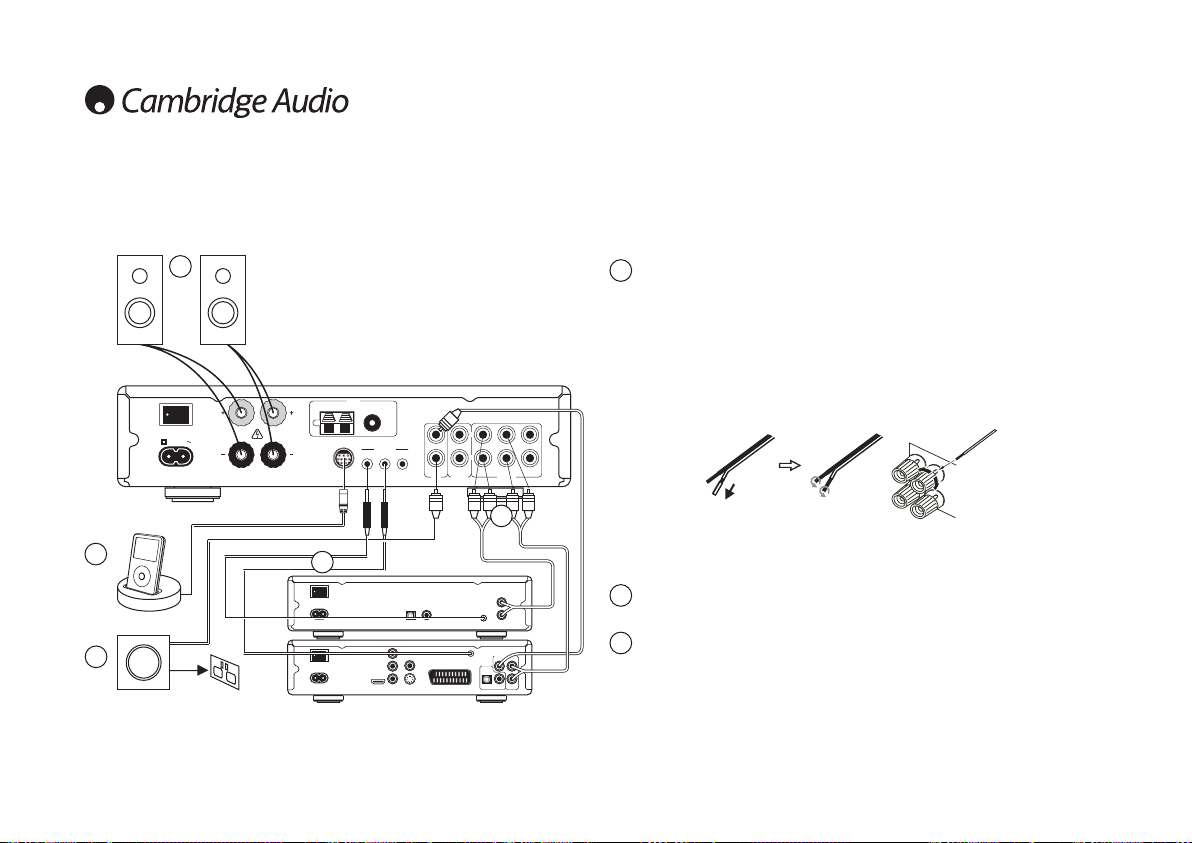Altoparlanti
Dock DD30 *
* iPod non in dotazione
Subwoofer
alimentato
(opzionale) Sonata DV30
Sonata CD30
Nota: non collegare i cavi dell’alimentazione di rete e non accendere l’unità prima di avere
eseguito tutti i collegamenti.
Altoparlanti
Verificare l’impedenza degli altoparlanti. Si consigliano altoparlanti con un’impedenza
compresa tra 4 e 8 ohm.
I terminali degli altoparlanti di colore rosso sono positivi (+) mentre quelli di colore nero
sono negativi (-). Accertare che sia mantenuta la polarità corretta su ogni connettore
dell’altoparlante, altrimenti il suono risulterà debole e “compresso” con pochi bassi.
Preparare i cavi dell’altoparlante per il collegamento rimuovendo non più di 10 mm (3/8”)
dell’isolamento esterno. Superare i 10 mm potrebbe provocare un corto circuito. Intrecciare
saldamente i fili insieme senza lasciare le estremità libere. Svitare la manopola del terminale
dell’altoparlante, inserire il cavo dell’altoparlante, serrare la manopola e fissare il cavo.
Nota: tutti i collegamenti si eseguono utilizzando il cavo dell’altoparlante standard. Se si
utilizza un subwoofer attivo, collegare tramite un singolo cavo RCA/fono standard (spesso
denominato “Sub-Link”).
Docking station DD30
Collegare la docking station DD30 in dotazione al connettore sul retro.
Ingresso/Uscita subwoofer attivo
Collegare l’uscita ad un subwoofer attivo utilizzando un cavo RCA/fono standard (se richiesto).
L’ingresso consente al dispositivo Sonata AR30/DR30 di passare per l’uscita del subwoofer
(LFE) di un lettore DVD DV30 Sonata collegato.
11
2
3
24
5
3