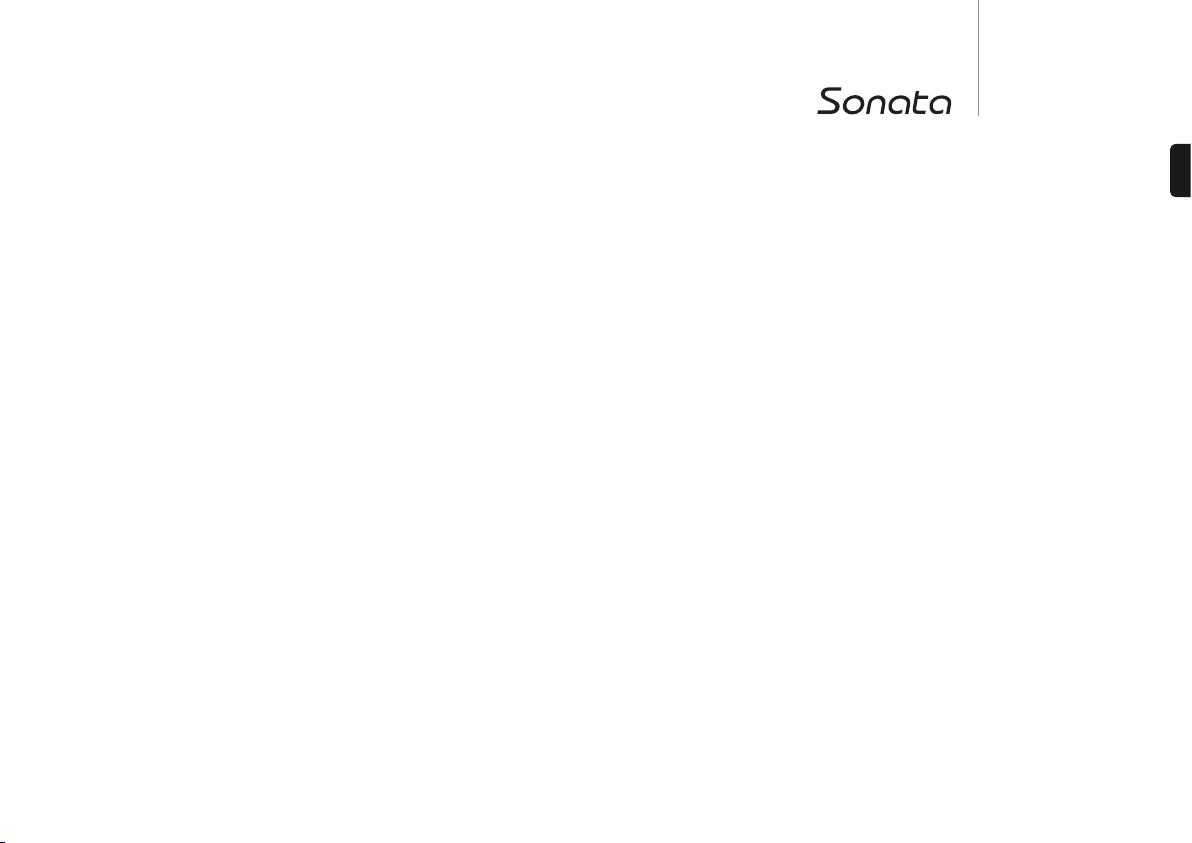23
AR30
DR30
ENGLISH
Manual Tuning
In this mode, you can navigate through all subscribed stations using the buttons
on the front of the unit and remote control.
1. Press the Source button until SIRIUS is displayed.
2. Use the buttons on either the remote control or front of the unit to browse
through available stations. If the station you wish to listen to is not present, you may
need to add it to your subscription. Call 1-888-539-SIRIUS for more information.
3. To store a station as a preset, hold down the Select/Mode button on the front of the
unit, or the Select button on your remote control.
4. You may rapidly step through the subscribed and available channels by holding
down either the or buttons on the front of the unit and remote control.
Direct Tuning
You can tune directly to a channel of your choice by briefly pressing the Select button
on the remote control. The display will show 'CHAN ---'. Enter the channel number you
wish to tune to using the numeric buttons on the remote.
Category Tuning
This allows you to browse and select a category using the buttons on the remote
control.
1. Press Select/Store button on the front of the unit. When the display reads 'CAT
MODE', you are successfully in category tuning Mode.
2. Browse through the available categories by using the buttons.
3. Press the buttons to browse through the available stations within the chosen
category. If the station you wish to listen to isn’t present, you may need to add it to
your subscription. Call 1-888-539-SIRIUS for more information.
4. If you wish to exit category mode (and allow the buttons to browse presets)
simply press the Select/Mode button.
Connecting and using a SIRIUS Connect Home Tuner (US version only)
The Sonata AR30 can be used in conjunction with a compatible SIRIUS receiver
module such as the SIRIUS Connect Home Tuner SC-H1. This module allows you to
subscribe and listen to any station on the SIRIUS satellite radio network.
Please carefully read the instructions included with your particular tuner, paying
attention to antenna configuration.
Note: The supplied AC power adaptor should be used, since the unit cannot power the
SIRIUS tuner module.
Ensure your Sonata AR30 is powered Off using the switch on the rear panel. Connect
the SIRIUS module using the supplied DIN cable. Connect the AC power supply to the
Home Tuner, and confirm that the LED indicator is on.
Power on your Sonata AR30 from the rear panel.
Subscribing to SIRIUS services
First, make a note of your Home Tuner’s identification number (SID). This number may
be obtained by selecting SIRIUS mode, and holding down the Info button on the front
of the unit. The SID may also be found an a label located on the Home Tuner module.
To activate your subscription, please call 1-888-539-SIRIUS (1-888-539-7474).
Alternatively, visit www.sirius.com and click Activate. Follow the instructions to register
your module.
Positioning the antenna
The antenna must be positioned in such a way that the tuner can receive the best
possible signal from the transmission satellite. The direction of the antenna depends
on your geographical location in the United States.
Location Antenna Direction
Northwestern US or western Canada East
Midwestern US or central Canada Directly above
Northeastern US or eastern Canada West
Southwestern US North-east
South central US North
Southeastern US Northwest
The LED indicator on the receiver module will turn green when you have sufficient
signal strength.