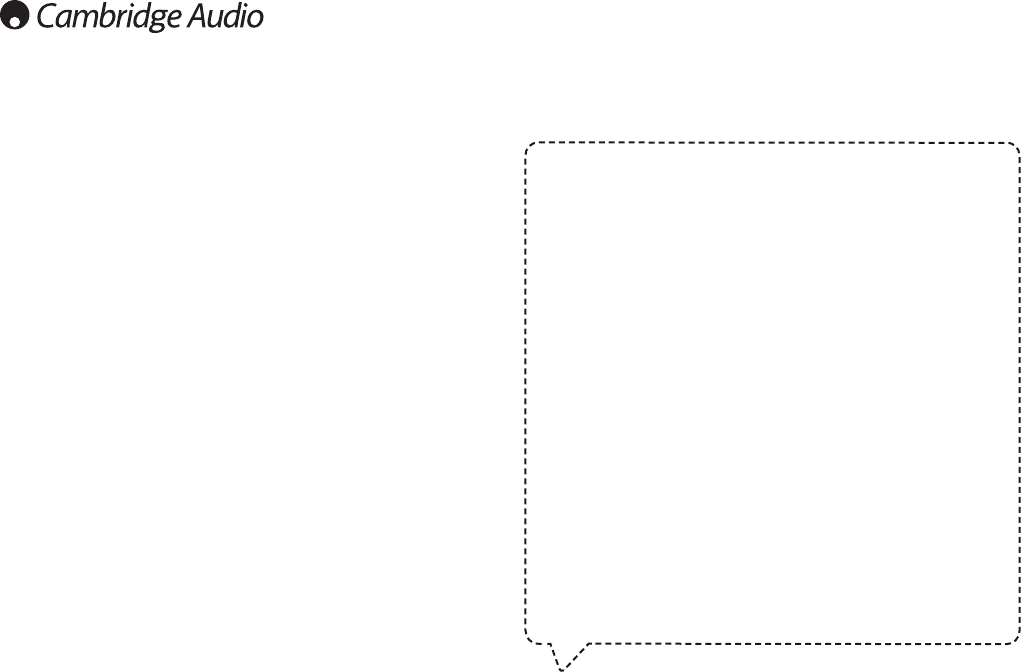112
Inhoud
Inleiding..............................................................................................................113
Belangrijke veiligheidsaanwijzingen ................................................................114
Beperkte garantie ..............................................................................................117
Aansluitingen achterzijde..................................................................................118
Bedieningspaneel voorzijde..............................................................................120
Afstandsbediening.............................................................................................122
Aansluitingen .....................................................................................................125
Bedieningsaanwijzingen ...................................................................................127
De eerste keer inschakelen..........................................................................127
Afstemmen op en luisteren naar DAB/FM..................................................127
Nieuwe DAB-zenders zoeken........................................................................127
Voorinstellingen in DAB- of FM-modus........................................................128
Balance, bass, treble en X–Bass instellen..................................................128
De klok instellen...........................................................................................128
Het alarm instellen .......................................................................................129
De slaaptijd instellen....................................................................................129
Cd's afspelen ................................................................................................129
Mp3-wma van usb, sd of cd afspelen..........................................................129
Herhalen, Willekeurige volgorde, Programmeerfunctie ............................130
Een iPod gebruiken met het meegeleverde DD30-dockingstation............131
iPod compatibiliteit .......................................................................................131
Geavanceerde menu-instellingen................................................................131
Het toestel resetten .....................................................................................132
Problemen verhelpen .......................................................................................132
Technische specificaties ..................................................................................133
Vergeet niet uw aankoop te registreren!
Ga naar: www.cambridgeaudio.com/sts
Als u zich registreert, bent u altijd als eerste op de hoogte van:
●
Nieuwe producten
●
Software-uogrades
●
Nieuws, evenementen, exclusieve aanbiedingen en wedstrijden!
Deze handleiding is bedoeld om de installatie en het gebruik van het product zo
eenvoudig mogelijk te maken. De in dit document verstrekte informatie is voor het
drukken zorgvuldig gecontroleerd op nauwkeurigheid; het beleid van Cambridge Audio is
echter gericht op voortdurende verbetering. Ontwerp en specificaties kunnen derhalve
zonder voorafgaande kennisgeving worden gewijzigd.
Dit document bevat informatie die is beschermd door eigendoms- en auteursrecht. Alle
rechten voorbehouden. Deze handleiding mag noch geheel noch gedeeltelijk worden
verveelvoudigd met behulp van mechanische, elektronische of andere middelen, in welke
vorm ook, zonder voorafgaande schriftelijke toestemming van de fabrikant. Alle
handelsmerken en geregistreerde handelsmerken zijn eigendom van de respectievelijke
eigenaren.
“Made for iPod” wil zeggen, dat een elektronisch accessoire speciaal voor gebruik met
de iPod is ontworpen en is gecertificeerd als apparaat dat voldoet aan de Apple-
prestatienormen
Apple is niet verantwoordelijk voor de werking van dit apparaat of het beantwoorden
ervan aan veiligheidsnormen en wettelijke voorschriften.
© Copyright Cambridge Audio Ltd 2009
iTunes, iPod en het Apple-logo zijn handelsmerken van Apple Inc., geregistreerd in de
V.S. en andere landen.