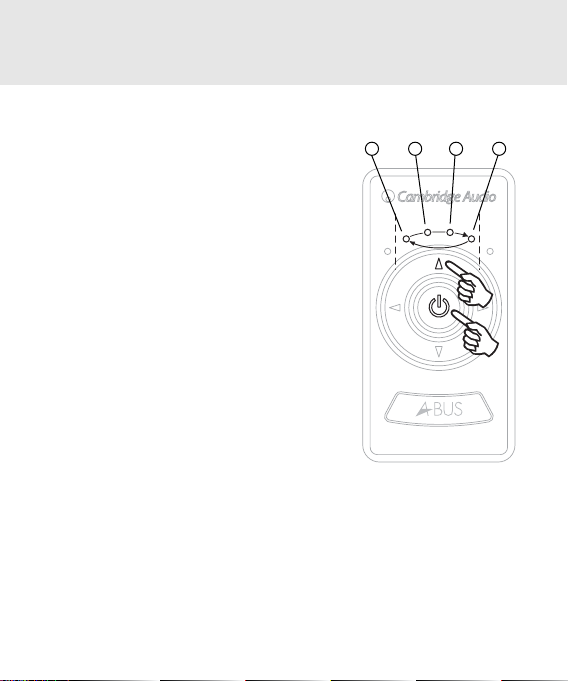Premendo i pulsanti Select – sinistro o destro – del
testierino, si potranno percorrere ciclicamente
tutte e sei le sorgenti come opzione per difetto.
È comunque posssibile consentire l’aggiunta di
una o due fonti locali, accedendo al modo di
selezione della sorgente locale. Per accedere a
questo modo, premere il pulsante Volume su
contemporaneamente al tasto Power per quattro
secondi: la visualizzazione a LED percorrerà la
sequenza indicata dall’illustrazione e qui di seguito
descritta:
Una volta mentenuti premuti entrambi i pulsanti
per un breve intervallo, si accenderà il LED 2. ad
indicare che le sorgenti 1–6 (per difetto) sono
disponibili alla selezione.
Continuando a mantener premuti entrambi
i pulsanti, si accenderà il LED 3, ad indicare che
le sorgenti 1–6 + il modo della sorgente locale 1
sono disponibili per la selezione.
Continuando a mantener premuti entrambi
i pulsanti, si accenderà il LED 4 , ad indicare che
le sorgenti 1–6 + il modo della sorgente locale 1 +
il modo della sorgente locale 2 sono disponibili
per la selezione.
Continuando a mantener premuti i pulsanti Volume su e Power, si accenderà il
LED 5, ad indicare che è disponibile per la selezione il modo Off
(disattivazione), e non verrà selezionata alcuna sorgente.
Per selezionare questi modi, attendere fino all’accensione del LED
corrispondente, e quindi rilasciare i pulsanti Power e Volume su.
Nota: Se non viene eseguita alcuna regolazione, dopo due secondi il sistema
ritornerà automaticamente alla regolazione del volume. Se sul commutatore di
modo è selezionato il modo “Standard A-BUS/Incognito Ready”, il BK10
percorrerà soltanto ciclicamente le sei sorgenti principali.
23 4 5
BK10 Tastierino da tavolo
Tastierino da tavolo Incognito 89