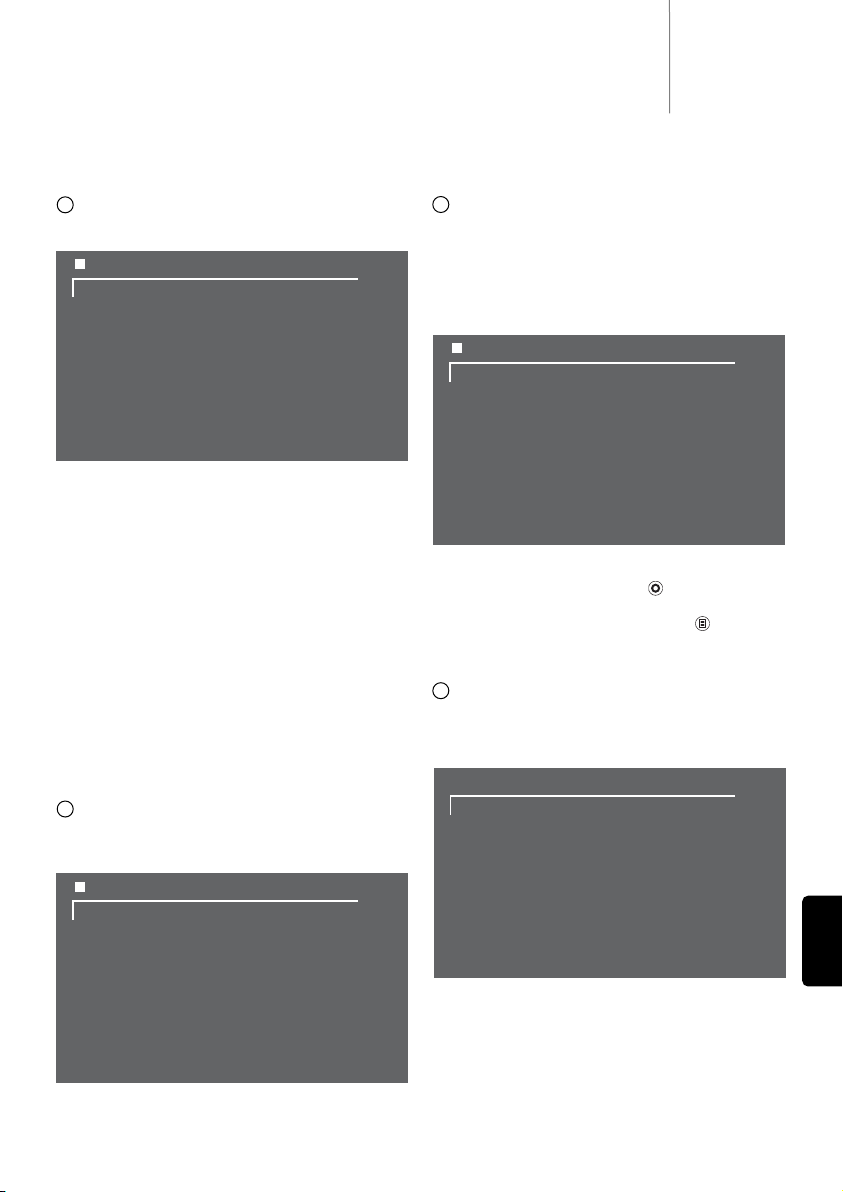69
iD50
DANSK
Menuer
Når iPod’en først isættes, vil TV’et vise de følgende valg:
Musik (Music)
Vælg for browse igennem din iPod’s audioindhold.
Videoer (Videos)
Dette valg går ind i en undermenu, der indeholder din iPod’s
videoindhold. Bemærk venligst, at ikke alle iPod-modeller
understøtter denne funktion.
Indstillinger (Settings)
Brug dette valg til at ændre Shuffle eller Gentage (Repeat)
indstillinger, konfigurere videoudgangen eller for at aktivere eller
deaktivere iPod-opladning. For yderligere oplysninger om
indstillinger - se afsnit Fem nedenfor.
Shuffle sange (Shuffle songs)
Dette valg vil øjeblikkeligt spille et vilkårligt udvalg af din iPod’s
musik.
Nu spiller (Now Playing)
Mens din iPod enten spiller eller pauserer, kan du se det aktuelle
nummer, album og spilletid ved at vælge dette punkt.
Musikmenu
Musik er kategoriseret under Spillelister, Artister, Albummer,
Sange, Podcasts,Genrer og Komponister.
3Videomenu
Videomenuen vil kun blive vist, hvis din iPod understøtter
videobrowsing.
Bemærk: iPod touch understøtter ikke denne funktion.
Hvis du går ind i Videomenuen vil du få en liste over kategorier,
der f.eks. inkluderer Film og Video-podcasts. Disse kategorier er
organiseret med iTunes.
For at afspille en video skal du bruge Navigationstasterne til at
markere dit valg, og derefter trykke på . Din video vil begynde
at afspille og vil blive vist på dit TV.
For at stoppe afspilning skal du blot trykke på knappen. Så
vender du tilbage til den forrige menu.
Hvis du ikke ser et billede, henvises der til fejlfindingsguiden.
Indstillingsmenu
iD50 kan konfigureres på en række forskellige måder for at gøre
det muligt at styre videoindstillinger, audioafspilningsfunktioner
og opladning.