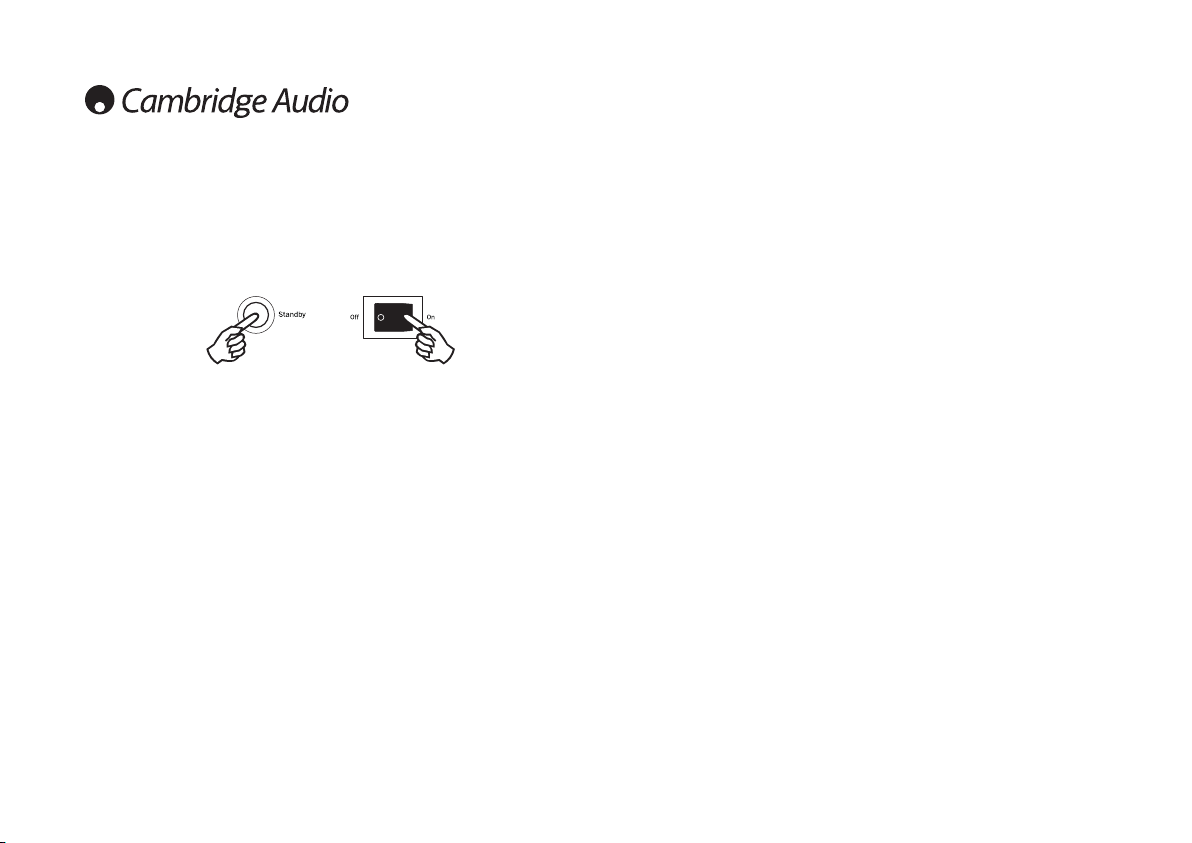Reiniciar la unidad
Es posible reiniciar el One+ encendiendo la unidad desde el panel posterior mientras
mantiene pulsado el botón Standby/On (Reposo/Encendido) en el panel frontal.
Nota: Al realizar un restablecimiento del sistema se borrarán todas las presintonías y demás
ajustes almacenados.
88
No hay corriente.
Compruebe que el cable de alimentación CA esté bien conectado.
Compruebe que la clavija esté bien introducida en el enchufe y que la unidad esté
encendida.
Compruebe el fusible del adaptador o enchufe de alimentación, en caso aplicable.
Compruebe que la unidad esté encendida en el panel posterior.
El reproductor no lee el disco.
Compruebe que el disco no esté introducido al revés.
Compruebe que el disco no esté arañado ni sucio.
Compruebe que el tipo de disco sea válido.
No hay sonido.
Compruebe que el volumen esté ajustado en un nivel audible.
Compruebe que los altavoces estén bien conectados.
Compruebe las conexiones de la antena y que esté seleccionada una emisora válida.
Compruebe que esté seleccionada la fuente apropiada.
Compruebe que la unidad no esté silenciada.
El disco salta.
Compruebe que el disco no esté arañado ni sucio.
Compruebe que el reproductor esté sobre una superficie firme y sin vibraciones.
El sonido está distorsionado.
Compruebe las conexiones y ubicaciones de la antena.
Compruebe las conexiones de los altavoces.
Solución de problemas