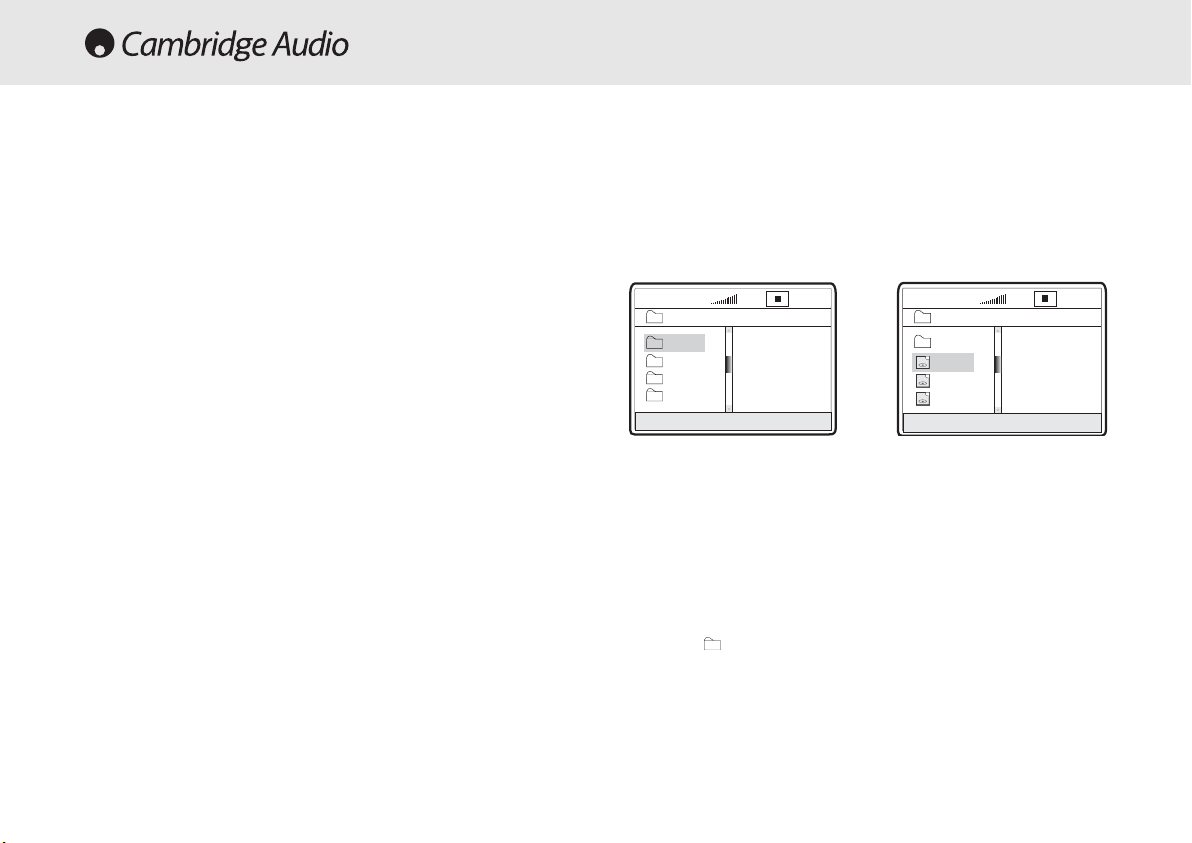Riproduzione di file MPEG4
Quando s'inserisce un disco MPEG4, sullo schermo televisivo appare il
menu operativo come illustrato in Figura A (il contenuto visualizzato può
variare secondo il disco.)
Premere i tasti con le frecce verso l'alto e il basso per selezionare il
repertorio desiderato. Premere il pulsante SELECT per una verifica. Ad
esempio, nel caso della Figura A si è selezionato il repertorio DU000 e
si è premuto il pulsante SELECT come illustrato in Figura B.
La schermata ritorna all'invito di premere i tasti con le frecce verso l'alto
ed il basso per la selezione del repertorio desiderato. Premere il
pulsante SELECT per una verifica. Ad esempio, si è selezionato il
repertorio DU000 nella Figura A, e si è premuto il pulsante SELECT in
Figura B. La schermata ritorna al repertorio precedente quando si
seleziona [ .. ] nella prima riga, o si preme il tasto con la freccia a
sinistra.
Premere i tasti con le frecce verso l'alto o il basso in Figura B, per
selezionare il file MPEG4 desiderato. Premere il pulsante SELECT per
una verifica. A questo punto il lettore avvia la riproduzione dei file
MPEG4.
122 Lettore DVD
Riproduzione MPEG4
Si chiama MPEG4 la norma preparata dall'associazione MPEG (Moving
Picture Experts Group). L'MPEG4 consente al segnale video ed audio
di essere compresso ad una piccola frazione della sua dimensione di
origine.
Grazie ad un Bitstream scalabile, si può adattare questa codificazione
a requisiti che variano in maniera dinamica.
B:
A:
Compatibilità con dischi masterizzati su un PC: Dischi masterizzati per mezzo di
un computer possono non risultare riproducibili su quest'apparecchio, a causa
dei parametri del software applicativo impiegato per la creazione del disco. In
questi casi specifici, consultare l'editore del programma in questione per
informazioni maggiormente dettagliate.
I dischi masterizzati in modalità di scrittura a pacchetti (formato UDF) non sono
compatibili con questo lettore. Consultare le istruzioni fornite a corredo del
software DVD-R/RW o CD-R/RW per ulteriori informazioni sulla compatibilità.
Nota: La versione DivX viene continuamente aggiornata e migliorata: l'ultima
versione presente in questo lettore è quella 5.1. In commercio vi sono alcuni
dischi che presentano un'etichetta MPEG4, ma che sono in realtà di formato
*.rm, *.ram, *.rmm o ancora di altri formati, tutti incompatibili. Far dunque
attenzione quando si acquistano i dischi.