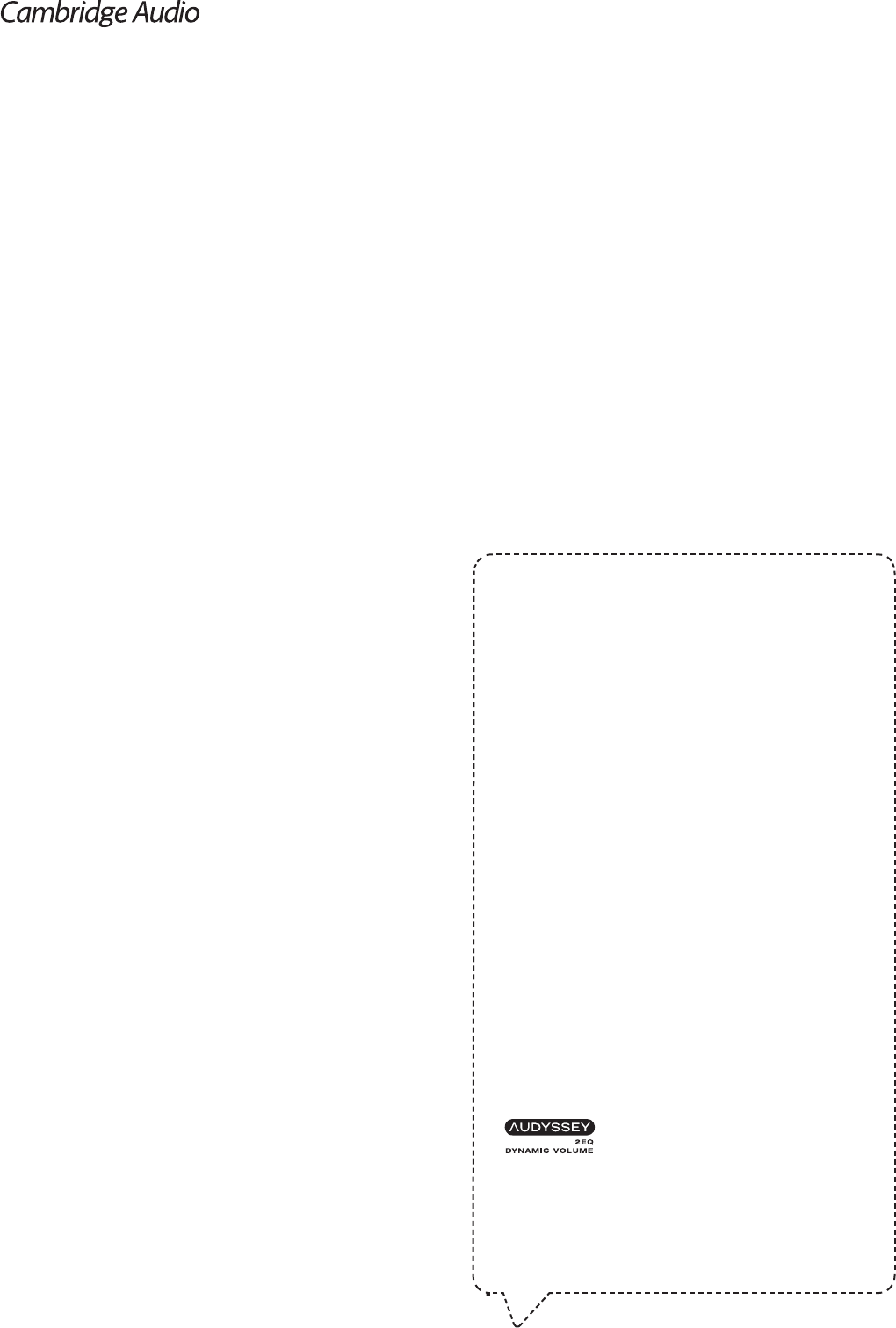2
The
to your speakers and source equipment and then set the unit up via its
On-Screen (OSD). are various and adjustments
need to
However before you actually decide which connections to make or perform
any adjustments it is strongly advised that you read through the '751R V2
setup' section
A lot of explanation is included that will help you to choose the right
connection types
Before connecting
Contents
Make sure
Visit: www.cambridge-audio.com/sts
By registering,
• Future product releases
• Software upgrades
•
competitions!
This guide is to installing using product
easy as possible. Information in this document has been carefully
checked for accuracy at the time of printing; however, Cambridge
Audio's policy
specications are
This
All
any mechanical,
written permission
trademarks are
Incognito and Incognito Ready are trademarks of Cambridge Audio
Ltd. All
© Copyright
Manufactured under license from Dolby Laboratories. Dolby, Pro
Logic, and
Manufactured under license under U.S. Patent Nos: 5,956,674;
5,974,380; 6,226,616;6,487,535; 7,212,872; 7,333,929;
7,392,195; 7,272,567 & other U.S. and worldwide patents issued
&
are
DTS, Inc.
Manufactured from Audyssey Laboratories™,
and foreign
Audyssey 2EQ
®
, Audyssey Dynamic EQ
®
, And Audyssey Dynamic
Volume® are registered trademarks and trademark of Audyssey
Laboratories, Inc.
"HDMI","HDMI logo" and "High-Denition Multimedia Interface" are
trademarks or
Important safety instructions ............................................................................ 3
Limited warranty .................................................................................................. 4
F ............................................................................................ 5
Rear panel connections ...................................................................................... 7
Main remote contr ............................................................................................ 8
Apple device compatibility .................................................................................. 9
Zone 2 remote contr ........................................................................................ 9
F ........................................................................................... 10
Loudspeaker connections ............................................................................... 10
Analogue audio connections ........................................................................... 11
Digital audio connections ................................................................................ 11
HDMI input connections .................................................................................. 12
Video output connection (HDMI A & B) ........................................................... 12
Analogue video input connections .................................................................. 13
5. ............................................................................................... 13
7 ................................................................................................. 14
F ................................................................................... 14
Aerial connections ............................................................................................ 14
FM aerial ........................................................................................................... 14
AM loop aerial .................................................................................................. 14
75 ................................................................................................. 15
Speaker setup .................................................................................................. 15
F ...................................................................... 15
Centre speaker ............................................................................................ 15
Surround left and right speakers ............................................................... 15
Subwoof .................................................................................................... 15
Surround back left and right speakers ...................................................... 15
F .......................................................... 15
Audysse
®
and autosetup ...................................................................17
Assigning video inputs ................................................................................ 20
Source setup ............................................................................................... 20
Audio connection type ................................................................................ 20
Video processing settings ............................................................................21
Surround sound modes ....................................................................................21
DSP modes ....................................................................................................... 22
Analogue stereo direct ..................................................................................... 22
Multi channel PCM ........................................................................................... 22
USB audio ......................................................................................................... 23
Use with PCs ..................................................................................................... 23
Use with Macs .................................................................................................. 23
Use with Linux .................................................................................................. 23
Operating instructions ......................................................................................24
Selecting the source ....................................................................................24
Using the tuner ............................................................................................ 29
Storing stations ........................................................................................... 29
Lip sync ........................................................................................................ 29
Picture adjustment ...................................................................................... 29
Audio R ................................................................................. 29
Audio split mode.......................................................................................... 30
HDMI A and B outputs ................................................................................ 30
T ............................................................................................ 30
Bi-amping ...................................................................................................... 31
T ....................................................................... 31
Recor ...................................................................................................... 31
Recor .................................................................. 32
OSD setup/software version ...................................................................... 32
Advanced Dolb ............................................................ 32
Dynamic range control ................................................................................ 32
Source naming ............................................................................................ 32
Using the 75 ........................................ 33
Zone 2 setup and use ................................................................................. 33
DTS-HD speak ............................................................................. 35
Auto po .......................................................................................... 37
Reset/Back ............................................................................... 37
HDMI previe ............................................................................................... 37
Custom installation (C.I.) use ........................................................................... 37
T ................................................................................... 38
T ................................................................................................ 39