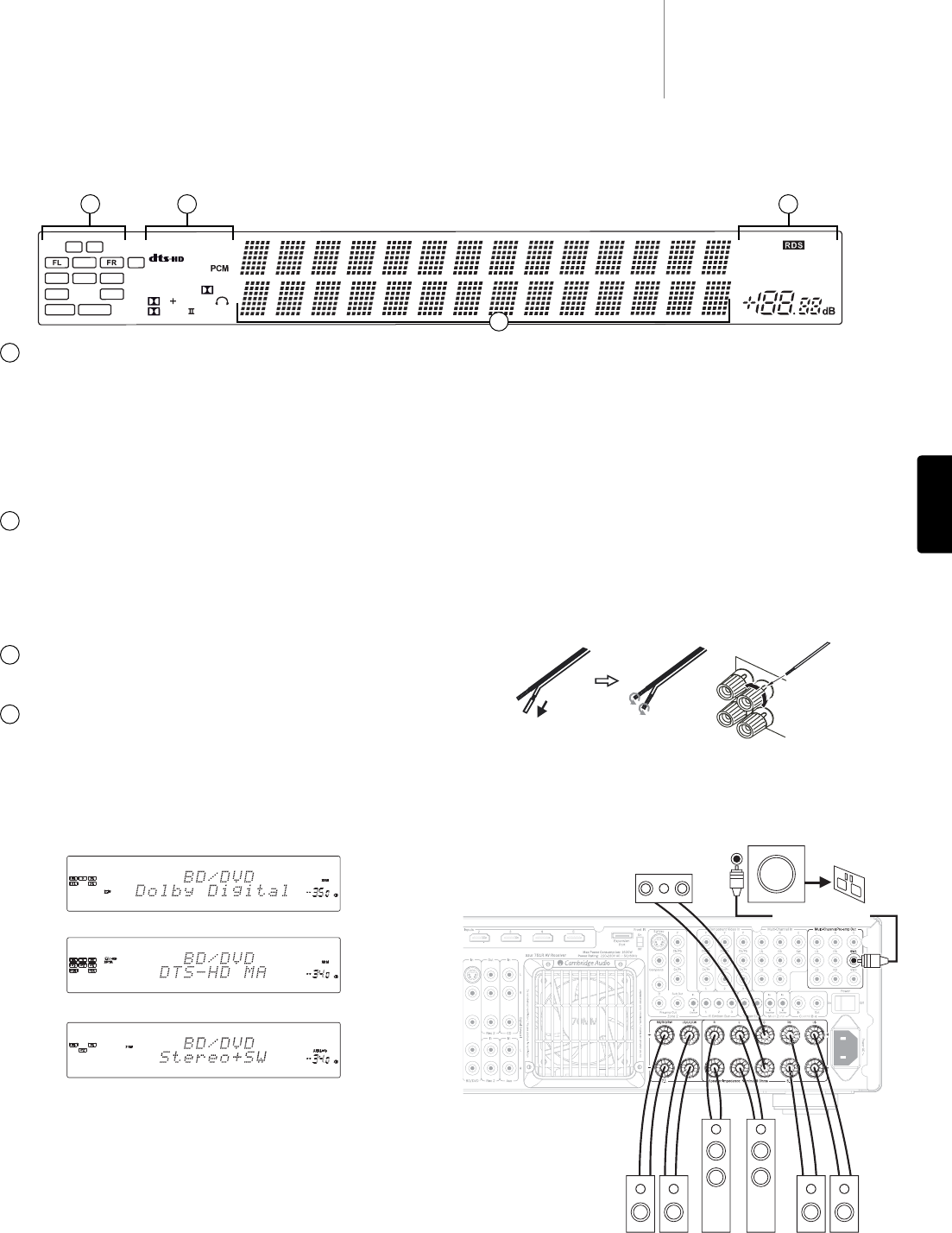651R/751Razur
49
NEDERLANDS
Uitvoerkanaalindicatie
Geeft de actueel actieve kanalen aan, afhankelijk van de decodeermodus en het
bronmateriaal. Pictogrammen die verlicht zijn geven kanalen aan uit de
651R/751R.
Z2
Geeft aan dat zone 2 actief is (Aan).
Room EQ
Geeft aan dat Audyssey 2QE
®
is geactiveerd.
Indicatie decodeermodus (Dolby Digital, DTS, etc.).
Geeft de huidige decodeermodus aan: Dolby Digital, DTS etc. Samen met de
uitvoerkanaalindicaties geven deze alle informatie over de actuele
verwerkingsmodus.
Controlelampje ‘Direct’
Brandt wanneer de 651R/751R in de directmodus staat - analoge Stereo-Direct of
7.1-Direct.
Centraal informatiedisplay
Geeft aan welke bron is geselecteerd, de surround-modus, naam en frequentie
van de zender (indien in tunermodus), etc.
Moduspictogrammen
HDMI
Brandt wanneer de actuele audio-invoerbron HDMI is.
Digitaal-/Analoogindicatie
Geeft aan of de actuele audio-invoerbron digitaal (S/P DlF / Toslink) of analoog is.
Displayvoorbeelden
Geeft aan dat een 5.1 Dolby Digital-bron wordt afgespeeld als 5.0 (Sub uit).
Geeft aan dat DTS ES-materiaal in 7.1 wordt afgespeeld.
Geeft aan dat in het digitale domein analoog invoermateriaal wordt omgezet naar
2.1-uitvoer.
1
2
3
4
Display voorzijde
2 4
3
Schakel de stroom uit voordat u de luidsprekers aansluit, om te voorkomen dat
deze schade oplopen door een plotseling hoog signaal. Controleer de impedantie
van uw luidsprekers. Aanbevolen impedantie voor luidsprekers: tussen 4 en 8
ohm (per luidspreker).
De gekleurde luidsprekeraansluitingen zijn positief (+) en de zwarte negatief (-).
Let op de juiste polariteit van elke luidsprekerstekker, anders kan het geluid zwak
en ‘zweverig’ worden, met weinig lage tonen.
Verwijder bij het voorbereiden van de luidsprekerkabels voor de aansluiting
voorzichtig ca. 10 mm of minder van de buitenste isolatie (niet meer dan 10 mm,
omdat dan kortsluiting kan optreden). Draai de draden strak in elkaar, zodat geen
losse eindjes overblijven. Draai de schroefaansluiting van de luidspreker los, steek
het uiteinde van de kabel in de aansluiting, draai de schroefknop weer vast en zet
de kabel vast met klemmen.
Opmerking: Alle aansluitingen worden gemaakt met luidsprekerkabel, behalve
wanneer u een actieve subwoofer gebruikt. Die wordt aangesloten via een
standaard RCA-phonokabel. Banaanstekkers (4 mm standaard) op de
luidsprekerkabels worden aanbevolen. Deze kunnen rechtstreeks in de
luidsprekeraansluitingen worden gestoken.
Raadpleeg voor meer informatie over het instellen van 5.1- en 7.1-luidsprekers
het hoofdstuk ‘Luidsprekers configureren’ in deze handleiding.
Luidsprekeraansluitingen
Voorste
luidsprekers
Surround-
luidsprekers
Middelste
luidspreker
Surround-
luidsprekers
achter
Externe subwoofer
(eigen voeding)
Phono/RCA-kabel
1