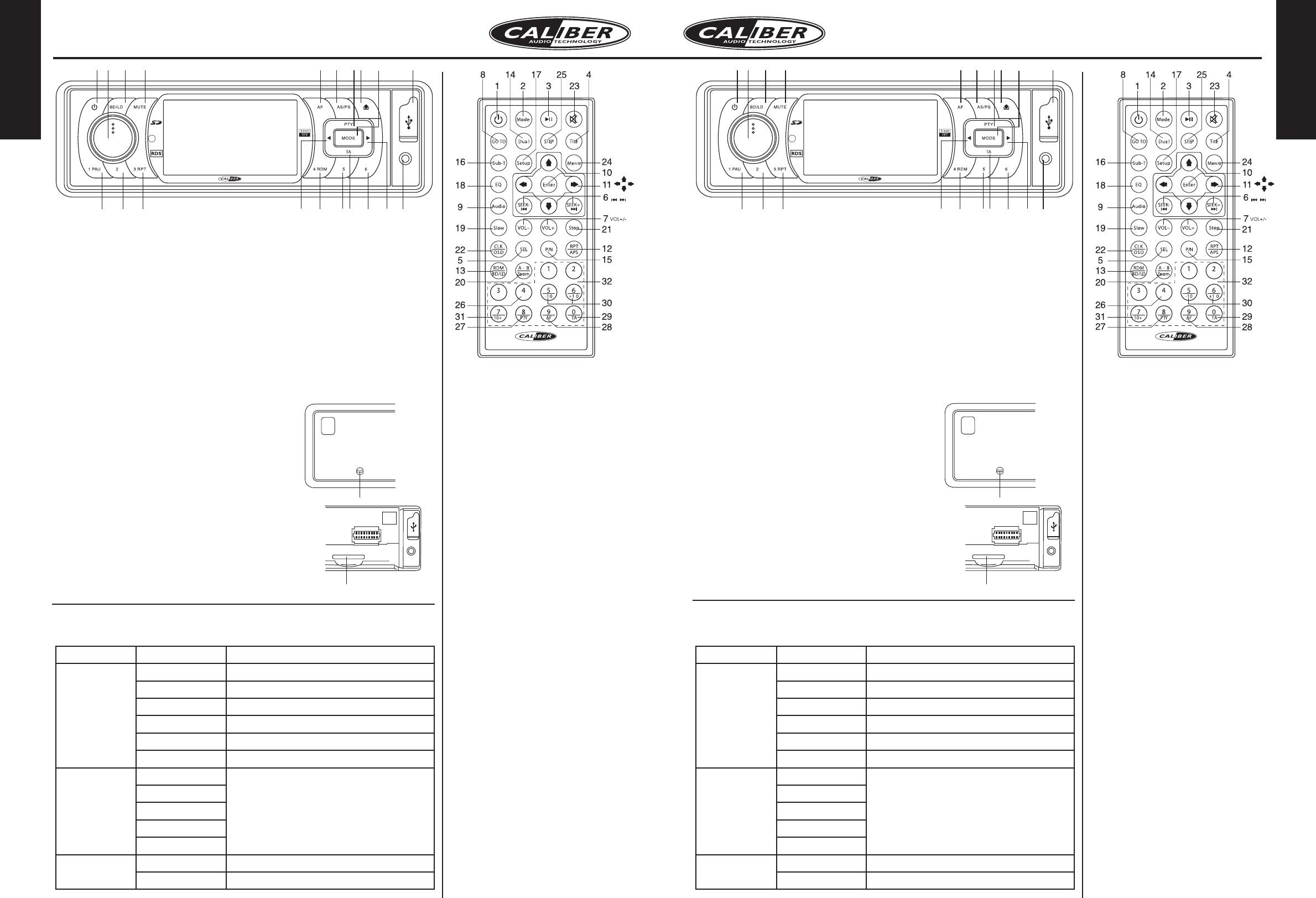NEDERLANDS
RMD610 SNELSTART GIDS
1. In-/uitschakelen
2. Menu modus; selecteer
- Audio play; setup (Bass-Treble-
Balance-Fader-TA Volume)
-
Video play; setup (Brightness-
contrast-saturation-hue-sharpness)
3. Geprogrammeerde zenders (1-6)
4.
AF aan/uit (Alternatieve Frequenties)
5. TA aan/uit (Verkeersinformatie)
6. PTY functie (Programma type)
7. Kort indrukken; Band selectie
Lang indrukken; Loud aan/uit
8. Modus toets; selecteer modus
9. Kort indrukken; vorige
Lang indrukken; in radio modus
automatisch zoeken vorige zender
10. Kort indrukken; volgende
Lang indrukken; in radio modus
automatisch zoeken volgende
zender
11.
Automatisch zenders opslaan (radio)
Kort indrukken; speelt alle opgeslagen
zenders kort af.
Lang indrukken; Automatisch zoeken
en opslaan van 6 radiozenders
12. Mute, volume uit-/inschakelen
13. Frontpaneel ontgrendelen
14. Radio; opgeslagen zender 1
Media play; Pauze/afspelen
15.
Radio; opgeslagen zender 2
16.
Radio; opgeslagen zender 3
Media play;
Herhalen
17.
Radio; opgeslagen zender 4
Media play; Willekeurig
18.
Radio; opgeslagen zender 5
Media play; -10 tracks
19.
Radio; opgeslagen zender 6
Media play; +10 tracks
20. USB poort
21. AUX-in
22. Rese
t knop
23. SD kaartlezer
1. In-/uitschakelen
2. Modus selecteren
Lang indrukken; open Dual settings
menu
3. Afspelen/pauze
4. Titel
5. Selecteren
6. Radio; Zoek +/-
Media play; Track zoeken
7. Volume +/-
8. Goto
9. Audio selectie
10. Enter
11. Navigatie
12. Radio; Preset scan
Lang indrukken; Automatisch
zenders opslaan (1 - 6)
13. Radio; Band selecteren
Media play; Willekeurig
14. DUAL (alleen geldig in Dual
settings menu)
15. Selecteer PAL / NTSC
16. Ondertiteling selecteren
17. Open/sluit setup menu (MP4)
18. Equalizer instellingen
19. Slow motion afspelen
20. Zoom
Lang indrukken; A-B herhalen
21. Stop
22. Klok weergave (automatisch
ingesteld bij radio ontvangst)
On Screen Display
23. Mute (geluid uit/aan)
24. Open Menu (tijdens media play)
25. Step (frame voor frame afspelen)
27. Programma type
28. AF, Alternatieve frequenties
29. TA, verkeersinformatie
30. 10 track zoeken op/neer
31. track 10 en hoger zoeken
32. Nummerieke toetsen
Instelling Categorie Opties
System Setup TV System NTSC, PAL, Auto
Auto play Aan, uit
TV Type 4:3PS, 4:3LB, 16:9
Password Wachtwoord instellen (0000 standaard)
Rating Stel leeftijdsfilter in
Default Terug naar fabrieksinstellingen
Language Setup OSD language
Maak een keuze uit de beschikbare opties
die worden weergegeven.
Audio language
Subtitle language
Menu language
MPEG4 language
Audio setup Audio Out Analoog
Key Setup key level
MP4 speler instellingen: Druk op de Setup toets op de afstandsbediening (17) om
Setup te openen. Navigeer met de pijlen, toets enter om te bevestigen, druk Setup
nogmaals in om het menu te verlaten.
RMD610 QUICKSTART GUIDE
1. Power on/off
2. Menu mode; select
- Audio play; setup (Bass-Treble-
Balance-Fader-TA Volume)
-
Video play; setup (Brightness-
contrast-saturation-hue-sharpness)
3. Preset stations (1-6)
4. AF on/off (Alternative Frequencies)
5. TA on/off (Traffic Announcement)
6. PTY function (Program Type)
7. Short press; Band select
Long press; Loud on/off
8. Mode button; select mode
9. Short press; previous
Long press; in tuner mode auto
seek previous station
10. Short press; next
Long press; in tuner mode auto
seek next station
11. Auto memory store (tuner)
Short press; play all stored stations
5 sec.
Long press; Auto store 6 radio
stations
12. Mute, turn on/off volume
13. Frontpanel release button
14. Tuner; preset station 1
Media play; Pause/play
15. Tuner; preset station 2
16. Tuner; preset station 3
Media play;
Repeat
17. Tuner; preset station 4
Media play; Random play
18. Tuner; preset station
5
Media play; -10 tracks
19. Tuner; preset station
6
Media play; +10 tracks
20. USB port
21. AUX-in
22. Rese
t button
23. SD card reader
1. Power on/off
2. Mode select
Long press; open Dual settings
menu
3. Play/pause
4. Title
5. Select
6. Tuner; Seek +/-
Media play; Track search
7. Volume +/-
8. Goto
9. Audio select
10. Enter
11. Navigation
12. Tuner; Preset scan
Long press; Auto memory store
13. Tuner; Band select
Media play; Random play
14. DUAL (only valid in Dual settings
menu)
15. Select PAL / NTSC
16. Subtitle select
17. Open/close setup menu (MP4)
18. Equalizer settings
19. Slow motion play
20. Zoom
Long press; A-B repeat
21. Stop
22. Display clock (auto set by radio
reception)
On Screen Display
23. Mute
24. Open menu (media play)
25. Step (frame by frame playback)
27. Program type
28. AF, Alternative frequencies
29. TA, traffic announcements
30. 10 track search up/down
31. two digit track search
32. Numeric buttons
Settings Category Options
System Setup TV System NTSC, PAL, Auto
Auto play On, off
TV Type 4:3PS, 4:3LB, 16:9
Password Setup password (0000 default)
Rating Setup rating level
Default Restore to factory settings
Language Setup OSD language
Select preferred options that appear on
screen
Audio language
Subtitle language
Menu language
MPEG4 language
Audio setup Audio Out Analog
Key Setup key level
MP4 player settings: Press Setup button on remote (17) to open Setup. Navigate
with arrows, press Enter to confirm, press Setup again to close menu.
ENGLISH