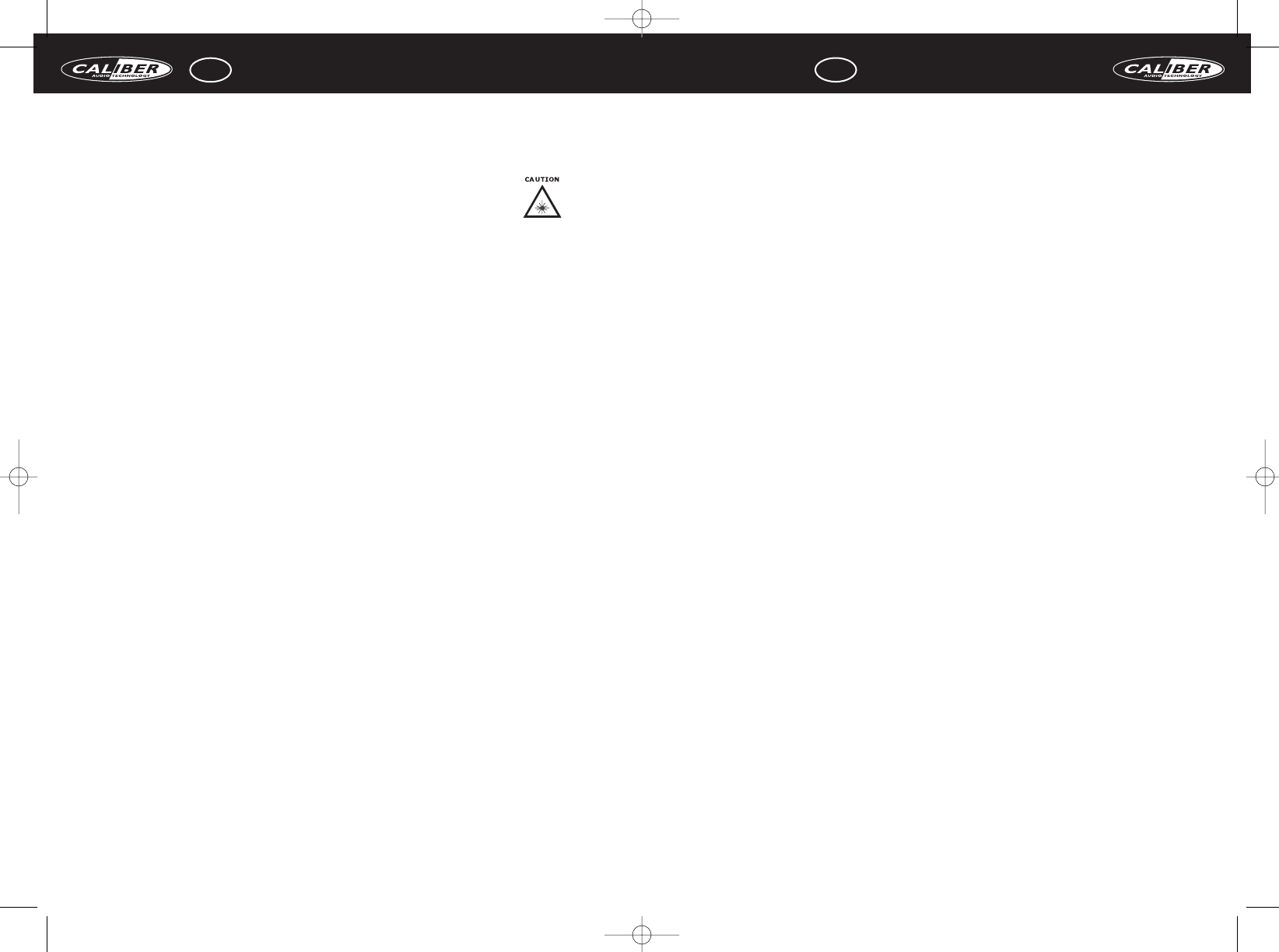NL GEBRUIKSAANWIJZING
16
A15. IR sensor
A16. Bevestigings gaten
A17. TFT scherm uit schakelaar
A18. Disc gleuf
SYSTEEM SETUP (ILL. B)
Openen van het menu
Houdt de MENU knop op de afstandsbediening langer dan 1 seconden ingedrukt om het menu
te openen. Druk herhaaldelijk op de MENU knop om een van de functies te selecteren, druk dan
op de ”<” en ”>” knoppen om de waardes te veranderen.
Gebruik van de FM zender voor audio
Selecteer de frequentie overeenkomend met de frequentie van je autoradio of FM koptelefoon in
het MENU -> FMT Freq (88.1, 88.3, 88.5, 88.7, 88.9, 89.1, 89.3, 89.5, 89.7 en 89.9). Het geluid van
de DVD speler wordt ontvangen van de FM radio.
DE SET-UP VAN DE DVD SPELER KAN GEWIJZIGD WORDEN MET DE
AFSTANDSBEDIENING (ILL. C)
1 Setup Het setup menu van de DVD spelers verschijnt.
2Power Aan/uit schakelen van de DVD speler.
3 Number Kies het gewenste kanaal met de numerieke toetsen.
Buttons
4 Skip PREV knop om naar het begin van de track/hoofdstuk te gaan.
NEXT knop om naar de volgende track/hoofdstuk te gaan.
5 Play/pause Speelt de disc af of pauseert het afspelen.
6 Audio DVD: om de audio taal te wijzigen tijdens het afspelen van de DVD.
VCD/CD: om het audio kanaal (links, rechts en stereo) te wijzigen tijdens het afspelen.
7 Enter Bevestigen van de items of instelingen.
8 Directions Selecteerd menu items.
9Forward Speelt de disc tijdens het spelen snel vooruit af (2x, 4x, 8x, 16x and 32x).
Reverse Speelt de disc tijdens het spelen snel achteruit af (2x, 4x, 8x, 16x and 32x).
10 Random Speelt tracks of hoofdstukken in willekeurige volgorde af.
11 A-B Steeds opnieuw afspelen van punt A tot punt B, indien geselecteerd.
12 SRC Selecteerd de video input modus (DVD-IN/USB/SD/MMC/MS/AV IN1/AV IN 2).
13 Return Terugkeren naar het hoofdmenu, druk nogmaals om terug te keren naar de
laatste afspeelpositie.
14 Mute Alle uitgaande audio uitschakelen.
15 Eject Om de disc uit te werpen.
16 Go to Ga naar het geselecteerde hoofdstuk/ afspeeltijd.
17 Display Om de afspeelinformatie weer te geven (zoals Titel, hoofdstuk, track en tijd).
18 Stop Stopt het afspelen.
19 Vol -/Vol + Volume controle
20 Menu Het DVD menu verschijnt
21 Subtitle Verandert de taal van de ondertiteling of schakelt deze uit.
22 Title Geeft titels weer als deze aanwezig zijn op de disc.
23 Repeat Herhaalt een hoofdstuk, track, titel of de gehele inhoud.
24 Zoom Om de film zoom functie in te stellen.
25 Angle Om een verschillende film hoek te selecteren (als de DVD hierover beschikt).
LET OP! BELANGRIJKE VEILIGHEIDSINFORMATIE, LEES DIT EERST GOED
DOOR VOORDAT U DE DVD-SPELER GAAT GEBRUIKEN.
Dit produkt wordt geleverd met een aansluitsnoer, welke aan te sluiten is op een externe
stroomtoevoer. Gebruik hiervoor alleen een geschikte stroomtoevoer, als aangegeven op het
label op deze DVD-speler.
LASERSTRAAL WAARSCHUWING
Let op! Laserstraling komt vrij bij openen. Kijk nooit direct in deze laserstraal.
TECHNISCHE SPECIFICATIES
DVD
Auto/PAL/NTSC systeem
Multi OSD talen (Engels/Frans/Spaans/Italiaans)
Handmatige kijkhoek instellingen
Verticaal regelbaar: boven/beneden >150º
Snel vooruit/achteruit (x2, x4, x8, x20)
Zoom play (8x)
TFT scherm
9,2” 16:9 wide TFT display
Dakmontage toepassing
Resolutie 800 (W) x 480(H) pixels
Kijkhoek (B/O/L/R) 45º/55º/65º/65º
Leesbare media (DVD optie)
DVD-R/DVD+R/DVD-RW/DVD+RW/ VCD/S-VCD/CD/CD-DA/CD-RW/MP3/MPEG4/WMA/DivX
OPMERKING: Multi-sessie CD’s kunnen niet op deze speler worden afgespeeld.
USB poort en memory card poort voor SD/MMC/MS-card
Wit LED licht (2W)
FM zender voor het luisteren van de radio van je autoradio via de FM radio ontvanger
(instelbare frequenties: 88.1, 88.3, 88.5, 88.7, 88.9, 89.1, 89.3, 89.5, 89.7 MHz en 89.9 MHz).
Input/output
Regelbaar volume
1x Video/Audio uit
2x Video/Audio in
IR hoofdtelefoon uitgang
Scherm afmetingen L x B x H: 282 x 246 x 54mm
Bevestigings afmetingen L x B: 163 x 163mm
Voltage bereik (DC +10V ~ + 16V)
Gebruiks voltage: DC + 14V
Gebruikstemperatuur: -5 ~ 50ºC
Opslagtemperatuur: -20 ~ 70ºC
OPERATION
A1. Dakverlichting
A2. Reset knop
A3. Power knop
A4. Menu knop
A5. SRC input source knop (om de video ingang modus te selecteren:
DVD-IN/USB/SD/MMC/MS/AV1/AV2)
A6/7. Volume knoppen
A8. Schakelaar dakverlichting
A9. Paneel open knop
A10/11.Skip knoppen (previous/next chapter/track)
A12. Stop knop
A13. Play of pause knop
A14. Eject knop
NL GEBRUIKSAANWIJZING
15