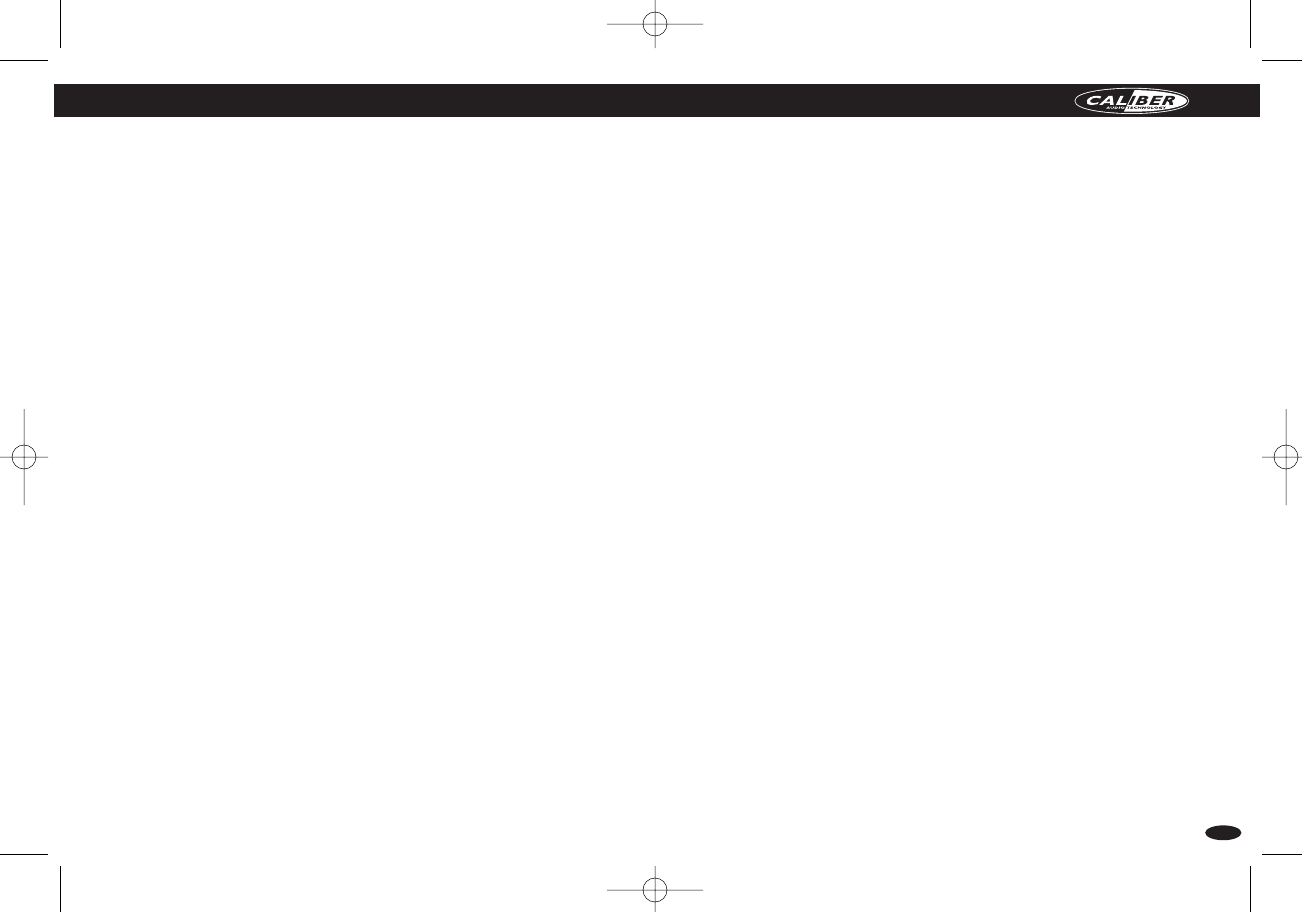1. INLEIDING
1.1 Bluetooth Technologie
Bluetooth is een internationale, gestandaardiseerde technologie dat draadloze communicatie op korte
afstand ondersteunt. Draadloze communicatie tussen twee Bluetooth-compatibele apparaten, zoals
mobiele telefoon, PDA, PC, headset, muis, klaviere, printer, enz. kan via Bluetooth-verbinding. Bluetooth
werkt op de wereldwijd beschikbare ISM (Industrial Scientific and Medical)-frequentieband om wereldwijde
compatibiliteit te verzekeren. Binnen 2.4 GHz en 2.48 GHz transmitteert Bluetooth gegevens tot ofwel 10
meters (KLASSE II mode) of 100 meters (KLASSE I mode) gebruikmakend van 79 frequentie hopkanalen.
Alhoewel line-of-sight niet vereist is, kunnen Bluetooth-verbindingen onderhevig zijn aan storingen
door obstakels zoals muren, lichamen of andere electronische toestellen. Bovendien, omwille van
afwijkingen in de productuitvoering, is het waarschijnlijk dat Bluetooth apparatuur van verschillende
fabricanten samenwerkingsproblemen hebben. In dit geval kan u de fabricanten raadplegen om de
productcompatibiliteit te controleren.
Let op, in sommige landen kunnen er restricties opgelegd zijn omtrent het gebruik van Bluetooth
toestellen.Vraag dit na bij uw lokale overheidsinstanties.
1.2 Producteigenschappen
• Bluetooth v 2.0 compliant, storing-draaglijk met WLAN-toestellen
• Klasse II. werkingsbereik tot 10 meters
• Een OLED-scherm toont de status van de telefoon, batterijcapaciteit, gesprekstatus, identiteit van
de beller en lokale telefoonboekrecords
• Gebruiksvriendelijk menu-ontwerp ideaal voor autobestuurders om gesprekken te malken/
ontvangen en om het toestel te gebruiken
• Ondersteunt lokale telefoonboek call origination en telefoonboeksynchronisatie met mobiele
telefoonrecords.
• Ondersteunt A2DP,AVRCP, HS/HF,OBEX en OPP-profielen
• Ondersteunt software-upgrade via USB-poort
• Data transfer rate tot 723 Kbps
• Compatibel met de meeste Bluetooth-enabled toestellen zoals mobiele telefoons, PDAs, computers,
MP3, MP4, iPOD en andere multimedia spelers
• Ondersteunt tot 8 handsets die informatie uitwisselen
• Beste geluidskwaliteit verzekerd via sublieme geluidsreductie en echo-annulering
• Voice dialing en gebruiksvriendelijke toetsen ideaal voor autobestuurders om gesprekken te
maken/ontvangen
• Ondersteunt gesprekken in wachtstand en conferentiegespreksfuncties
• Ondersteunt weergave in meerdere talen
• Spraakveiligheid beschermd door gebruik van 128-bit encryptie
• Audio-output tot 115 dB
• Betere verplaatsbaarheid met interne heroplaadbare Lithium Polymeer batterij
• 3.5mm gestandaardiseerde Line-Out connector voor spraakveiligheid
• Laag stroomverbruik, tot 6 uur gesprekstijd en 550 uur standby-tijd met de interne batterij
• Makkelijk om te spreken via car Sun-Visor Clip en Vent Mount Clip
• Krachtige prestaties, vlugge verbinding, nauwkeurige en gevoelige zoektocht naar bereikbare
toestellen
• Stijlvol, draagbaar, lichtgewicht, minimale grootte, geschikt voor zowel in de wagen als op kantoor
1. INLEIDING 4
1.1 Bluetooth Technologie 4
1.2 Producteigenschappen 4
1.3 Inhoud van het Pakket 5
1.4 Overzicht 5
1.5 Definities van de Icoon Indicatoren 6
2. HOE UW HANDSFREE GEBRUIKEN 6
2.1 Opladen van de batterij en gebruik 6
2.1.1 Opladen van de batterij 6
2.1.2 Informatie omtrent de batterij 6
2.2 Installatie van de handsfree 6
2.3 Zet de handsfree AAN/UIT 8
2.4 Werking van het Menu 8
2.4.1 Hoofdmenu 8
2.4.2 Ga Hoofdmenu binnen 9
2.4.3 Bekijk de Menukeuzes 9
2.4.4 Voer Menukeuze uit Of Ga Submenu binnen 9
2.4.5 Verlaat het Menu 9
2.5 KOPPELING EN VERBINDING 9
2.5.1 Koppeling Toestel met Bluetooth Handset 9
2.5.2 Verwijder Koppelingsrecords 9
2.5.3 Verlaat Koppeling met Bluetooth Apparatuur 9
2.5.4 Verbind/Verbreek Toestel met Bluetooth Handset 10
2.6 BELFUNCTIES 10
2.6.1 Basis belfuncties 10
2.6.2 Pas Volume aan 10
2.6.3 Mute een Actief gesprek 10
2.6.4 Gesprek transfereren tussen Handsfree en Handset 10
2.6.5 Voice Dialing 10
2.6.6 Geavanceerde belfuncties 11
2.7 AV-FUNCTIES 11
2.7.1 Het gebruik van de Handset AV-Functie 11
2.7.2 AV-Functies 11
2.8 KOPPELING/VERBINDING MET ANDERE BLUETOOTH APPARATUUR 12
2.8.1 Koppeling Handsfree met Andere Bluetooth Apparatuur 12
2.8.2 Het verbinden van Handsfree met Bluetooth USB Dongle 12
2.8.3 Het verbinden van zowel AV-player en Handset 13
3. TELEFOONBOEKFUNCTIES (FACULTATIEF) 13
3.1 DOWNLOAD TELEFOONBOEK 13
3.1.1 Start met Telefoonboek Downloading/Synchronisatie vanuit Handsfree 13
3.1.2 Start met Telefoonboek Downloading/Synchronisatie vanuit Handsfree 14
3.2 Verwijder telefoonboek 14
3.3 Toon en maak gesprekken via telefoonboek 14
4. CONFIGURATIE EN ONDERHOUD VAN HET TOESTEL 15
4.1 Stel tijd van de achtergrondverlichting in 15
4.2 Stel helderheid in 15
4.3 Stel talen in 15
5. QUICK USER GUIDE 16
6. BELANGRIJKE MELDINGEN EN VAAKGESTELDE VRAGEN 19
7. ONDERHOUD 19
NEDERLANDS
4