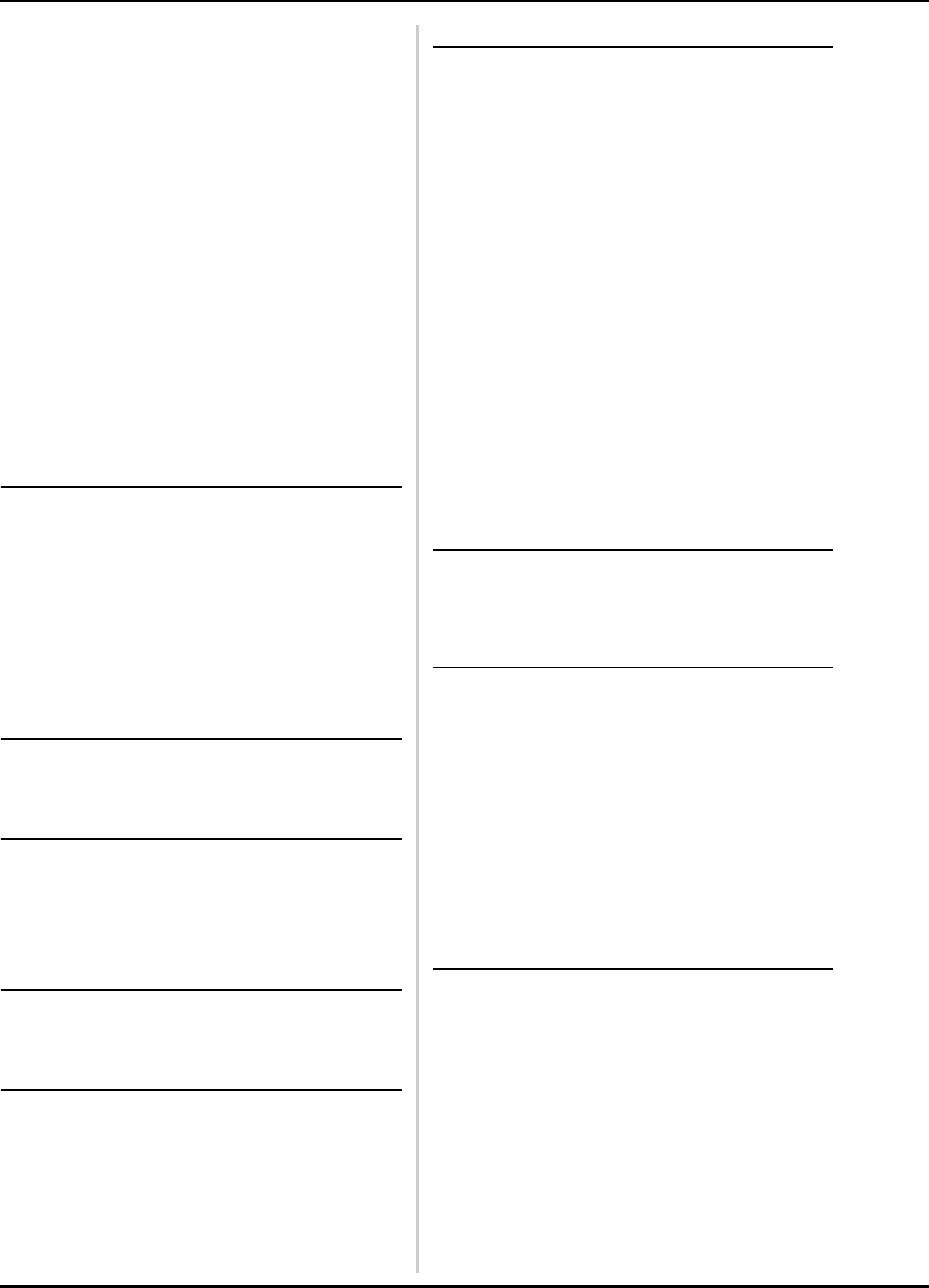312
Embroidering scree ....... 55, 78
Embroidering settin
....... 53, 75, 201
Embroidery
basic method
.....
repeatedl
.....
Embroidery
.....
Embroidery
attaching to the ma
.....
hooping
...
removing
..........
type
......
Embroidery
attaching
....
inst
......
removing
..........
Embroidery
.......
Embroidery
....... 48, 73, 75
Embroidery
......
Embroidery
......
editin
.......... 45, 174
selecting
.......
Embroidery posi
.......
Embroidery
........
Enlarge the pattern im
......
Error messages
.......
F
Fabric .... 34, 95
precautions for caps
....
recommenda
.....
removing
..........
Fabric Thick
......
Fabric/stabi
.....
Features
.....
Feet
......
Flipping a pattern
......
Forward/Ba
......... 79, 116, 119
Frame pa
.......
Front view
..........
G
Golf s ........
Golf St
......
Grouping
.....
H
Handwheel ........
Headwear
......
Hook
.......
Hook cover/Hoo
.......
Hooping
......, 93, 253
Horizontal m
.......
J
Jumbo frame ..
Jump co
.....
Jumpsti
......
L
Language . 222, 234
LCD
..... 19, 34, 70
Lingerie
......
Link function
..........
Linked c
........
Lock stitching key
....... 76, 134
Locking mec
......
Locking the nee
......
Low P
......
Lower thr
.......
M
Machine operat ...
Main power sw
........., 38, 69
Maintenance
......, 284
Manual color
.... 132
Manual need
......
Maximum
..., 139
Memory k
....., 161
Monogram a
... 153
Moun
....... 268
Mouse pointer shape
....
Moving a pat
....
Moving needle
.........
MPEG-4 (MP4) v
......
Multi color k
..., 184
N
Names of machine parts ...... 18
Needle
...... 33
changing
....
threading
.... 61
Needle ba
...
Needle
..., 79
Needle bar
.......... 40
Needle
......... 28
Next page key
...... 72
Number of thre
......., 73, 75
O
Oili .......... 288
Opening sc
...... 231
Operation pa
..., 19, 27
Optional ac
...... 22
P
Pattern ..
Pattern
....., 73, 174
Pattern l
....., 72
Pattern se
... 150
Pattern selection key
...... 175
Pattern si
........., 75
Pattern type se
....., 71
Pointer shape
...
Positioning key
... 73, 76 , 98 , 176
Power supply c
....., 69
Power supply p
.......... 19
Preview k
.......... 72, 73, 76
Previewi
.....
Previous page
......
Principal pa
......, 235
R
Region display ......
Rem
..... 228
Reserve stop key
......., 140, 142
Reserved needle
..., 221
Resume embroidering
......
Retri
from computer
........ 166
from the m
.... 16
from USB
....... 165
Return
......, 79
Right
..........
Rota
..., 99, 201
Rota
......, 180
Rota
...., 75