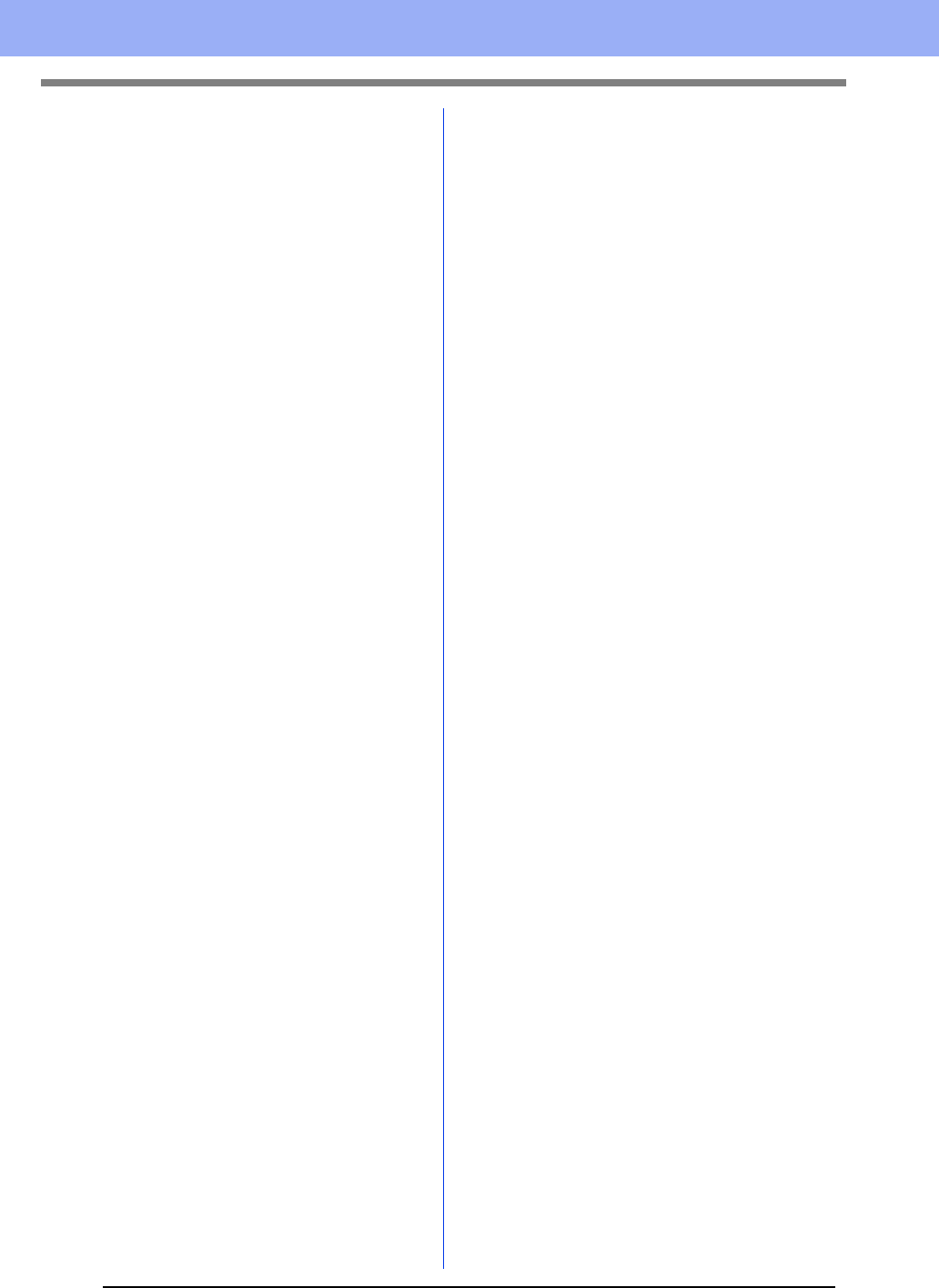351
Index
Start- 10
Statusle 12
Stich al . 75
Stichansicht ................................................. 78
Stichdaten aufteilen ................................ 42, 73, 74, 216
Stiche nach Farben aufteilen 75
Stichmus 8
Speiche 27
Vorsch 27
Stichs 12,
Sticka 65
Einstellungen ........................ 54,
Kopie 55
Stickattribute für Randnähte ................................ 325
Stickattribute für Text 117,
Sticka 232
Sticka 314
Stickbereich ...................................................... 184,
Stickd 177
Sticken .............................................................. 181,
Patch 166
Stickfo 82,
Bearbei 84
Optimi 38
Stickmust
Anzeigen ................................... 244
Ausrichtung ........................................ 32
Exporti 95
Forma ... 252
Gruppieren ........................ 39
Importie 245
Informationen ........................ 253
Kommentare hinzufügen ....................... 88
Mehrfachpositions-Rahm 184
Drucken . 187
Öffnen .............. 245
Sortier 243
Von Bildern ............................................... 132, 147
Zentri 32
Stickmusterseit 14, 18, 183, 227
Stickoptionen: ............................................ 143,
Stickrichtung
Festl 51
Program ......... 335
Sticktyp, P 49, 232
Sticku 179
Stufe
Zu den Stickat 231
Zum Lini ..... 224
Zum Vekt .. 226
Suchen ........................................ 251
SVG .... 93
Symbolleiste für d 11, 298,
T
Tastenbefehl ............................. 299
Tastenbefehle ............................. 301
Text
In Blö ...... 115
In Umrandungso ................. 116
Text a 112
Text Attr .. 107
Text eingeben 105
Text von Umris 113
Texteingabe ..................................... 106
TrueType-Schriftattribute einstellen 110
Text -Menü 308
Textg 109
Textmu 8
Tippansicht .......................................... 54,
TrueTy 108
Tunnelstich .......................................... 321,
U
Überlappungen entfernen 40
Übertragen ............................. 201,
Umrandung ........................................ 8
In Um . 7
Text .. 118
Von T 116
Unternähen .................................... 325,
Unterschneidung ............................ 109, 114
Unverank 298
USB-Datenträger .............................................. 201,
USB-Kabel ................................... 201,
V
V-Abstand .... 337
V-Anordnung .............................. 326
Vektor 93
Vektor 313
Verbindungspunkte ....................................... 69,
Versatz ................................... 109, 114, 326, 334
Versat 44
Verschieben
Bildern 152
Ein-/ 50
Mittelpunkte ............................. 51
Punkt 72
Stickmuster in 32
Vertikale Ausrichtung 112
Verti .......... 1
Verwendete Garnfarben ................ 146
Vorschau ............................................................. 78, 253
Stich 272
Vorschaufenster . 272
V-Ver 337
W
Wiederholen ............................... 298
WMF .... 93
Z
Zeichenabstand ................................. 110
Zeichenausrichtung .................................... 112
Zeichnen ................. 60
Zeilenabstand ....... 110
Zentr 32
Zic 3
Zickzackstich . 321,
Zoom .. 77
Zoomfak 12
Zug- Kompensation ................... 332
Zusam 41