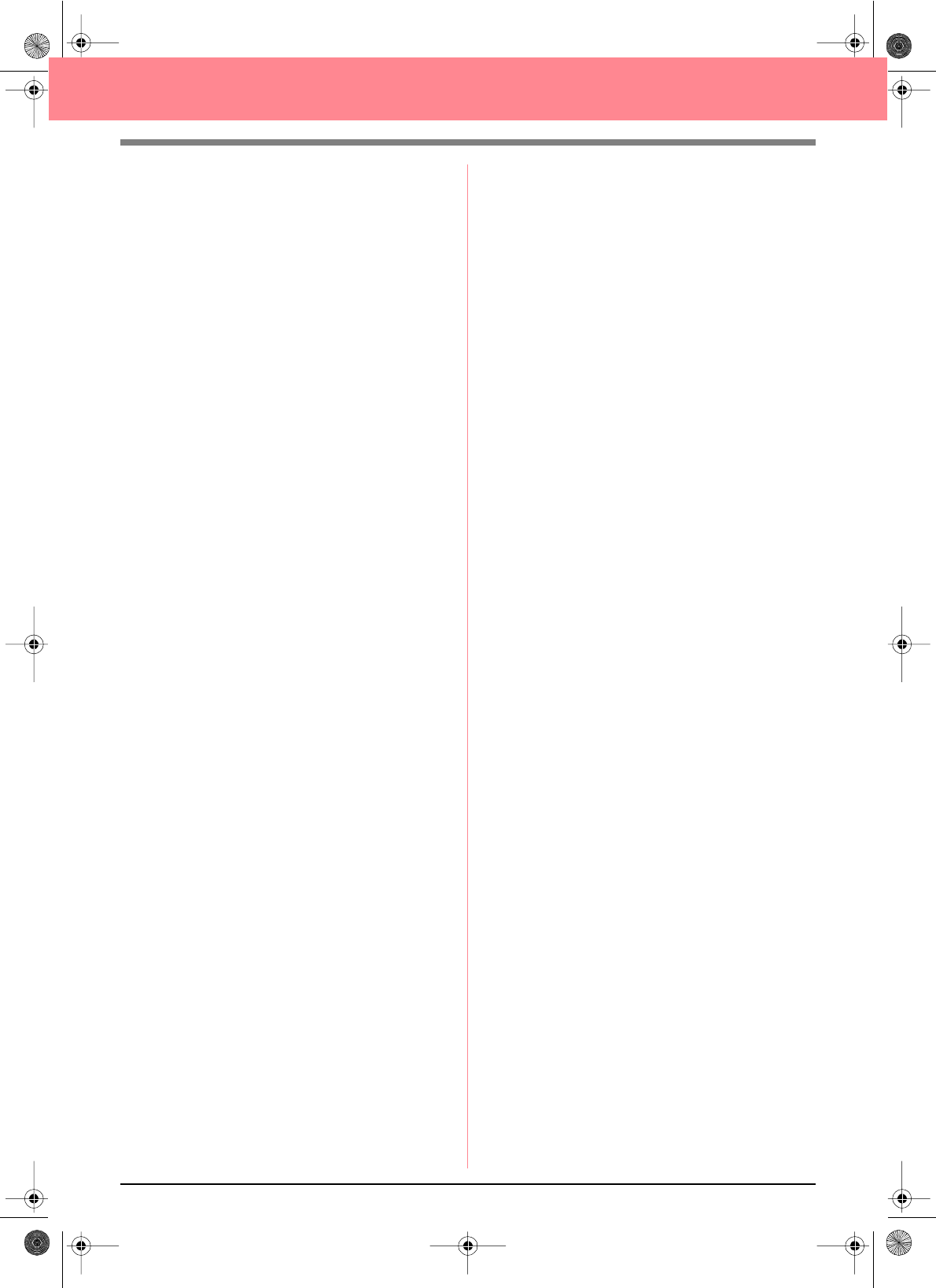260
Index
Menu
De .
De
Lay ..
Men .....
menu
De .
De
Lay ..
Progra
mes
mis ..
Mode
Moti
Re
Mod ....
Mod ....
Mod
Mod ...
mod
cou ....
nom
ordr .
mod ..
mis ..
Mod
mis ..
mon
moti
com
cou
sél
mot
à pa
affic
ajou ...
alig
aper ..
cad .......
imp
cen
con
cop
dépl
dépl ....
édit
enre
exp
ex
fich ....
fich ..
imp
imp
cata
info
inv
mod ...
orga
ouv
rech
redim
regro
rotat
sél
sup
moti
aper
bord
col
cop
cou
créa
dépl
dupl
édit
enre
haut .....
inve
large ...
poin
poin
redim
rotat
séle
sup
tracé
N
Nbr ...
Nomb
Nomb ...
Nomb
Nomb .......
NON
O
obje
opti
cha
poin ..
Optio
Desig ..
Edite
Lay ...
Progra
Pro
248
Propri
Propri
Syst .
mm ...
pouc
Opt
opti
ordin
ordre
con
édit
orga ....
Orie ...
ouv
fich
fich ...
fich
ima
ima
Imag ..
ima .
moti ....
moti ....
nouv
nouv
nouv
nouv
PeD