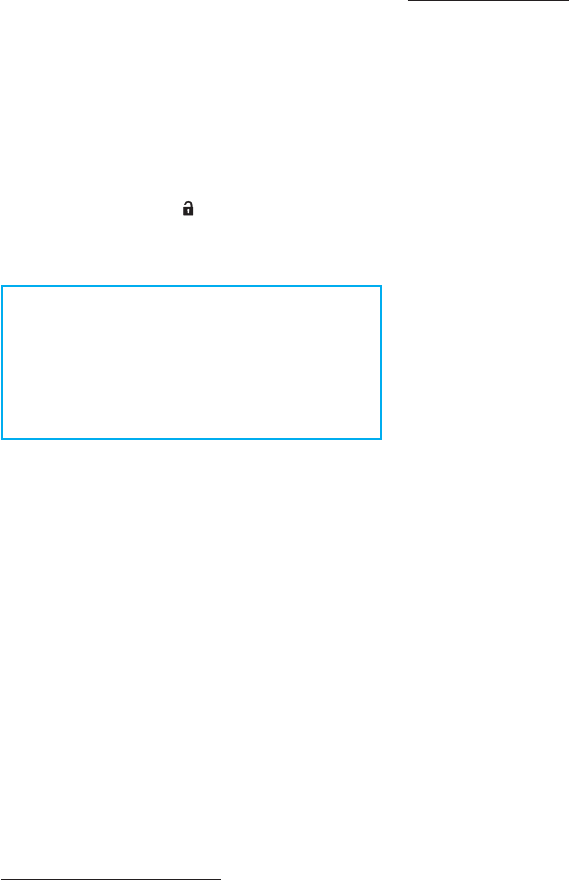11
When the battery is fully charged, all green charging
lights shine permanently, provided the shaver is
connected to an electrical outlet.
Low-charge light (6)
The red low-charge light flashes when the battery is
running low. You should be able to finish your shave.
Shaving (A)
Press the on/off switch (4) to operate the shaver.
The flexible shaving foils automatically adjust to
every contour of your face.
Long hair trimmer (2)
To trim sideburns, moustache or beard, slide the
long hair trimmer upwards.
Precision mode switch
(3)
For precise handling in hard to shave areas (e.g.
under the nose) slide the switch (3) to the right to
position. One foil will be lowered.
Tips for a perfect dry shave
For best results, Braun recommends you follow
3 simple steps:
1. Always shave before washing your face.
2. At all times, hold the shaver at right angles
(90°) to your skin.
3. Stretch your skin and shave against the
direction of your beard growth.
Cleaning (B)
Regular cleaning ensures better shaving perform-
ance.
Cleaning indicator
Your shaver should be cleaned daily in the
Clean&Charge Station, and certainly when the
yellow cleaning light (7) shines constantly after
shaving. If this is not done, the yellow light will go off
after some time. The shaver’s electronics will then
assume it has been cleaned manually and a new
calculation of the time when the next cleaning is
required will be started. During the cleaning process
in the Clean&Charge Station the yellow light will
flash and will go off after approx. 4 hours when
cleaning is finished.
Automatic cleaning
Once the shaver is put into the Clean&Charge Station,
it is cleaned automatically (see «Clean&Charge
Station (C)»).
Manual cleaning
Cleaning under running water:
• Switch the shaver on (cordless). Rinse the shaver
head and the precision mode switch under hot
running water until all residues have been removed.
You may use liquid soap without abrasive sub-
stances. Rinse off all foam and let the shaver run
for a few more seconds.
• Next, switch off the shaver, remove the Foil & Cutter
cassette (1) and let it dry.
• If you regularly clean the shaver under water,
then once a week apply a drop of light machine oil
(not included) onto the long hair trimmer (2) and
Foil & Cutter cassette (1).
Cleaning with a brush:
• Switch off the shaver. Remove the Foil & Cutter
cassette and tap it out on a flat surface.
• Using a brush, clean the inner area of the shaver
head. However, do not clean the Foil & Cutter
cassette with a brush as this may damage it.
Keeping your shaver in top shape
Replacement light for shaving parts / Reset
• To maintain 100% shaving performance, replace
the Foil & Cutter cassette (1), when the replace-
ment light for shaving parts (8) comes on after
about 18 months or when worn.
• The replacement light will remind you during the
next 7 shaves to replace the Foil & Cutter cassette.
Then the shaver will automatically reset.
• After you have replaced the Foil & Cutter cassette
(1), press the on/off switch (4) for at least 5 seconds
to reset the counter.
• While doing so, the replacement light blinks and
goes off when the reset is complete. The manual
reset can be done at any time.
Preserving the batteries
In order to maintain the optimum capacity of the
rechargeable batteries, the shaver has to be fully
discharged by shaving every 6 months approxi-
mately. Then recharge the shaver to full capacity.
Clean&Charge Station (C)
The Braun Clean&Charge Station has been developed
for cleaning, charging and storing your shaver.
During the automated cleaning process, the shaver
is switched on and off at intervals to obtain best
cleaning results. Since the specially formulated
cleaning fluid contains a small amount of oil, the
cleaning procedure also fulfils the lubrication needs
of the shaver.
Description
1 Start/release button
2 Contact bow
3 Lift button for cartridge exchange
4 Level indicator
5 Cleaning cartridge
Before using the Clean&Charge
Station
Installing the cartridge
• Press the lift button (3) to open the housing.
• Hold the cartridge down on a flat, stable surface
(e.g. table). Carefully remove the lid from the
cartridge. Slide the cartridge into the base as far
as it will go.