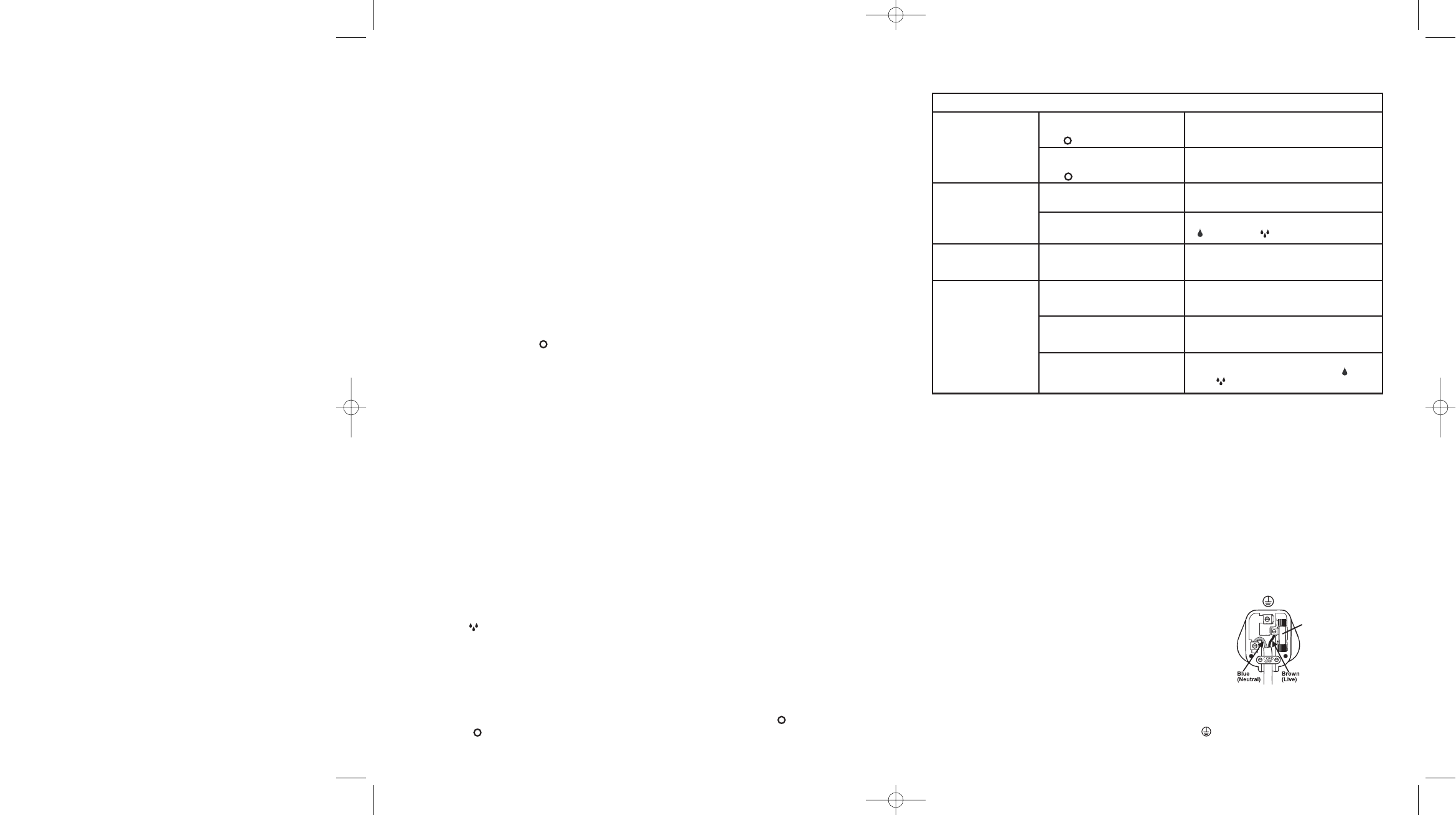• Do not use humidifier in an area where
humidity level is in excess of 55%.
• This appliance is not intended for use by
persons (including children) with reduced
physical, sensory or mental capabilities, or
lack of experience and knowledge, unless
they have been given supervision or
instruction concerning use of the appliance
by a person responsible for their safety.
Children should be supervised to ensure
that they do not play with the appliance.
• The elephant humidifier is to be assembled
by an adult.
• The elephant humidifier is not intended for
children under 3 years old.
• The elephant humidifier must only be used
with the recommended adaptor of model
No. XJHN24V-1.
• The transformer is not a toy.
PRE-OPERATING INSTRUCTIONS
1. Be sure the humidifier is disconnected from
the wall outlet and humidity control switch
(C) is in the off position ( ).
2. Place the base (D) where you want the unit
to operate. Then, take the tank (E) off the
unit to refill it (without moving the base).
3. Remove the tank lid (G) and fill with cool,
fresh tap water.
4. Replace the lid.
5. Place the water tank (E) on the base (D).
6. Ensure humidifier is level. If the humidifier is
not level always turn the power off before
handling it.
NOTE: Do not fill the water directly into the
base (D).
OPERATING INSTRUCTIONS
1. Plug the power cord into a convenient
electrical outlet.
2. Power on light indicator (B) will illuminate
when the unit is connected to main electrical
power and operating. When the unit is out of
water or when the unit is switched off, the
Power on light indicator will not be working.
3. Turn your humidifier on by rotating the
humidity control switch (C) to the high
position ( ) It will take a few minutes before
full moist air output is obtained. Please note
the mist may not be visible straight away at
the low setting.
4. Rotate the humidity control switch from low
to high to regulate the mist output.
5. IMPORTANT: When the unit runs out of water,
the transducer will automatically shut off.
6. Turn the humidity control switch anti-clockwise
to the off ( ) position, then unplug the unit.
7. Before refilling the tank, empty any residual
water and follow the Daily maintenance
instructions.
8. Refill the water tank with cool tap water and
replace onto the base.
9. Plug power cord into the electrical outlet and
turn the humidity control switch clockwise to
the desired humidity level.
10. DO NOT move the humidifier with water in
the tank on the humidifier base. This may
cause the humidifier to function intermittently,
or stop emitting mist altogether. Should this
occur, simply remove excess water from the
humidifier base.
IMPORTANT: If you do not plan to use your
humidifier for two or more days, make sure any
residual water is drained from the tank and base
to prevent any bacteria growth in stagnant water.
CARE AND CLEANING
Humidifiers provide comfort by adding moisture
to dry, heated indoor air. To get the most benefit
from the humidifier and to avoid product misuse,
follow all instructions carefully, specifically the
operation, care and maintenance guidelines.
Please note this is an electrical appliance and
requires attention when in use.
Cleaning your humidifier every one or two weeks,
depending on the water conditions is important in
order to maintain efficient, healthy, odour-free
operation. Water quality varies widely and,
combined with build-up of mineral scale in your
humidifier, may under certain conditions promote
the growth of micro-organisms in the water tank.
Before cleaning, Please note the
following:
• DO NOT use soap, detergents, abrasives,
gasoline, glass or furniture polish, or boiling
water to clean any part of your Ultrasonic
Humidifier. These will interfere with the
proper operation of your unit and may affect
its appearance.
• DO NOT use sharp or metal objects to clean
mineral deposits in the reservoir. Contact
with sharp objects can result in damage to
the plastic.
• Mineral deposits should be soaked for up to
20 minutes in plain vinegar and water to
help with their removal.
• DO NOT clean any part of your humidifier in
the dishwasher.
Daily maintenance:
1. Disconnect the elephant humidifier from the
transformer before cleaning.
2. Before cleaning, set the humidity control
switch to the Off position ( ) and unplug
the unit from the electrical outlet.
3
3. Lift off the tank of the humidifier.
4. Carry the base and the tank to the sink, then
drain and rinse the base and tank thoroughly
to remove any sediment or dirt. Wipe clean
and dry with a clean cloth or paper towel.
5. Refill the tank with cool tap water as instructed
in “Operating Instructions”. Do not over fill.
6. If moisture forms on walls or window, turn
the humidifier off.
STORAGE TIPS
If you do not plan to use your unit for an extended
period of time, (i.e. during the summer months), it
is important that you follow these instructions to
help prevent stagnation of water in the unit.
1. Turn the unit off and disconnect from the
outlet. Remove the water tank, then empty
the tank and the base completely. Clean the
humidifier as instructed in the cleaning
instruction section.
2. Dry the unit thoroughly. DO NOT leave any
water in the unit when storing.
3. Pack the humidifier in its original carton and
store in a cool, dry place.
For U.K. and Ireland only:
If the plug is not suitable for the socket outlets in
your home, it can be removed and replaced by a
plug of the correct type. Please refer to
"Installation of a plug" below.
Installation of a plug
Applicable to U.K. and Ireland
The wires in the mains lead are coloured as such:
BROWN - LIVE
BLUE - NEUTRAL
Please note that the colour of these mains wires
may not correspond with the colour markings
that identify the terminals in your plug. Please
proceed as follows:
The BROWN coloured wire must be connected
to the terminal, which is marked with the letter
"L" or is coloured RED.
The BLUE coloured wire must be connected to
the terminal, which is marked with the letter "N"
or is coloured BLACK.
DO NOT CONNECT either of these wires to the
earth terminal in the plug. The earth terminal plug
is marked with the letter "E", or with the earth
symbol or coloured GREEN and YELLOW.
PROBLEM CAUSE SOLUTION
Power light is off.
Humidifier is not plugged in or
humidity control switch is on the
off ( ) position.
Plug into power socket and turn the
humidity control switch clockwise.
No water in tank. Humidity
control switch is on the
off ( ) position.
Fill the tank with water. Turn the humidity
control switch clockwise.
Mist has bad odour. The machine is new or the
water is not clean.
Open the water tank and place the
appliance in a cool area for 12 hours. Wash
the tank out or change the water.
Power light is on but
no mist being emitted.
The water level is too high.
Pour some of the water from the water
tank inlet and replace the tank.
Little mist being
emitted.
The humidity control has scale,
the water is dirty or has not
been changed for some time.
Wash the humidity control and change the
water.
TROUBLESHOOTING
Clean the transducer softly with a damp
cotton ball. Transducer surface is delicate,
avoid applying excessive pressure.
Scale covers the transducer