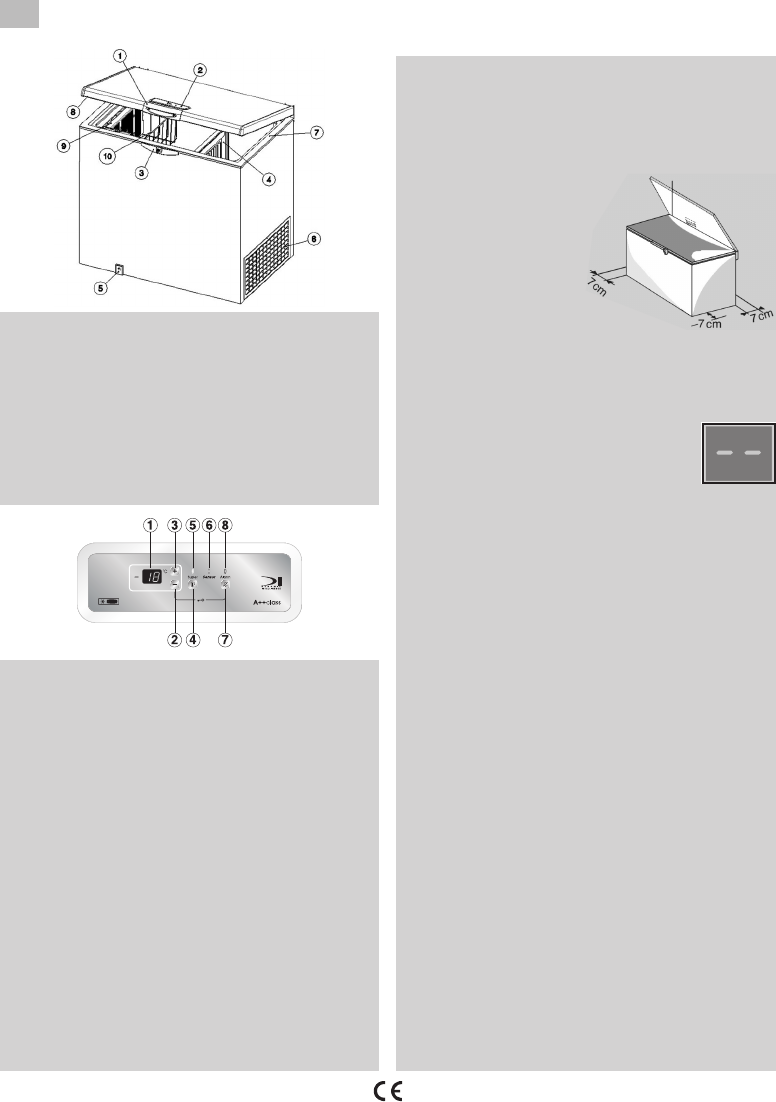INSTRUCTIONS FOR USE
GB
1. Handle
2. Electronic control panel
3. Safety lock (if provided)
4. Separator (if provided)
5. Defrost water drain plug
6. Motor compartment vent
7. Upper edge
8. Seal
9. Ice packs (if provided)
10. Basket (if provided)
1. Digital temperature display: indicates the
temperature inside the freezer (fixed display) or the
set temperature (blinking display).
2. Temperature decrease button: press for a colder
temperature setting.
3. Temperature increase button: press for a warmer
temperature setting.
4. “Big load” button: press to activate/deactivate the
big load freeze function.
5 “Big load” LED (yellow): indicates activation of the
big load freeze function.
6. “Sensor” activation LED (blue): indicates
activation of the “Dynamic Intelligence” function (see
section “Dynamic Intelligence Function”).
7. Alarm reset button: deactivates the acoustic alarm
and the power failure alarm LED (see section
“Alarms”).
8. Alarm LED (red): blinks to indicate an alarm
condition (see section “Alarms”).
INSTALLATION
• Refer to the section “BEFORE USING THE
APPLIANCE”.
• Unpack the appliance.
• Remove the 4 spacers inserted between the
door and the appliance.
• Make sure the defrost water
drain plug (if provided) is
correctly positioned (5).
• For best appliance
operation and to avoid
damage when the door is
opened, leave a space of at
least 7 cm from the rear wall and 7
cm at the sides.
• Fit the accessories (if provided).
SWITCHING ON THE FREEZER
• Plug in the appliance.
• When the appliance is warm (internal
temperature above 0°C), two dashes
appear on the digital display (1).
• The red alarm LED (8) blinks and the acoustic alarm
sounds.
• The “Sensor” LED (6) is on.
• Press the reset button (7) to deactivate the acoustic
alarm.
• The acoustic alarm stops while the red alarm LED
continues to blink.
• When the appliance reaches a temperature of at least
-12°C the red LED (8) stops blinking.
• Food can now be placed in the freezer.
• The “Sensor” LED (6) stays on until the temperature
set on the display is reached.
NOTE: As the seal is tight, the freezer door cannot be
reopened immediately after closing. It is necessary to
wait a few minutes.
Freezer temperature adjustment
The appliance is normally factory-set for operation at
the recommended temperature of -18°C. The internal
temperature setting can be adjusted between -17°C and
-24°C and in ECONOMY mode (see section “ECO
function”), proceeding as follows:
• Press one of the two temperature adjustment buttons
once (2; 3).
• The digital display (I) will blink, showing the previous
temperature setting.
• Press the button (3) as required for a warmer
temperature setting. The value changes by 1°C with
each press of the button. During this operation the
value shown on the digital display blinks.