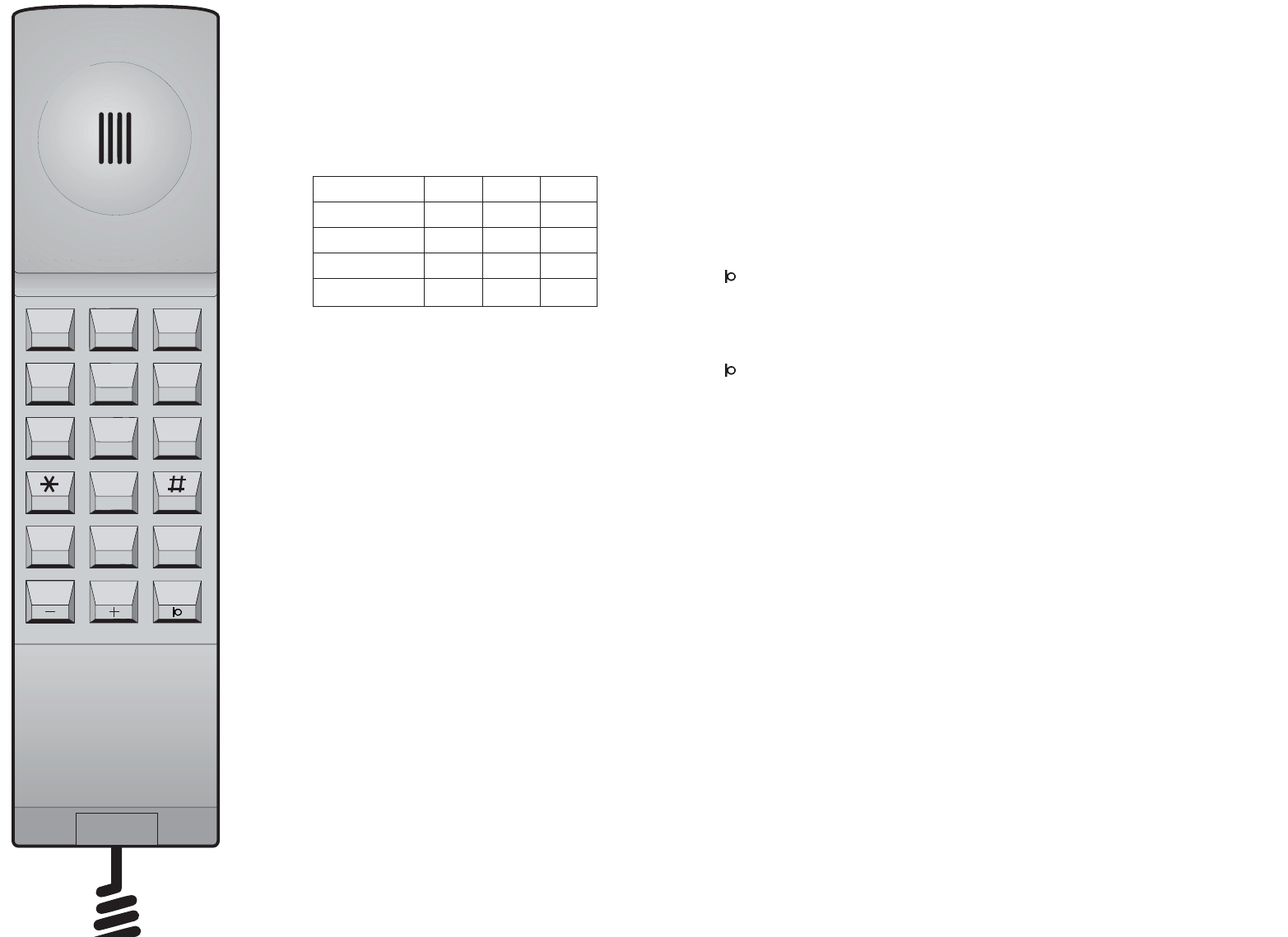BeoCom 1401
EL TIMBRE
El BeoCom 1401 ofrece 10 tipos de
timbre diferentes, que se establecen
mediante la combinación de 3 tonos
diferentes, 3 tipos de melodías, o la
anulación total del timbre.
CAMBIO DEL TIMBRE
Pulse Enter
Pulse #
Pulse 0 - 9 para seleccionar el tono
Pulse Enter
Cuando el timbre está desconectado
(configuración en 0), automáticamente
vuelve a conectarse la primera vez que
levante el auricular y lo coloque de
nuevo en la base.
AJUSTE DEL VOLUMEN
Durante una llamada, puede ajustar el
volumen del auricular en 5 niveles
pulsando las teclas
+ y –. Todas las
llamadas empiezan con el volumen
intermedio.
Pulse
+ para subir el volumen
Pulse
– para bajar el volumen
RELLAMADA
Pulse Rdl para volver a llamar al
último número marcado.
Pueden ser almacenados números de
hasta 31 caracteres.
Los números de teléfono grabados en
la memoria no pueden ser de nuevo
marcados al pulsar Rdl.
Para asegurar que el último número
llamado está almacenado correcta-
mente en la memoria del BeoCom
1401 y puede ser rellamado al pulsar
Rdl, el auricular debe haber estado
colocado en la base (o el botón de
desconexión del auricular pulsado)
durante al menos 1 segundo.
MICRÓFONO
Pulse para desconectar el
micrófono.
Una señal en forma de bip indica que
el micrófono ha sido anulado.
Pulse para conectar el
micrófono.
Por favor, tenga en cuenta además
que al pulsar cualquier otra tecla, una
o dos veces, el micrófono se conectará
de nuevo.
MEMORIA
El BeoCom 1401 memoriza 10
teléfonos bajo un código numérico de
0 a 9.
Cualquier número de teléfono de
hasta 21 dígitos puede ser
memorizado.
Si la línea telefónica permanece
desconectada durante más de una
hora, es probable que los números
almacenados sean borrados. Puede
que esto ocurra también cuando, en
la misma línea, utilice un módem u
otro teléfono.
MEMORIZACIÓN DE NÚMEROS DE
TELÉFONO
Pulse Enter
Pulse Mem
Introduzca el código numérico (0 - 9)
Introduzca el número de teléfono
Pulse Enter
MARCACIÓN DE UN NUMERO
MEMORIZADO
Pulse Mem
Introduzca el código numérico (0 - 9)
BORRADO DE UN NUMERO
MEMORIZADO
Un número de teléfono memorizado
queda borrado al grabar un nuevo
teléfono con el mismo código
numérico.
CENTRALITAS
MEMORIZACIÓN DE NÚMEROS
TELEFÓNICOS
Pulse Enter
Pulse Mem
Introduzca el código numérico (0 - 9)
Introduzca el número de teléfono
Pulse Enter
MARCACIÓN DE UN NUMERO
MEMORIZADO
Pulse el prefijo
Pulse Mem
Introduzca el código numérico (0 - 9)
RELLAMADA A UN NUMERO
Pulse el prefijo
Pulse Rdl
Si se utiliza la tecla R para realizar
una rellamada, las subsiguientes
entradas no serán grabadas como
rellamadas.
Lento
Normal
Rápido
Desconectado
Bajo
1
4
7
0
Medio
2
5
8
Alto
3
6
9