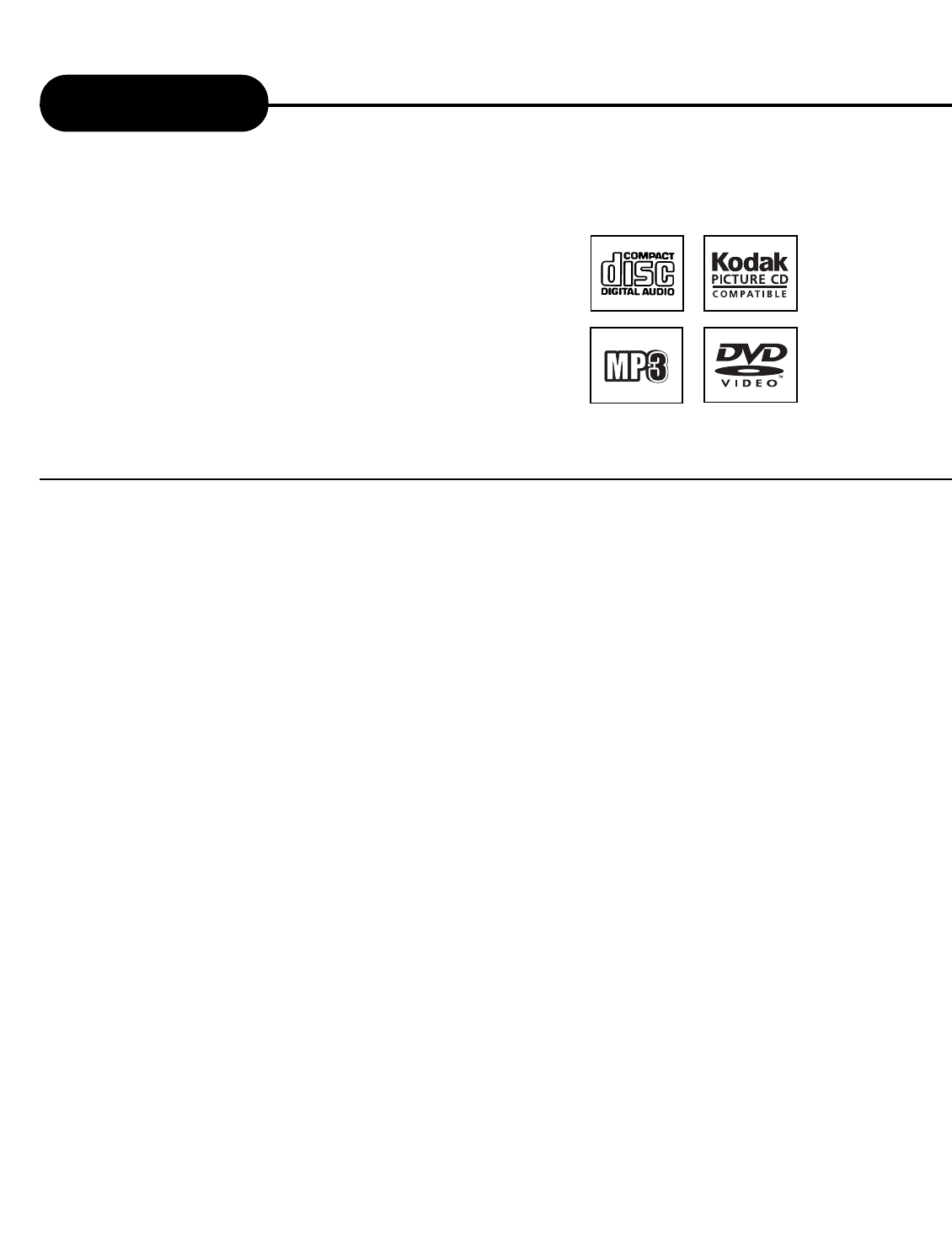AD - 1100w
3
APEX DIGITAL
Introduction
Your new APEX Digital AD-1100W DVD player is designed for
you to enjoy all forms of disc media. Your player will allow you to
enjoy full-length motion pictures with "at-the-movies" picture and
cinema quality sound.
Your new player also supports CD, and MP3. Your player also
has several unique features, including an S-video output (for
greater picture clarity), Parental Control (to prevent children from
viewing inappropriate content), and Kodak Picture CD
compatibility (so you can show photos on your TV). This is a
truly multimedia machine designed for the multimedia world to
enjoy. The digital age has never been easier to enjoy than with
APEX Digital.
UNPACKING
First, inventory the contents of your DVD video player accessory package. It should have:
- Remote control (1)
- RCA cables (1 each in yellow, red, and white)
- AD-1100w Owner’s manual
- Size AA batteries (2)
If any item is damaged or missing, please inform your retailer immediately. Owner's manuals in other
languages are available at http://www.apexdigitalinc.com.
WHERE TO PLACE YOUR DVD PLAYER
You should place the unit on a firm, flat surface. It should not be too close to a VCR, stereo, or large speakers,
as the magnetic flux from these devices may cause distortion in the picture.
If placed in a cabinet, please allow at least 1 inch (2.5 cm) of free space all around the player for
proper ventilation.
TO OBTAIN A CLEAR PICTURE
The DVD video player is a precision device. If the optical pick-up lens and disc drive parts become dirty or worn
down, picture quality will become poor.To obtain a clear picture We recommend regular inspection and
maintenance every 1,000 hours of use (roughly 500 2-hour movies) depending on the operating environment.