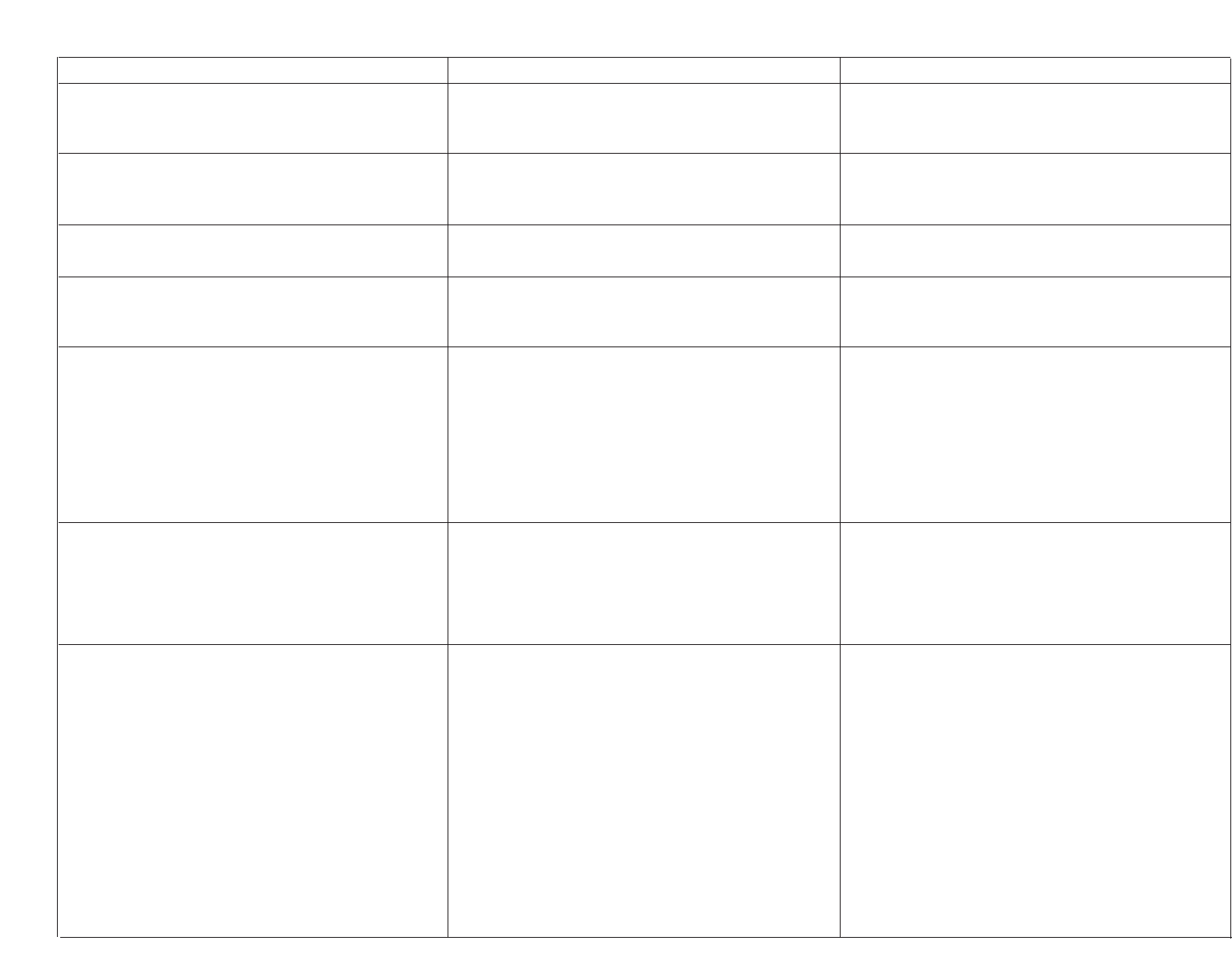Other sequencers won't slave... (cont'd)
SR-16 won’t slave to other sequencer.
SR-16 not responding to Program Changes.
SR-16 not sending MIDI notes.
SR-16 not receiving MIDI notes.
Won’t load from tape. Note: Be sure to verify all saves
immediately.
Won’t reload MIDI sys ex data dump from external disk
drive or computer.
SR-16 won’t receive one Song or Pattern.
Sequencer not set to receive MIDI (external) clock.
SR-16 “Clock In” turned off.
Master sequencer not sending clock information.
Unit in MIDI chain not passing on clock information.
“PRG CHNG” turned off.
SR-16 is not in Pattern mode.
Incorrect MIDI channel.
SR-16 "Drum Out" turned off.
Incorrect MIDI channel.
SR-16 "Drum In" turned off.
Incorrect MIDI channel.
Incorrect drum note assignments.
Record and/or playback level incorrect.
Bad cable OR Adapter plugs or cable setup contains built-
in attenuator (resistance).
Bad tape.
Tape heads dirty.
Noise reduction turned on.
Disk drive's buffer memory is too small to hold the entire
contents of the SR-16.
Disk drive or computer did not correctly store original
information.
This usually happens when trying to receive one Song or
Pattern into a low numbered memory location when the
SR-16 is very full. This is due to the internal storage
format of the SR-16.
Set slave’s clock in accordingly.
Turn SR-16’s “Clock In” on.
Set master sequencer clock source accordingly.
Turn MIDI echo on on each individual unit in the chain.
Turn it on (MIDI SETUP button).
Switch to Pattern mode.
Set MIDI channel accordingly.
Turn it on.
Set channel accordingly.
Turn it on.
Set channel accordingly.
Set drum notes accordingly.
Adjust levels for best results. 0dB is a good starting point
for most tape recorders, however, some experimentation
may be necessary.
Check cables (plugs should be mono 1/8” mini plug).
Avoid adapter plugs and make sure that cable is non-
attenuating.
Try new tape. Tape should be normally biased.
Clean tape heads.
Turn off all tape noise reduction.
Reduce the amount of memory in the SR-16 by erasing
unneeded parts.
Check operational procedures for storage and retrieval in
the storage unit’s manual. The SR-16 is designed to send
and receive generic, unchannelized, one way (no
handshake) sys ex data.
Retrieve Pattern or Song into a higher numbered Pattern
or Song memory location. Or, reduce the amount of
memory used by the SR-16 by erasing unneeded Patterns.
Printed in USA A058