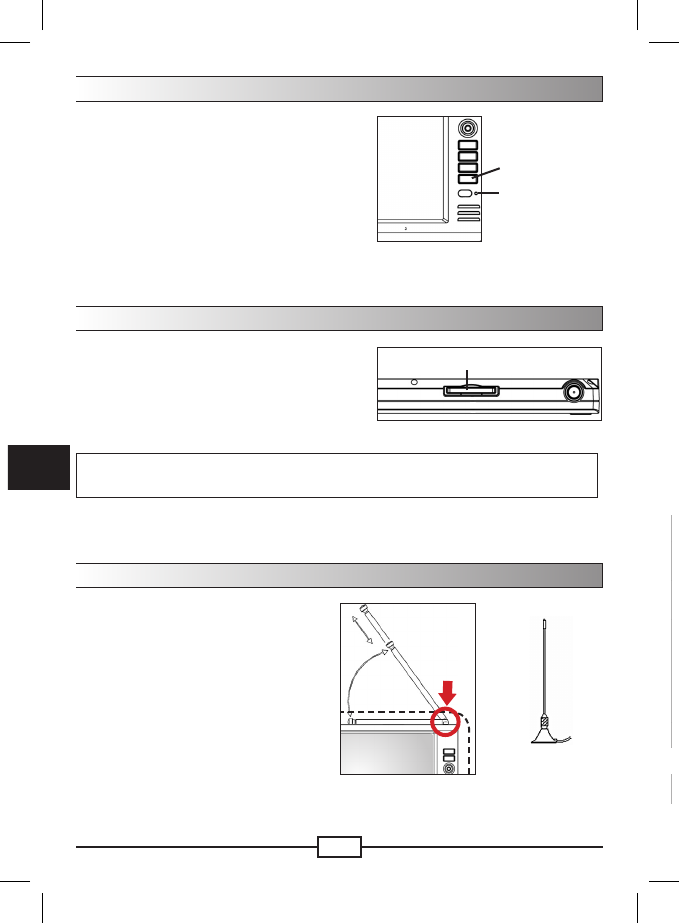Użyj 4-kierunkowego przycisku do przesunięcia podświetlenia. Po podświetleniu
wymaganego elementu, naciśnij OK w celu potwierdzenia.
Funkcje w skrócie:
Funkcja Opis Uwaga
Zdjęcia/Pokaz
slajdów
Przeglądanie zdjęć lub odtwarzanie
pokazu slajdów.
Wymagana jest karta
pamięci.
Cyfrowa telewizja/
radio
Korzystanie z cyfrowej telewizji/radia. -
Film Odtwarzanie plików video (MPG/AVI). Wymagana jest karta
pamięci.
Muzyka Odtwarzanie muzyki MP3. Wymagana jest karta
pamięci.
Gra Korzystanie z wbudowanych gier. -
Ustawienia Modykacja ustawień systemowych. -
Uwaga: Aby z dowolnego trybu powrócić do interfejsu wyboru funkcji, naciśnij przycisk
Menu lub naciśnij powtarzająco przycisk Exit (Zakończ).
Instalacja anteny
Podłącz antenę do złącza anteny.
Następnie rozciągnij i wyreguluj antenę
w celu uzyskania najlepszego odbioru.
Jeśli dla uzyskania lepszego odbioru
wymagane jest umieszczenie anteny
wyżej lub bliżej okna, można użyć
antenę wysuwaną. Antena wysuwana
jest dostarczane z magnetyczną
podstawą, dlatego przyczepia się do
metalowej powierzchni, umożliwiając
uzyskanie lepszego sygnału.
Wlączanie/wyłączanie zasilania
Naciśnij przycisk zasilania na 1 sekundę
w celu włączenia zasilania. Po włączeniu
zasilania prądem zmiennym, zaświeci się
wskaźnik LED zasilania.
Aby wyłączyć zasilanie, naciśnij przycisk
zasilania na 1 sekundę.
Używanie karty pamięci
Aby włożyć kartę pamięci, delikatnie naciśnij
ją, aż dojdzie do końca gniazda. Aby wyjąć
kartę pamięci, naciśnij ją delikatnie, co
spowoduje, że karta wyskoczy. Następnie
wyciągnij kartę z gniazda.
Uwaga:
Ten produkt obsługuje karty pamięci SD/SDHC/MMC o pojemności do 32GB.
Przed użyciem upewnij się, że karta pamięci nie jest uszkodzona lub zniszczona.
1)
2)
Wskaźnik LED
Przycisk zasilania
SD/SDHC/MMC
Wysuwana antena