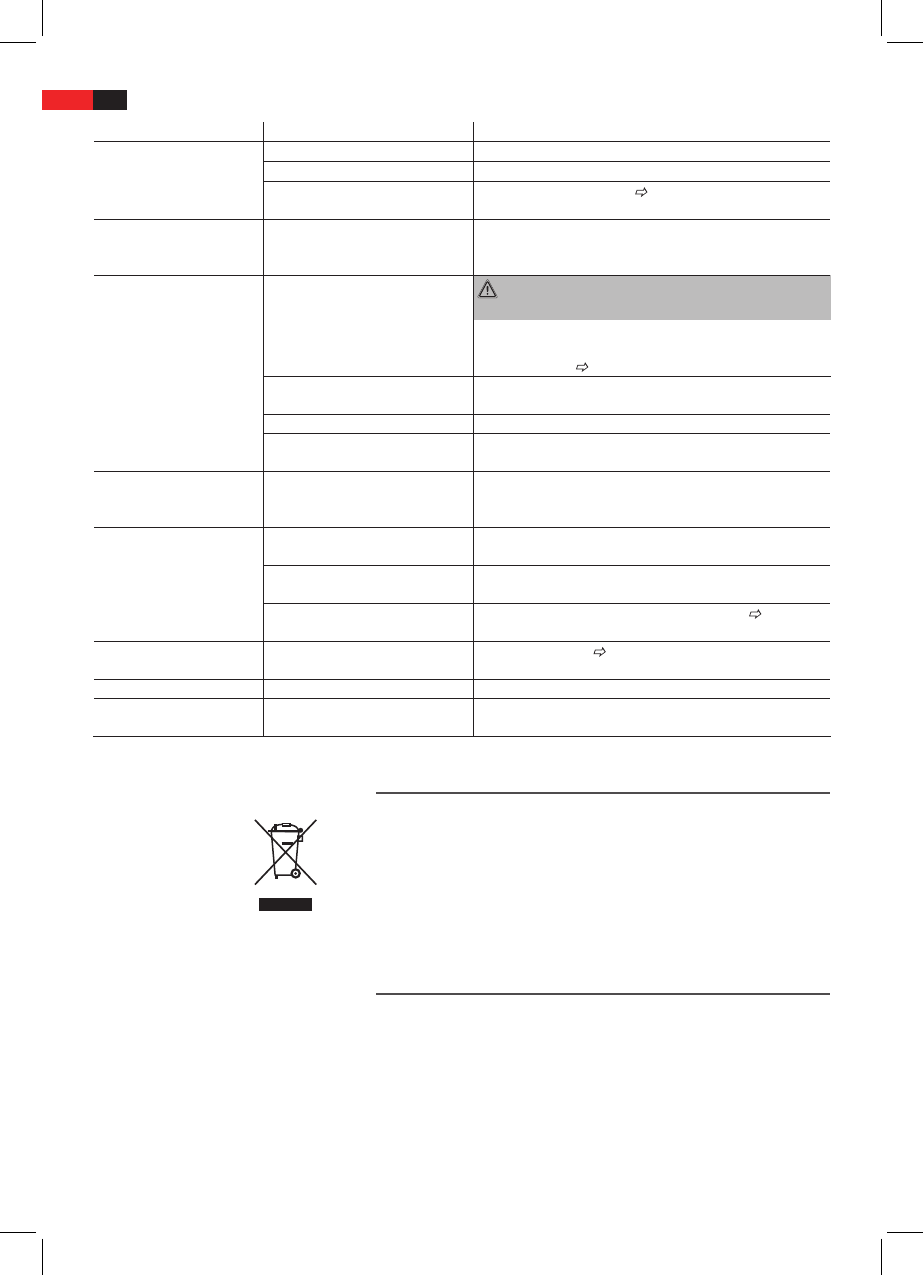English
60
Disposal
At the end of the service life of the appliance, in particular if it is mal-
functioning, make the appliance unusable by pulling the mains plug out
of the socket and separating the power cable. Dispose of the appliance
according to the environmental regulations applicable in your country.
Electrical waste may not be disposed of together with household waste.
For any advice regarding recycling, contact your local municipal authori-
ties or your dealer.
Declaration of conformity
Clatronic International GmbH hereby declares that the device MC 4445
DVD is in conformity with the basic requirements of the European
guideline for electromagnetic compatibility (2004/108/EG) and the low
voltage guideline (2006/95/EG).
Amplier switched o If you use an amplier for Audio output: check whether
the amplier is switched on.
Incorrect settings Check the settings of your DVD-Player.
Internal speakers are disabled Keep the MUTE button pressed (Fig. 2/21) for around
3 seconds to turn the internal speaker on again.
No sound via SCART,
audio output, COAXIAL
output
Device volume is too low or set
to "00"
Use the VOLUME+/VOLUME- buttons (Fig. 2/19) to set
the volume to a higher level.
The remote control does
not work
wrong direction
The remote control is not pointed towards the DVD-
Player.
too far away Make sure that the remote control is not further than
7 m away from the player.
Batteries empty Replace the batteries in the remote control “Remote
control battery installation“.
Titles are played in wrong
order
Playlist is used Delete the playlist “Deleting a Playlist“.
DVD cannot be played DVD has not been nalized Use a nalized DVD.
Poor radio reception. The received radio station is too
weak for a stereo operation.
Adjust the device to mono operation by pressing the
ST/MO button (Fig. 2/20).
Fault Possible cause Solution
No image displayed on
screen
CD/DVD is damaged Use a dierent CD/DVD.
Incorrect settings Check the settings of your DVD-Player.
The child lock system is acti-
vated
Deactivate the child lock “Parental“.
No response when press-
ing button
Power supply problem or static
charging of appliance
Switch o the main switch and pull out the mains plug.
Insert the mains plug into the socket and switch the
player on again.
No sound Audio cable not connected
WARNING: Before troubleshooting, switch the
player o.
If you are not using a SCART plug to transmit video sig-
nals, you have to use an additional audio cable beside
the video cable “Connecting an audio cable“.