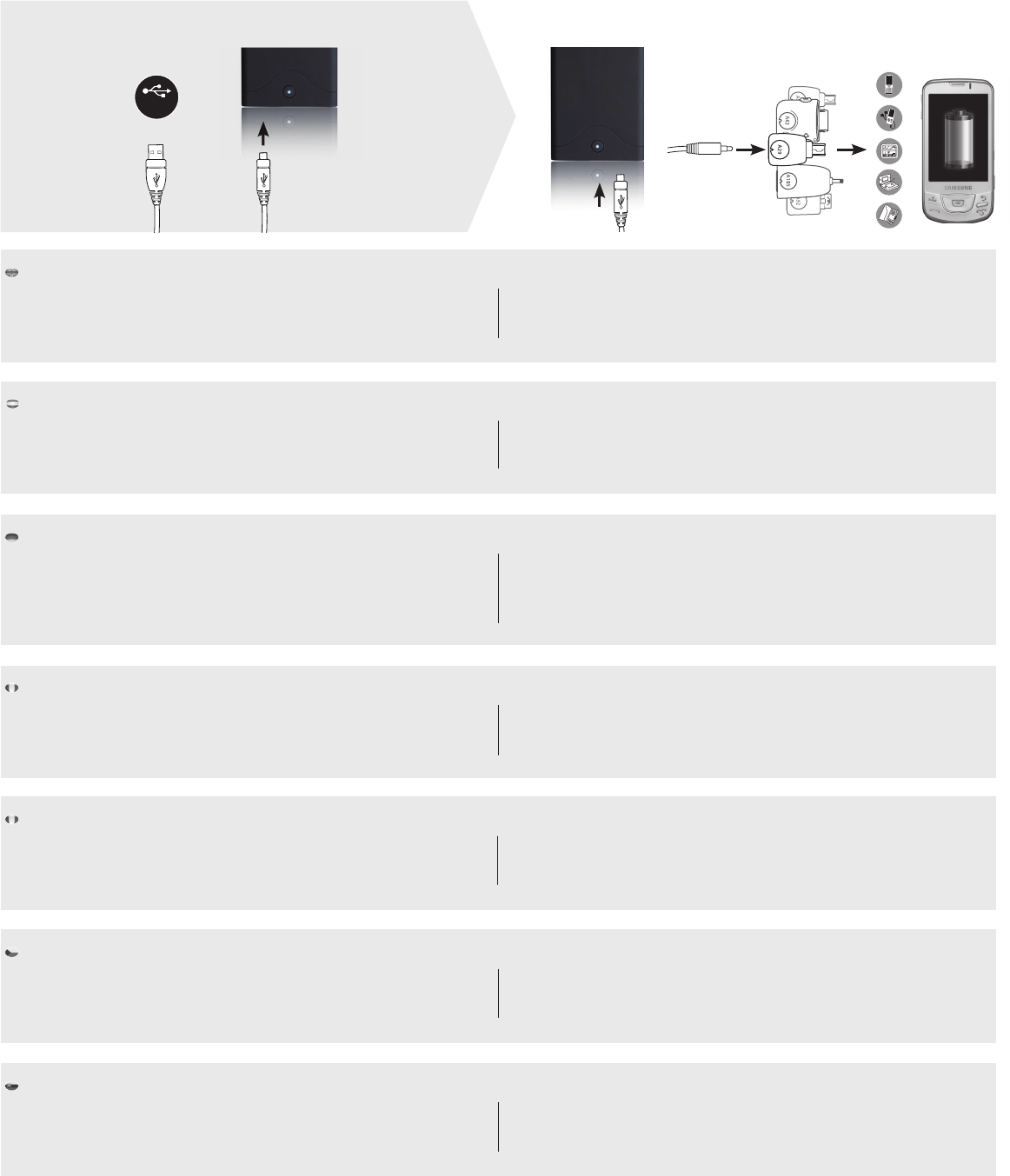Connect the USB side into your PC/ Laptop or AC USB adapter and connect the USB cable into the mini USB
socket of the charger. The LED indicator will be indicating the lithium battery is being charged. Expect 3-4
hours* charging time.
Connect your mobile device. It will start recharging your mobile device immediately. The LED indicator will go
on while your mobile device is charging. After about 2-3 hours*, there will be a nished indicator in your mobile
device. If the LED is off during charging, that means the charger is out of power.
STEP 1: STEP 2:
USB
Sluit de bijgeleverde USB kabel aan met de mini USB aansluiting op de solar charger en de USB zijde aan de
PC/Laptop/AC USB adapter. Tijdens het laden brand de LED. Het opladen duurt ongeveer 3-4 uur*. Verwijder de
kabel als u klaar bent met laden.
Steek uw mobile device in de solar charger. Het opladen begint direct automatisch. De LEDS achterop de solar
charger gaan 1 sec aan. Na 2-3 uur* geeft uw telefoon aan dat hij is opgeladen. Als het laden stopt voordat uw
mobiele apparaat is opgeladen, houdt dit in dat de solar charger leeg is voordat hij uw apparaat volledig op heeft
kunnen laden.
Verbinden Sie Ihr Power Pack mittels das mitgelieferte Kabel an Ihren PC, Laptop oder AC USB-Adapter (Separat
erhältlich). Der mini-USB Anschluss be ndet sich an der Unterseite des Ladegerätes. Die LED-Anzeige auf dem
gerät zeigt den Ladevorgang an. Erwarten Sie 3-4 Stunden* Ladezeit.
Laden Sie ihr Solar charger erst vollständig auf. Stecken Sie Ihr mobile device in das Solar Charger. Ihr mobile
device wird automatisch aufgeladen sobald es mit dem Ladegerät verbunden ist. Der Ladestatusvorgang ist
während des Ladevorgangs auf das Display Ihres mobile devices zu sehen und die LED-Anzeige auf dem Solar
charger erleuchtet. Nach ca. 2-3 Stunden* zeigt Ihr mobile device an das Ihre Batterie voll ist und ist das Gerät
fertig mit Au aden. Wenn die LED-Anzeige des Solar Charger nicht leuchtet während des Ladevorgangs, ist das
Ladegerät nicht genügend Energie. Laden Sie das Solar Charger (sehe‚ Laden Ihres Solar Charger).
Branchez le port USB du cordon d’alimentation dans votre ordinateur et branchez le mini USB dans le connecteur
qui se situe à la base du chargeur solaire. La LED va indiquer que votre batterie est en charge. Le temps de charge
complet de la batterie est de 3 à 4 heures*.
MD
Placez votre mobile device dans la coque solaire (face écran visible). Votre mobile device va se recharger
automatiquement. Après 2 à 3 heures*, votre mobile device vous indique que la charge de la batterie est terminée.
Si la LED du chargeur solaire s’éteint avant la n du rechargement de votre mobile device, cela signi e que la
batterie du chargeur solaire est vide.
Connettere la porta USB del prodotto Asolar direttamente ad un PC/Laptop dotato di uscita USB o ad un caricatore
da rete dotato di porta Usb attraverso il cavo di ricarica USB / USB B mini. Il LED indicatore evidenzierà che la
batteria al litio è in carica. Il tempo medio per la ricarica è 3-4 ore*.
Connettere mobile device al prodotto A-solar. La ricarica partirà immediatamente. L’indicatore LED USB quando
la periferica sarà in carica. Dopo circa 2-3 ore*, la ricarica sarà conclusa e l’indicatore di carica sul telefono
indicherà il termine della stessa. Se il LED si dovesse spegnere durante la carica, questo signi ca che il prodotto
A-solar non è in grado di proseguire la ricarica.
Pripojte jednu stranu kábla do PC/laptopu alebo AC USB adaptéra, a druhú stranu do mini USB portu nabíjačky.
LED indikátor bude indikovať, že lítiová batéria sa nabíja. Predpokladaný čas nabíjania je 3-4 hodín*.
Pripojte váš mobile device. mobile device sa začne okamžite nabíjať. USB LED indikátor bude svietiť, kým sa
zariadenie bude nabíjať. Po približne 2-3 hodinách* sa zobrazí ikonka na vašom zariadení o ukončení nabíjania.
Ak Led indikácia počas nabíjania nesvieti, znamená to, že nabíjačka nemá energiu.
Připojte jednu stranu kabelu do PC/laptopu nebo AC USB adaptéru a druhou stranu do mini USB portu nabíječky.
LED indikátor bude indikovat, že Li-on baterie se nabíjí. Předpokládaný čas nabíjení je 3-4 hodin*.
Připojte váš mobile device. mobile device se začne okamžitě nabíjet. USB LED indikátor bude svítit, dokud se
zařízení bude nabíjet. Přibližně po 2-3 hodinách* se zobrazí ikona na vašem zařízení o ukončení nabíjení. Pokud
LED indikace během nabíjení nesvítí, znamená to, že nabíječka nemá energii.
Connect USB side
into your PC/ Laptop
or AC USB adapter.
Connect into mini
USB socket of the
charger.
STEP 2:
Connect the cable
into the charger
Connect into your
mobile device using
one of the sockets.