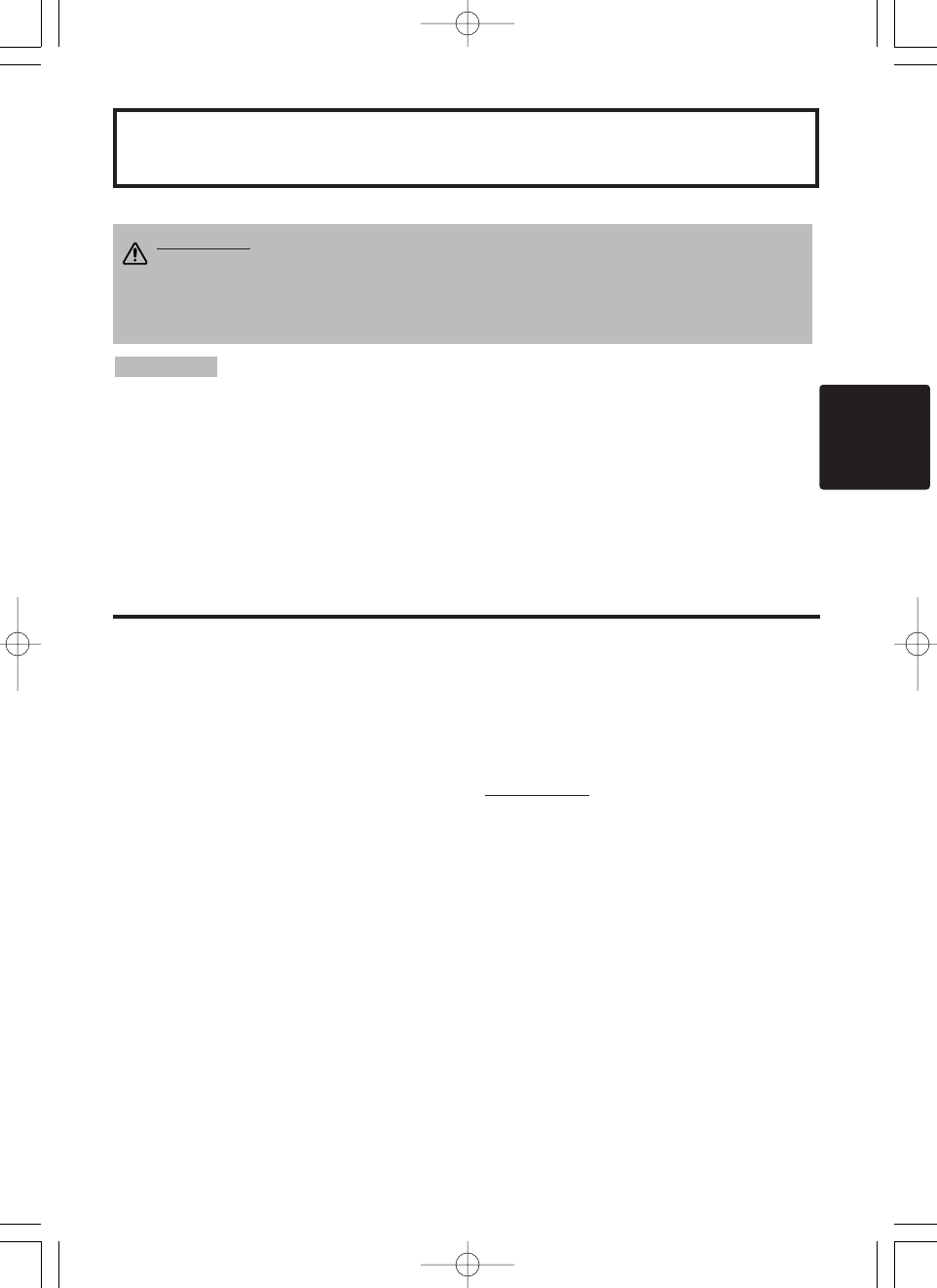DEUTSCH - 1
DEUTSCH
Herzlichen Glückwunsch zum Kauf dieses Flüssigkristall-Projektors von.
INHAIT
INHAIT
•
Änderungen der in dieser Bedienungsanleitung gegebenen Informationen bleibt
jederzeit vorbehalten.
• Der Hersteller haftet nicht für möglicherweise in dieser Bedienungsanleitung
vorhandene Fehler. • Reproduktion, Übertragung oder Verwendung dieses Dokumentes bzw. seines
Inhalts ist ohne ausdrückliche schriftliche Erlaubnis nicht zulässig.
ANERKENNUNG VON WARENZEICHEN :
PS/2, VGA und XGA sind eingetragene Warenzeichen
der International Business Machines Corporation.
Apple, Mac und ADB sind eingetragene
Warenzeichen der Apple Computer, Inc. VESA und SVGA sind Warenzeichen der Video
Electronics Standard Association. Windows ist ein eingetragenes Warenzeichen der Microsoft
Corporation. Beachten Sie sorgfältig die Warenzeichen und eingetragenen Warenzeichen aller
Firmen, selbst wenn diese nicht erwähnt sind.
HINWEISE
Seite
EIGENSCHAFTEN............................2
VOR DER VERWENDUNG...............2
Inhalt der Packung..................................2
Namen der Teile.....................................3
Einlegen der Batterie..............................5
INSTALLATION ................................6
Installation von Projektor und Bildschirm
......6
Winkeleinstellung....................................6
Kabelanschluß........................................7
Netzanschluß..........................................8
Beispiel für Systemeinrichtung ...............8
Plug & Play.............................................8
BEDIENUNG .....................................9
Einschalten.............................................9
Ausschalten............................................9
Grundbtrieb...........................................10
Einstellungsmenü .................................12
Eingansmenü........................................13
Abbldmenü ...........................................14
Optionemenü........................................15
Kein-Signal-Menü.................................16
WARTUNG......................................17
Lampen.................................................17
Luftfilterwartung....................................19
Sonstige wartung..................................19
Seite
STÖRUNGSSUCHE........................20
OSD-Meldungen...................................20
Anzeigemeldung...................................21
Symptom ..............................................22
TECHNISCHE DATEN....................23
....................................................................
TABELLEN
Tabelle 1. Installationsbezug....................6
Tabelle 2. Kabelanschluß.........................7
Tabelle 3. Grundbtrieb............................10
Tabelle 4. Einstellungsmenü ..................12
Tabelle 5. Eingansmenü.........................13
Tabelle 6. Abbldmenü.............................14
Tabelle 7. Optionemenü .........................15
Tabelle 8. Kein-Signal-Menü ..................16
Tabelle 9. OSD-Meldungen....................20
Tabelle 10. Anzeigemeldung..................21
Tabelle 11. Symptom..............................22
Tabelle 12. Technische Daten................23
....................................................................
Beziehen Sie sich für "TECHNICAL"
(Technisch) und "REGULATORY
NOTICE" (Ausführungshinweis) auf das
Ende dieses Bedienungsanleitung.
Flüssigkristall-Projektor
BEDIENUNGSANLEITUNG
BEDIENUNGSANLEITUNG
WARNUNG • Bitte lesen Sie die beiliegende Broschüre “Sicherheitshnweise
zum Produkt” und diese “BEDIENUNGSANLEITUNG” gründlich durch, um
korrekte Verwendung durch richtiges Verständnis sicherzustellen. Bewahren Sie
die Bedienungsanleitung nach dem Durchlesen für spätere Bezugnahme an
einem sicheren Ort auf.
03MP8775 01.4.10 4:06 PM ページ 1